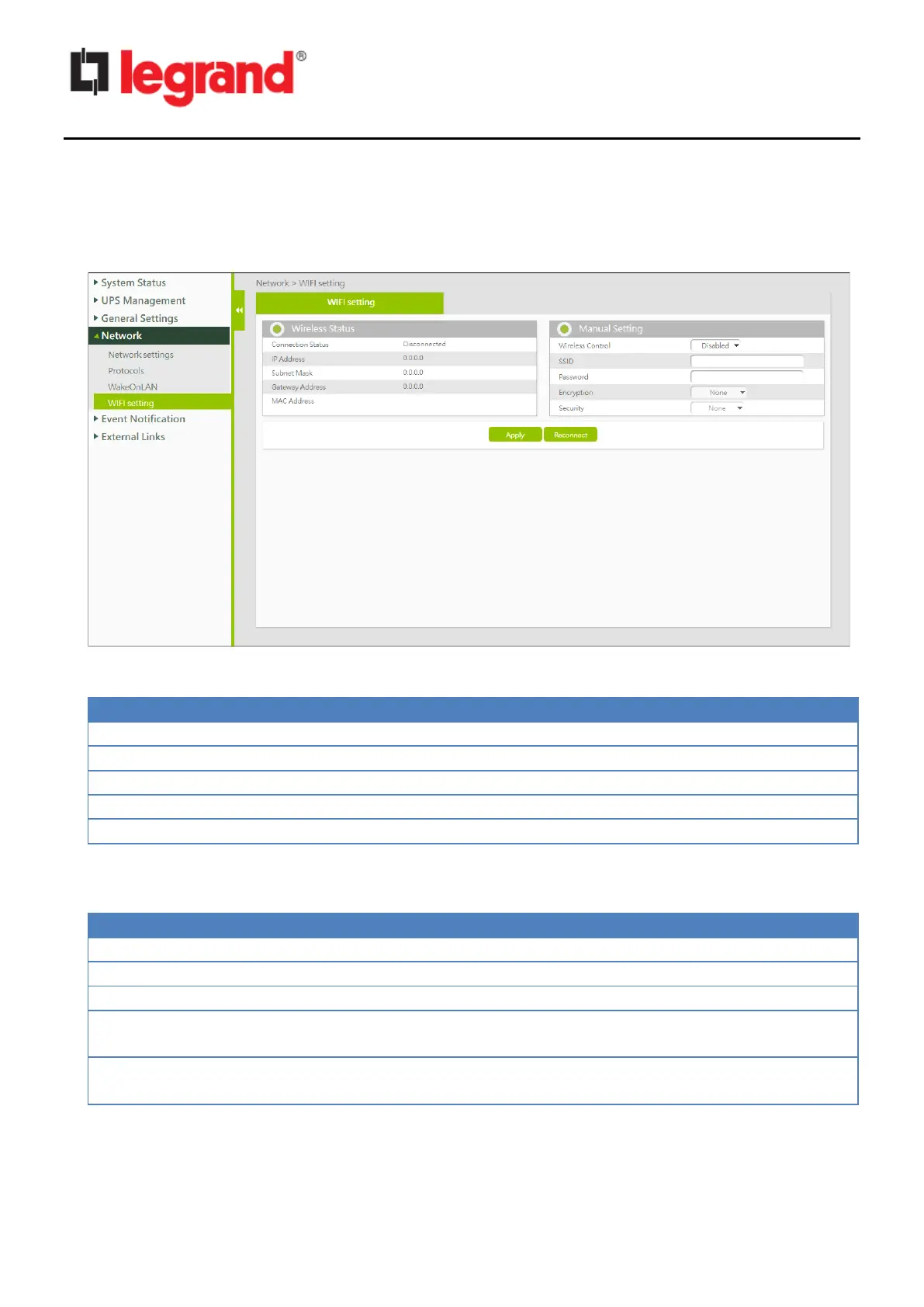CS102 SNMP Card
User Manual
4.4.4. Wi-Fi setting
This page allows you to connect the CS102 to a Wi-Fi network.
Note: The Wi-Fi dongle, if included in the package, must be plugged into the USB port of the CS102
before starting setup.
Wireless Status
View the status of the WI-FI connection
The IP address of the CS102 in the Wi-Fi network
The subnet of the CS102 in the Wi-Fi network
The gateway IP address of the Wi-Fi network
The MAC address of the CS102 Wi-Fi dongle
Manual Setting
Ask your IT manager about how to set up your Wi-Fi network.
It enables, or disables, the Wi-Fi connection.
The name of the Wi-Fi network
The password associated to the Wi-Fi network
The encryption method used by the Wi-Fi network.
Available options: None, WPA-PSK, WPA2-PSK
The security method used by the Wi-Fi network.
Available options: None, TKIP, AES, TKIP + AES