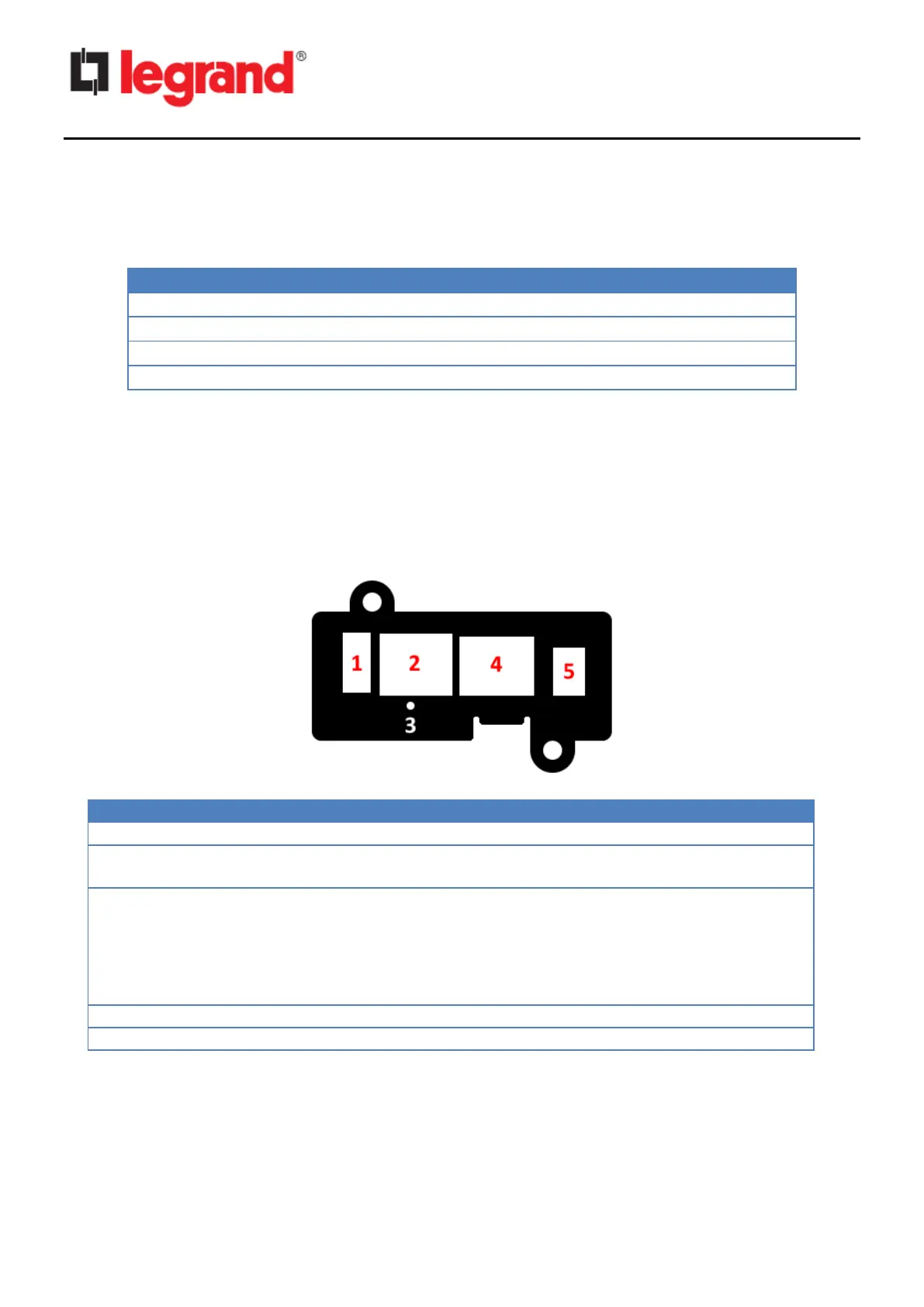CS102 SNMP Card
User Manual
1.3. Package Contents
Please carefully check the CS102 card and the included accessories. If there is any missing or
damaged, please contact your dealer.
Additional mounting bracket (for Keor SPE UPS)
1.4. Interface of CS102
The interface of CS102 includes a USB port, Network port, Dip Switch, Reset button, and an AUX
port (currently unused):
Connection port for the Wi-Fi dongle.
LED indication: LAN 10/100 link, Activity. See “Appendix” paragraph for
details.
Restart button/
Reset button
Software restart CS102 only. This will not affect the operation of UPS.
1. Press and hold the restart button for 1~3 seconds: Warm boot.
2. Press and hold the restart button for 3~6 seconds: Reset Administrator Name
and Password.
3. Press and hold this restart button for more than 6 seconds: Reset to factory
default.
This port is currently unused. Don’t connect anything to it.
Reserved. For normal operation, both must remain in the OFF position.