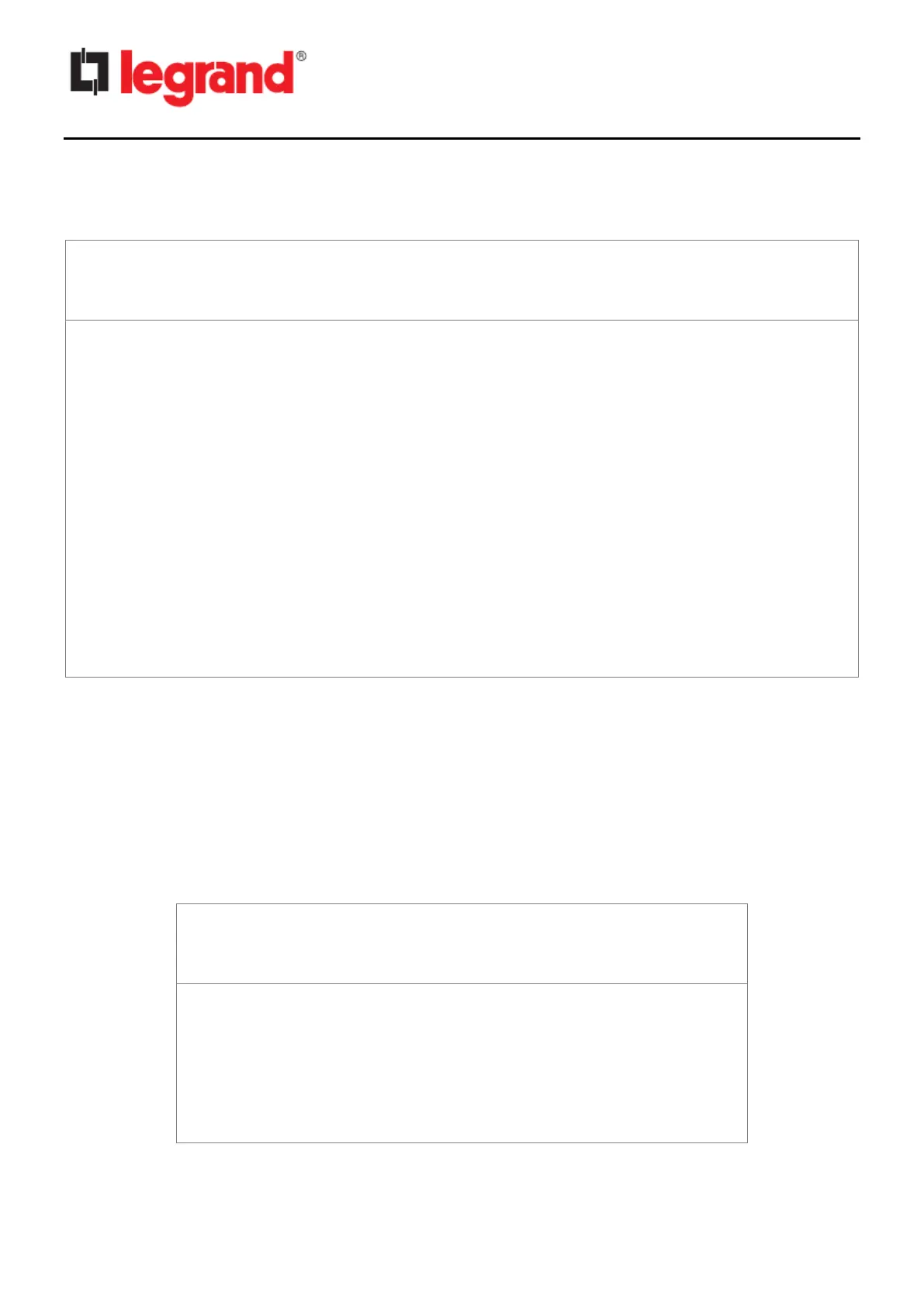CS102 SNMP Card
User Manual
2. Press “2” to enter the related SNMPv3 USM setting. If you want to use a workstation with
SNMP Manager or set up more restrictive access, you can add the IP address of the clients
on the access control table for the access permissions.
============================================================
============================================================
----------------------------------------------------------------------------------------------
0. Return to previous menu
Please Enter Your Choice => 0
After completing these settings, press “0” to return to the previous menu, then press “0” again
to return to the main configuration menu.
5.2.6. End of CS102 Console Configuration
After completing the configuration, press “0” to return to the main menu.
Then press “0” again to end the SSH connection. Reboot CS102 is not required, unless you
press “4” to end the SSH connection and force a CS102 reboot.
============================================================
CS102 Configuration Utility
============================================================
1. SNMP/WEB Card Settings
2. Reset Account/Password to Default
3. Reset Configuration to Default
Please Enter Your Choice =>