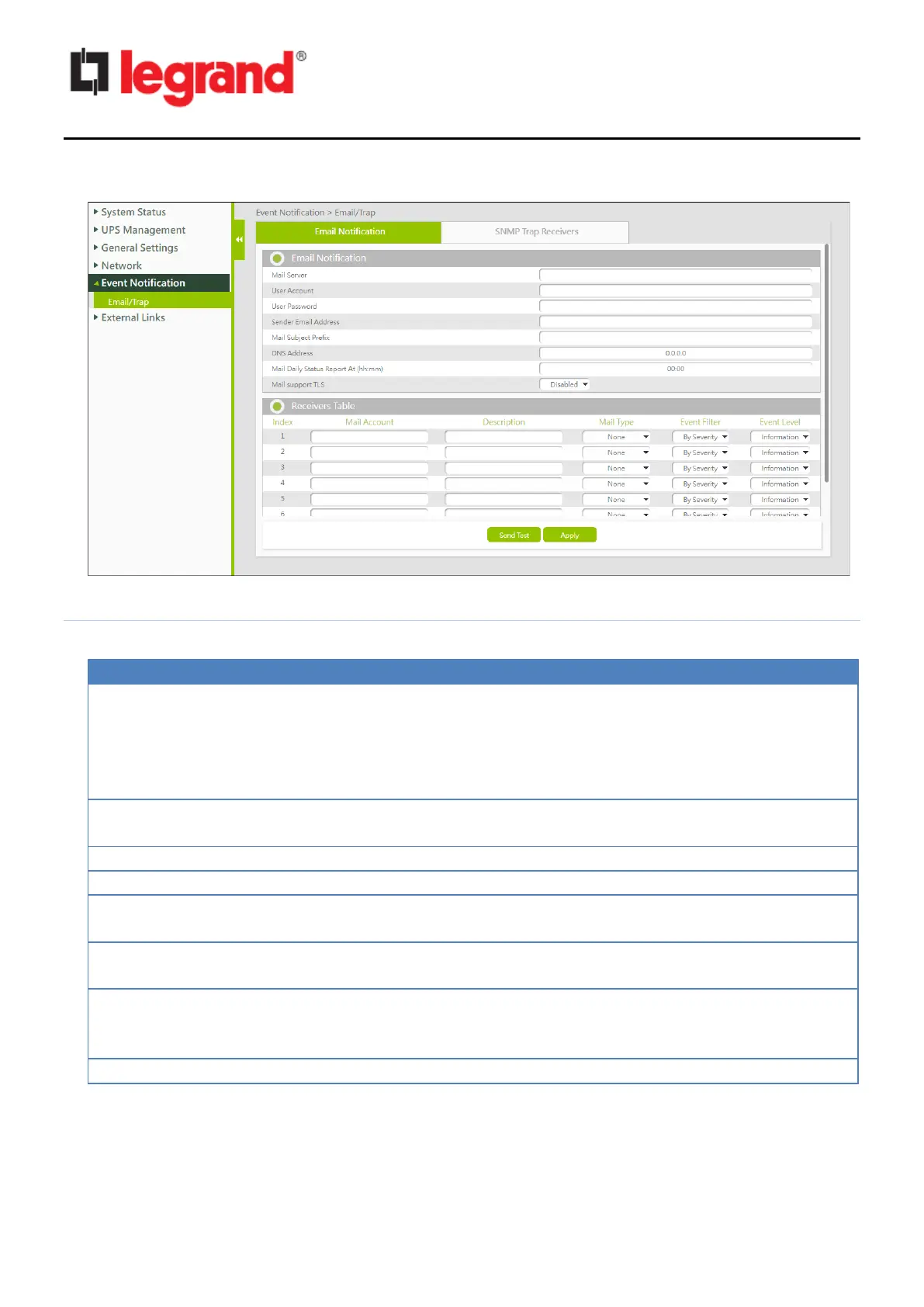CS102 SNMP Card
User Manual
4.5. Event Notification
Email Notification
Manual Setting
The IP address (or hostname) of an SMTP mail server that will be used
to send email messages. If you enter a hostname, you must also enter
the DNS address ("DNS Address" field); if instead you enter an IP
address, the DNS Address field will be automatically populated based
on the IP address you entered.
The user account of the mail server that will be used to login mail
server to forward mails.
The password of the user account.
The email address used to send emails.
The prefix of the string in the email subject (usually used to identify
the device sending the email)
The IP address of the DNS server if you entered a hostname for the
mail server. If not specified, this field will contain “0.0.0.0”.
If you want the CS102 to send an email (see “Receivers table --> Mail
type”) containing a daily report of the UPS status, enter the time of
day (in 24-hour format).
Enable/disable TLS support for sending emails.