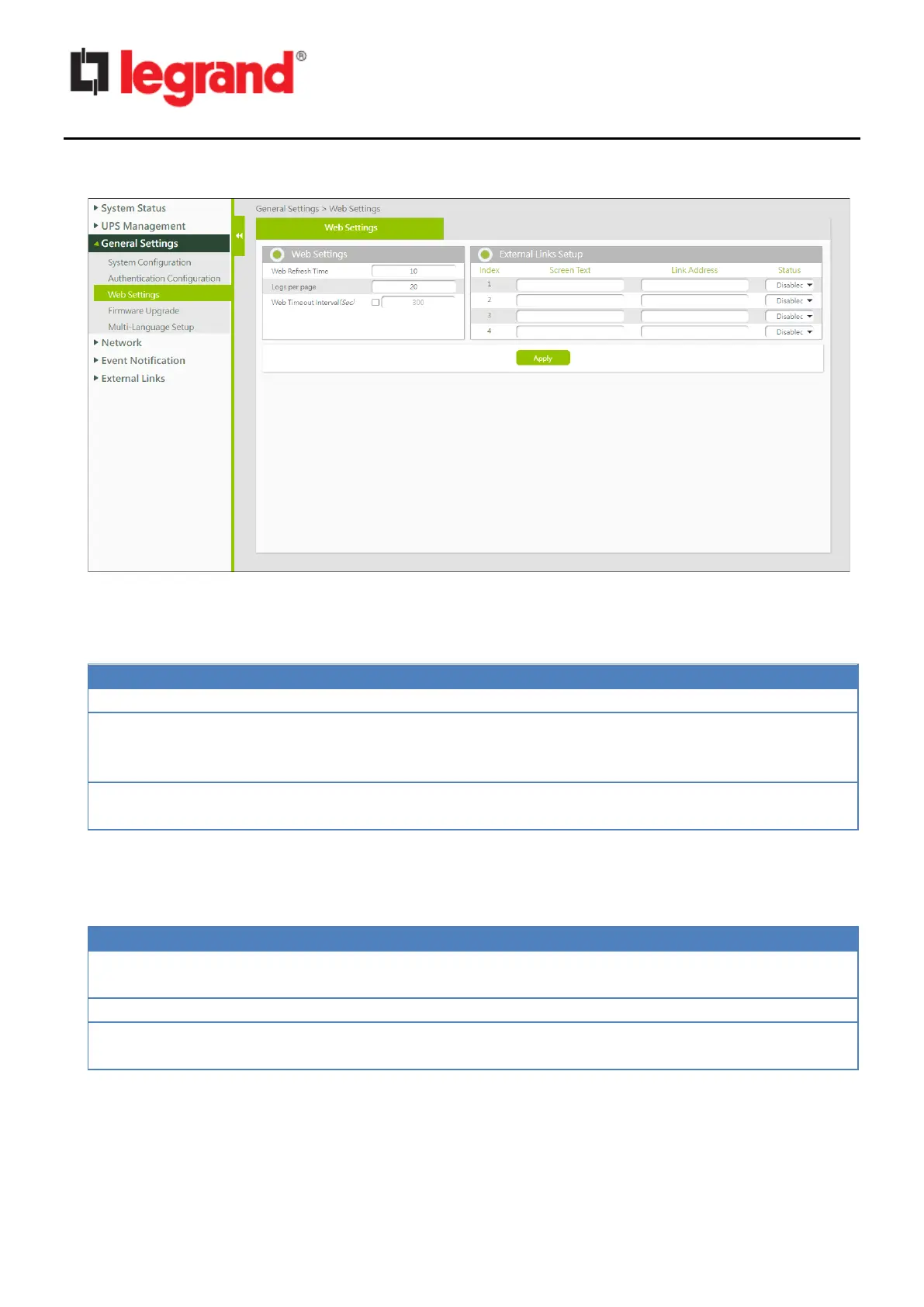CS102 SNMP Card
User Manual
4.3.3. Web Settings
Web Settings
This page lets you configure the settings related to the Web monitor refresh interval and timeout
when you log in.
The refresh interval (in seconds) of web pages.
Set the number of lines displayed on each log pages
"CS102 Event Log", "UPS Event Log", "History Log" (UPS Management
→ Alerts & Logs)
It specifies the time interval (in seconds), to log out the user if the user
has no action on the web page.
External Links Setup
This page describes setting up links to web pages and/or external websites. For example, another
UPS or the technical support home page. Up to four links can be set.
The description of the link name that will be displayed in the menu structure,
within the "External Links" menu.
The real name of web page to be connected, in URL format.
This field controls the visibility of the link on menu tree. Setting "Disable" will
make this link invisible from menu tree.