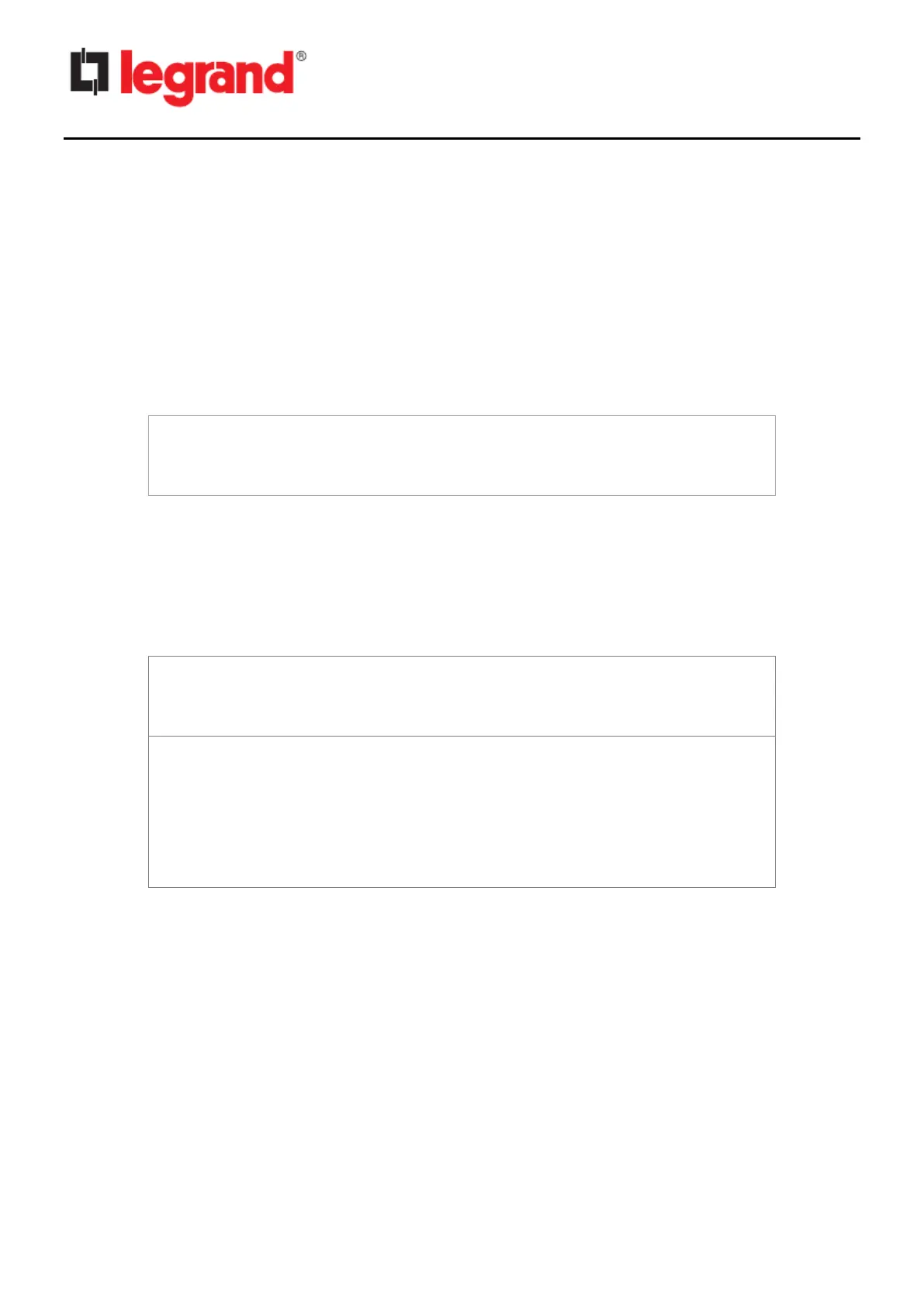CS102 SNMP Card
User Manual
Chapter 5 - Configuring the CS102 via SSH
The SSH protocol allows you to access the configuration of the CS102 without using the web
interface. For security reasons, the SSH protocol is disabled by default; you can enable it here:
[Network] → [Protocols] → [SSH Connection]
5.1. Login
Use SSH software (like “PuTTY”) to connect to the CS102. When the following message appears
on the screen, enter your username and password:
admin@192.168.53.23's password: *****
The CS102 Configuration Utility main menu will then be displayed.
5.2. CS102 setup
From the main menu, digit “1” to enter the SNMP/WEB Card Settings page:
============================================================
CS102 Configuration Utility
============================================================
1. SNMP/WEB Card Settings
2. Reset Accounts/Passwords to Default
3. Reset Configuration to Default
Please Enter Your Choice => 1
