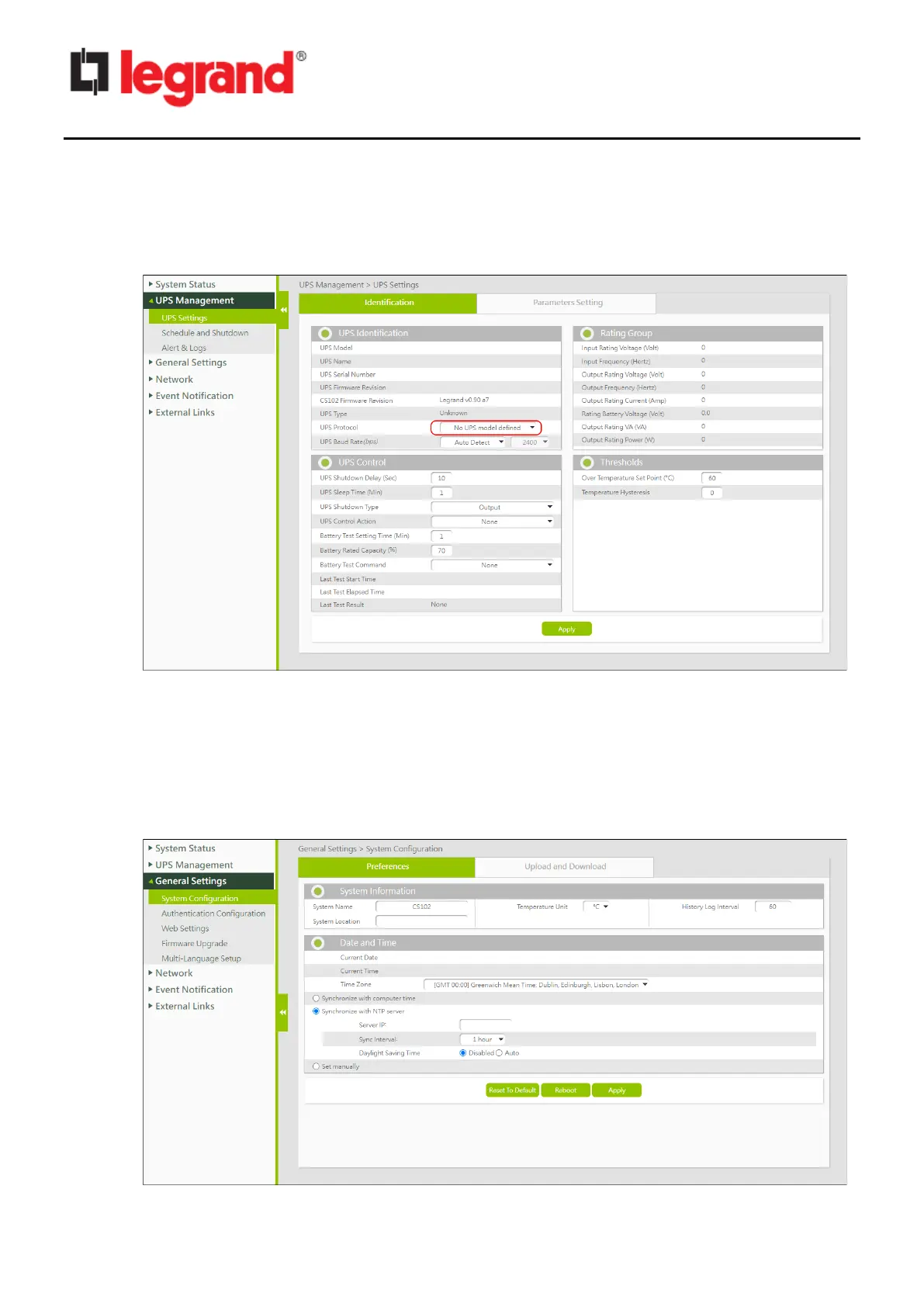3.2. UPS Model
1. Select “UPS Management → System Configuration” from the main menu
2. Select the correct UPS from the “UPS Protocol” drop-down menu and click the “Apply” button
(if is not visible, scroll down the page).
3. Confirm the changes and the CS102 will reboot; after about 1 minute the login page will be
displayed again (if not, refresh the web browser page)
3.3. Date and Time
1. Select “General Settings → System Configuration” from the main menu: