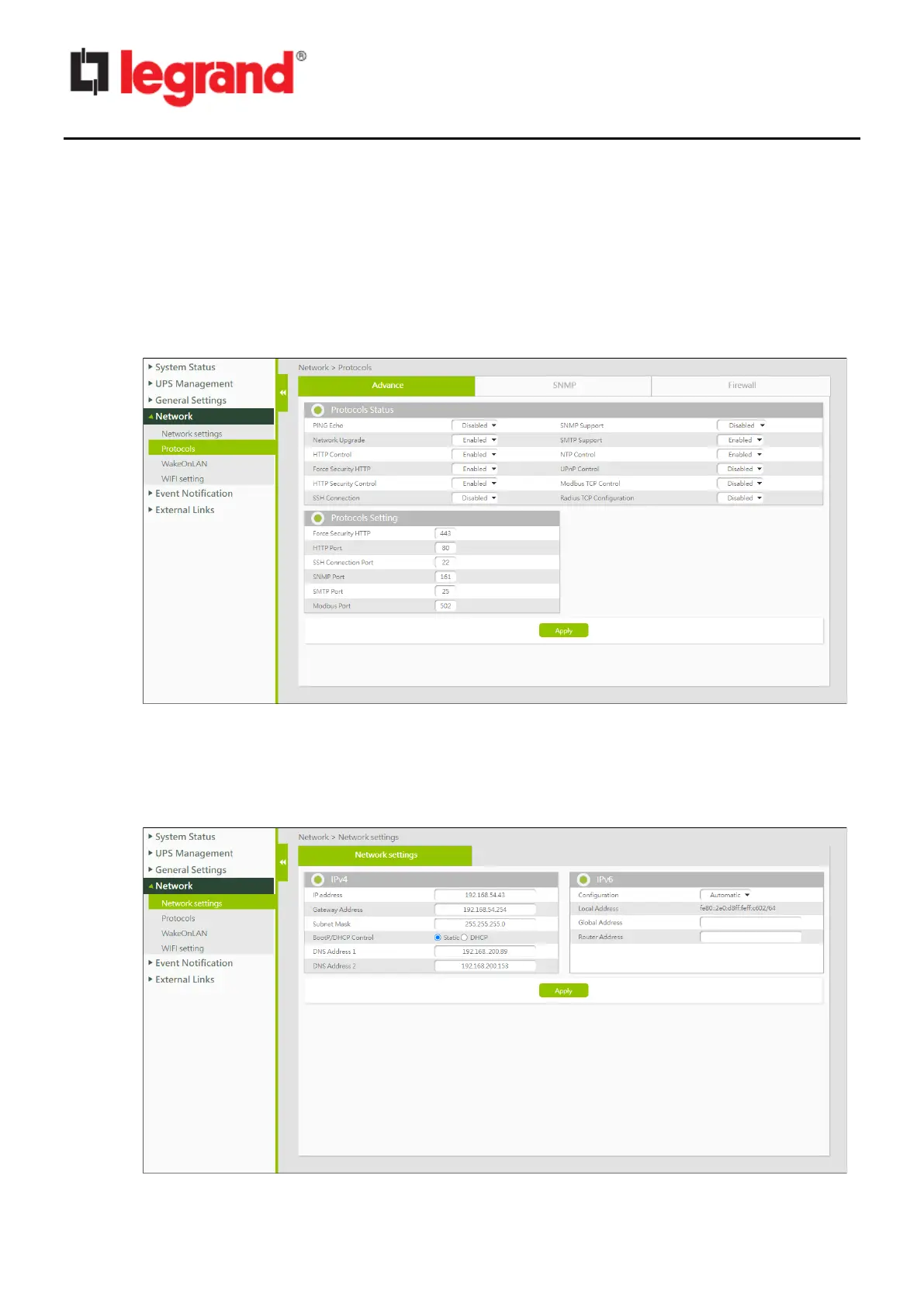2. Enter the appropriate date and time information in the specified format and click “Apply” to
save the settings.
3.4. Network Protocols
By default, only strictly necessary network protocols are enabled.
Select “Network → Protocols” from the main menu to enable the required additional network
protocols. In case you are not sure what to enable, please leave the default.
3.5. Network Configuration
1. Select “Network → Network settings” from the main menu:
2. Enter the required information: IP address, Gateway, Subnet Mask, DNS
