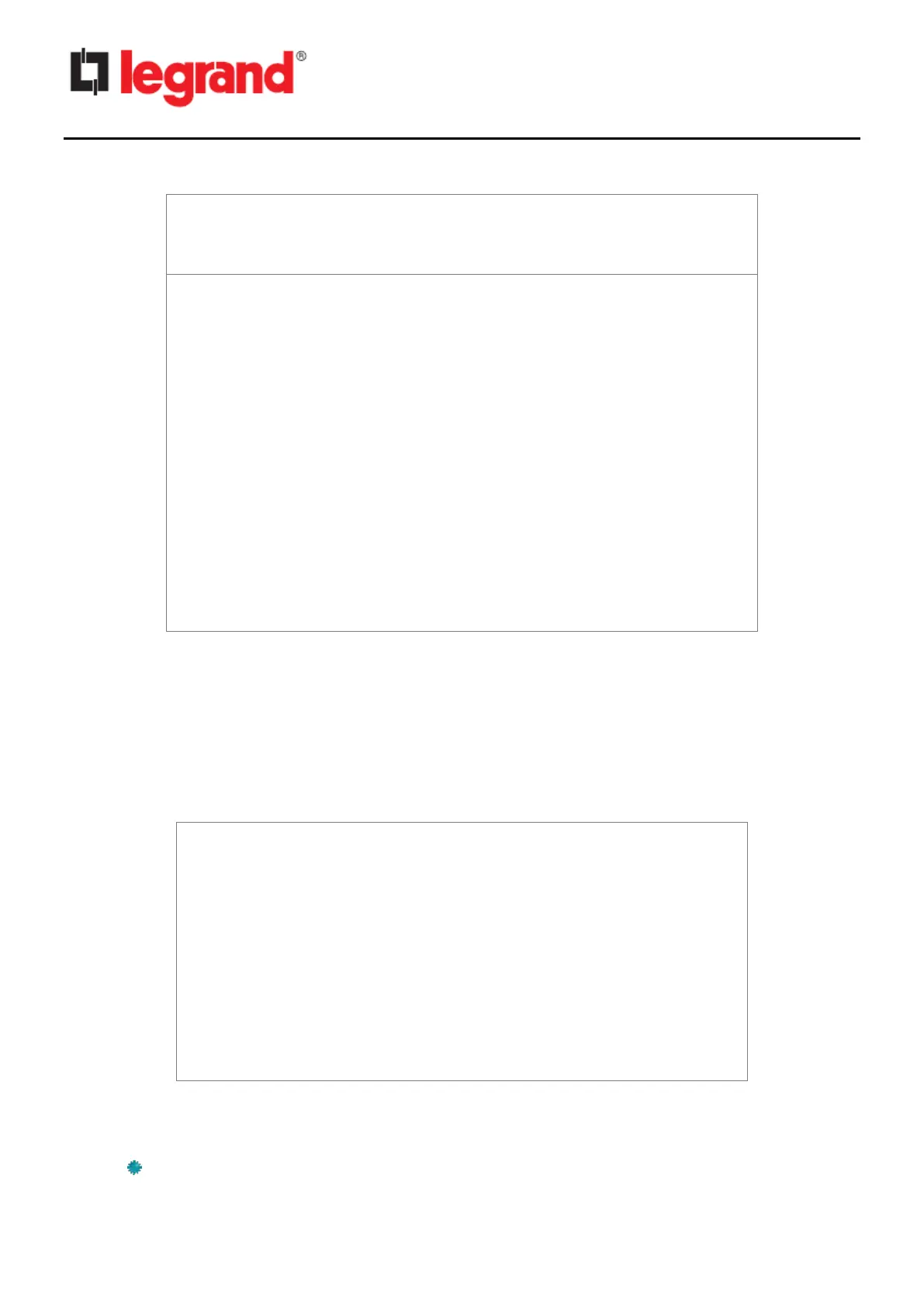CS102 SNMP Card
User Manual
2. Enter the related mail receiver setting as shown below.
============================================================
============================================================
----------------------------------------------------------------------
0. Return to previous menu
Please Enter Your Choice =>
After completing these settings, press “0” to return to the previous menu, then press “0” again
to return to the main configuration menu.
5.2.5. SNMP Group Setting
From the main configuration menu, press “5” for the SNMP Group:
============================================================
CS102 Configuration Utility
============================================================
1. IP, Time and System Group
Please Enter Your Choice => 5
If you want to perform the "trap" function of the SNMP manager, the IP address of the PC
must be added to the CS102 list.
Note: The Set Trap Receivers configuration is used only for SNMP Network Manager.