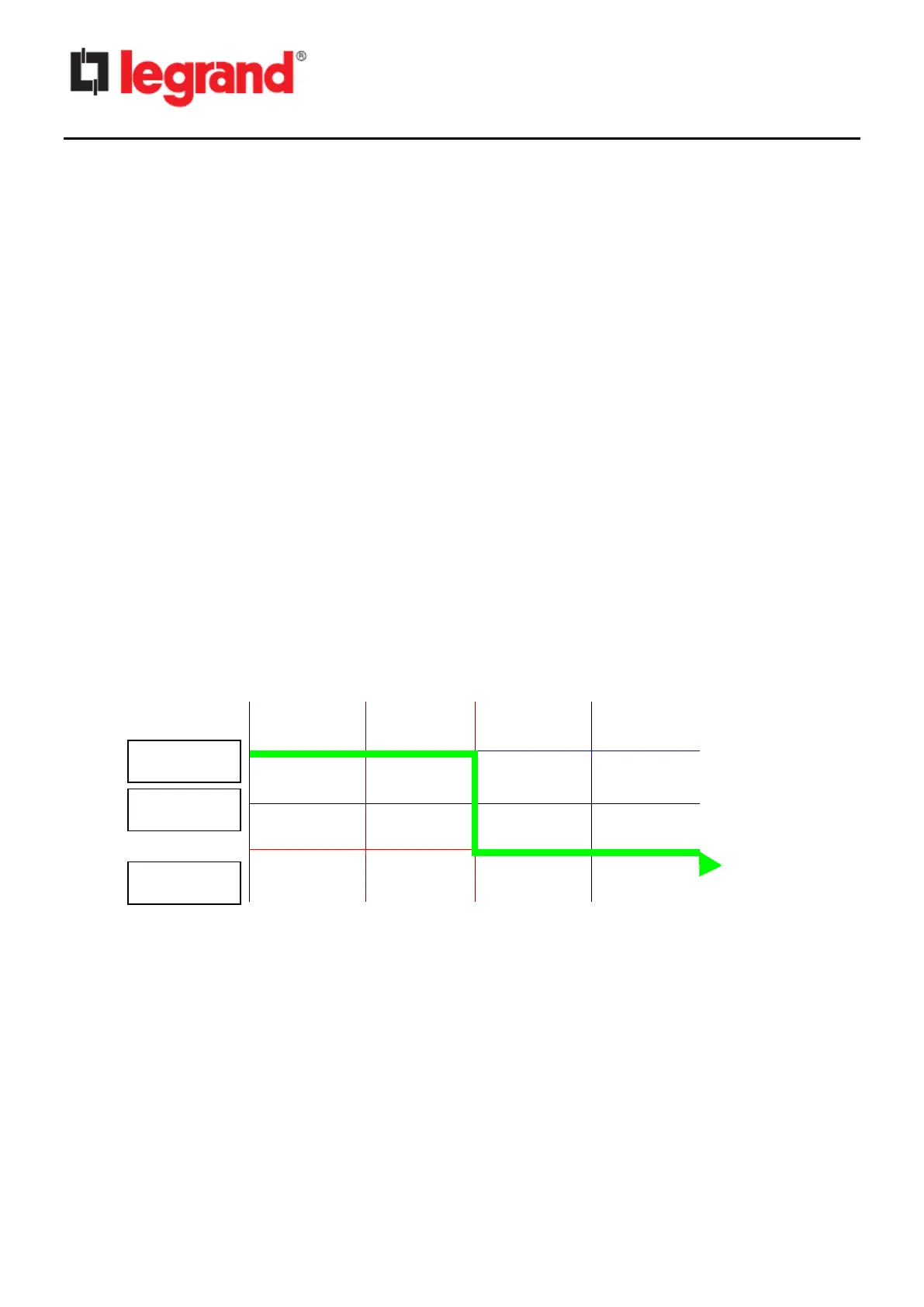Chapter 7 - UPS Power Management
One of the most significant features of the CS102 is dealing with almost all the power crisis
confront to a UPS and protect your valuable information reside in your server from being damage
due to the abrupt shutdown of the server. In addition, CS102 can help corporate to cut down the
expensive energy bill by shutdown all the computer workstations in the office automatically
during holiday or after office-hour by using the Weekly Shutdown schedule or Special Day
schedule.
7.1. UPS Shutdown during an Event
The CS102 responds to eight different types of UPS shutdown events. Go to [UPS Management]
[Schedule and Shutdown] [Event Shutdown], configure the UPS Shutdown table to meet your
needs and then click the “Apply” button.
Scenario:
AC failed at: 22:20:00
Status: UPS Turn Off (default value)
Delay (Min): 1 (default value)
UPS Shutdown Delay (Sec): 180 (default value)
22 : 20 : 00 22 :23 :00