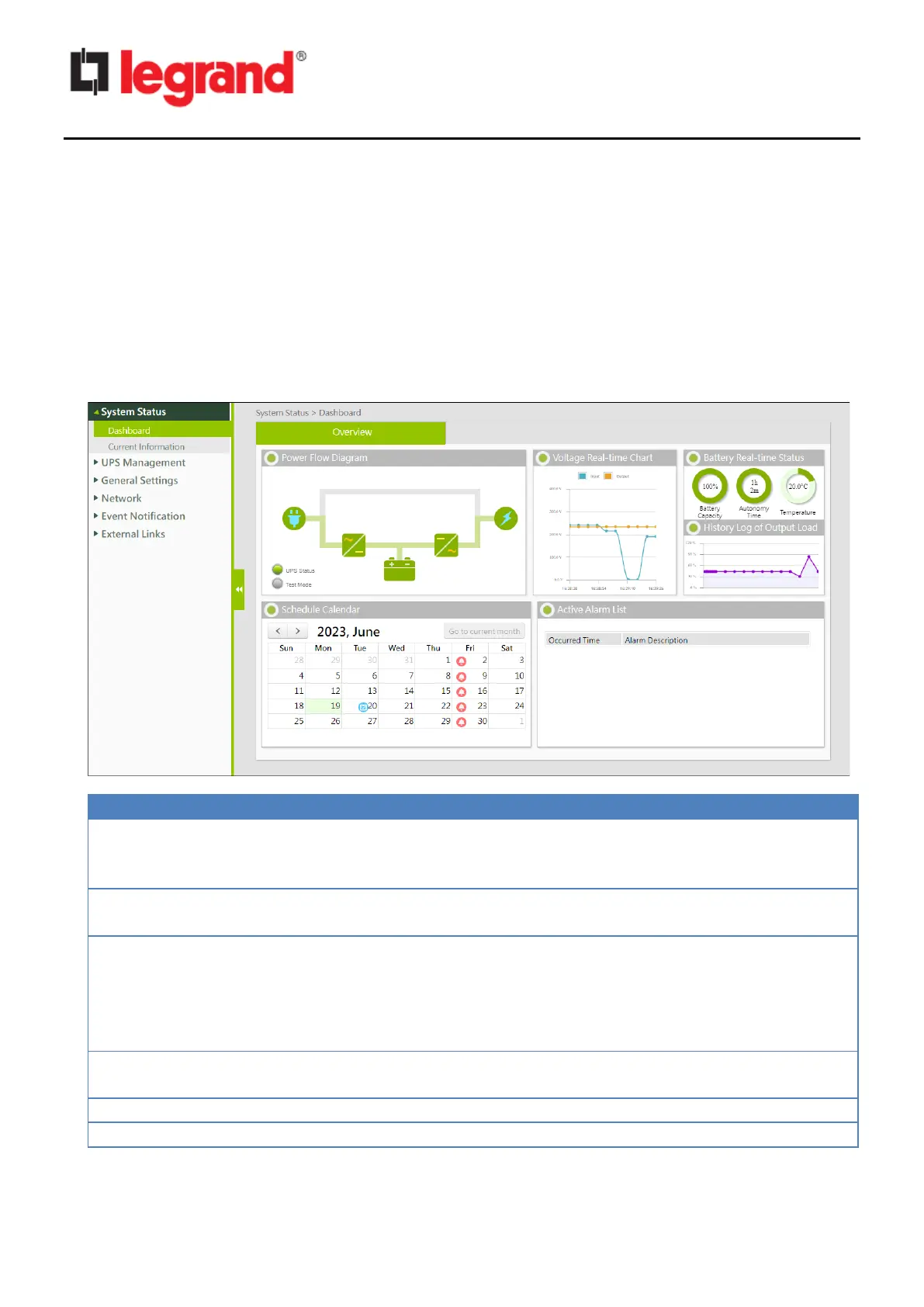CS102 SNMP Card
User Manual
Chapter 4 - Web Interface
4.1. System Status
In this section you can check the real time operating status of the UPS, Schedule, Alarms, and other
product information.
4.1.1. Dashboard
In the dashboard, you can check the operational status, scheduling, and other data of the UPS.
This page updates automatically.
This area displays the input/output power status of the UPS in a
diagram. The most important is the "UPS status" light at the
bottom left: if it turns yellow or red, check the "Active Alarm list".
This chart displays the input/output voltages of the UPS in real-time
in graph format
◼ Battery Capacity: displays the estimated charge level of the UPS
batteries.
◼ Autonomy Time: displays the estimated remaining back-up time
of the UPS. For some UPSs this data is not available.
◼ Temperature: displays the internal temperature of the UPS.
History Log of Output
Load
This chart displays the power consumption of the devices
connected to the UPS as percentages.
UPS schedules can be checked for each month.
This table displays the currently active alarms.