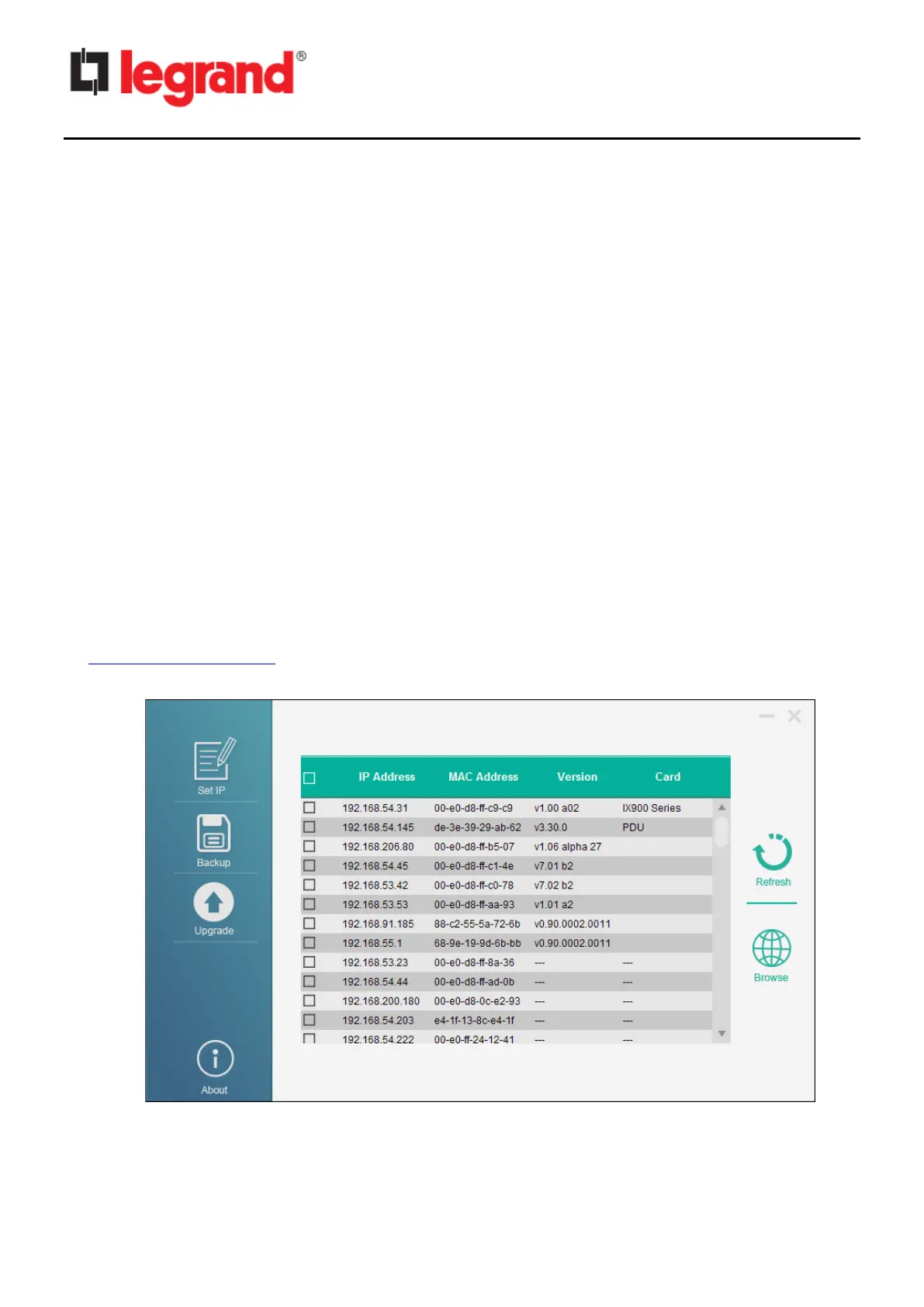CS102 SNMP Card
User Manual
Chapter 2 - Installation
2.1. Install the CS102 on UPS
Please follow the procedures below to install the CS102 card on the UPS.
In case of Keor SPE UPS, replace the metal bracket of the CS102 card with the one
included in the package
If present, insert the Wi-Fi dongle in the dedicated USB port of the CS102 card.
Remove the UPS SNMP slot cover cap by unscrewing the appropriate screws (refer
to the UPS user manual for details).
Insert the CS102 card into the UPS slot.
Lock the screws of the CS102 card bracket.
Insert the Ethernet cable into LAN port of CS102 card.
Get a PC (Microsoft Windows 7 or above).
2.2. To find your CS102 card by using “SNMP FITility” software
Step1. Install the Upgrade Tool on your PC: download the “SNMP FITility” tool from
hiips://ups.legrand.com and install it on your PC.
Step2. Execute SNMP FITility and it will auto discover and list up the devices on your LAN.
