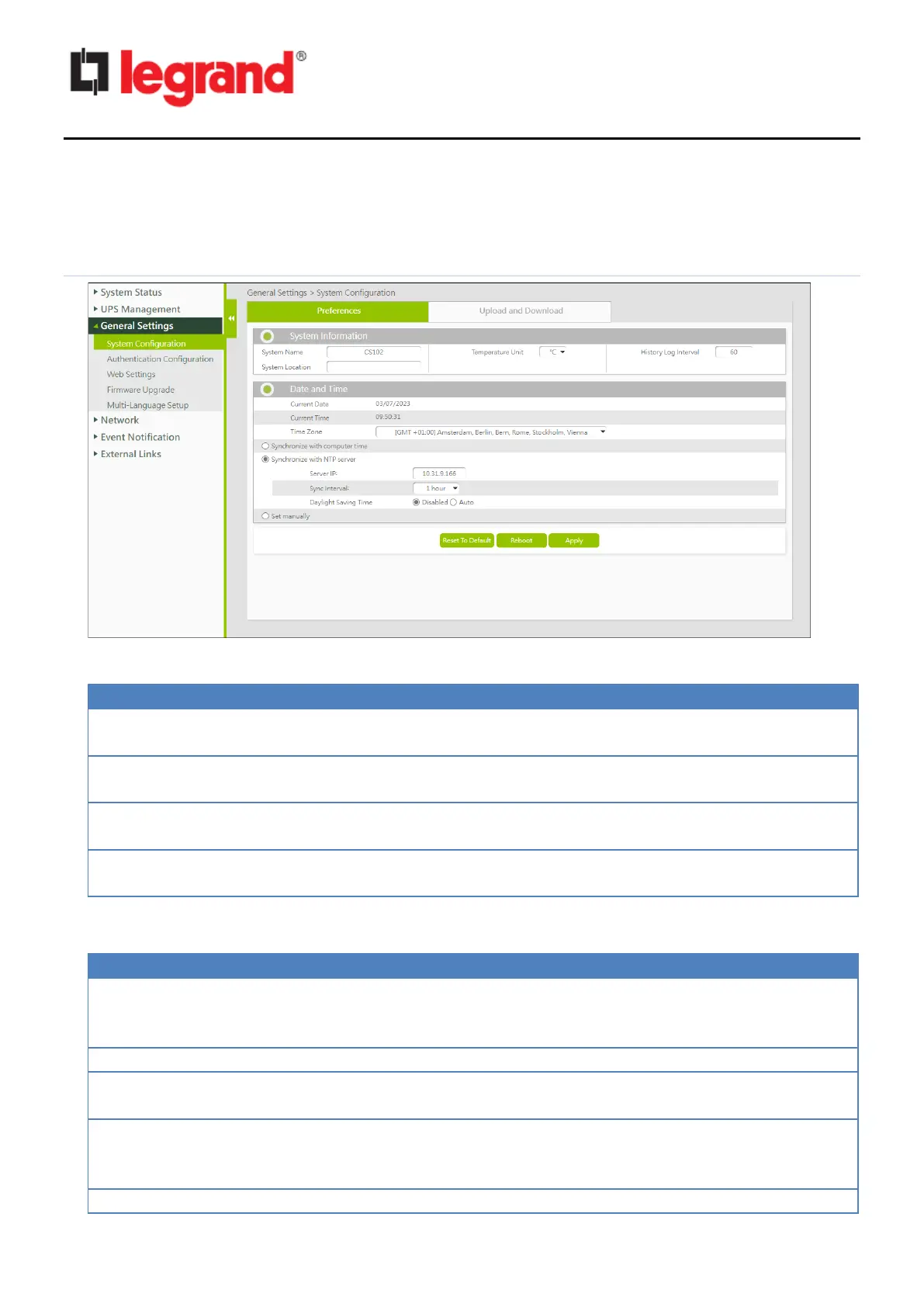CS102 SNMP Card
User Manual
4.3. General Settings
4.3.1. System Configuration
Preferences
System Information
A name that identifies the UPS on the network. Corresponds to the
SNMP protocol “upsIdentName” variable.
It specifies where the UPS is installed. Also used in SNMP protocol.
Optional field.
The unit of measurement for temperature (Fahrenheit or Celsius). The
default is Celsius.
How often the main UPS operating parameters are recorded in the
“UPS History Log” file. The minimum value is 1 second.
Display the current Date and Time of the CS102. This can be changed to
synchronize with a computer, an enquiry from a time server (NTP) or
manually.
Select the time zone of the area where the CS102 is installed.
Synchronize with
computer time
Select this option and click “Set Value” to synchronize with the time
from the computer clock.
Synchronize with NTP
server
The CS102 synchronizes its clock with a time server (NTP). Make sure
that “Time Zone” and “Daylight Saving Time” parameters are set
correctly.
To manually set Date and Time (dd/mm/yyyy and hh:mm:ss format)