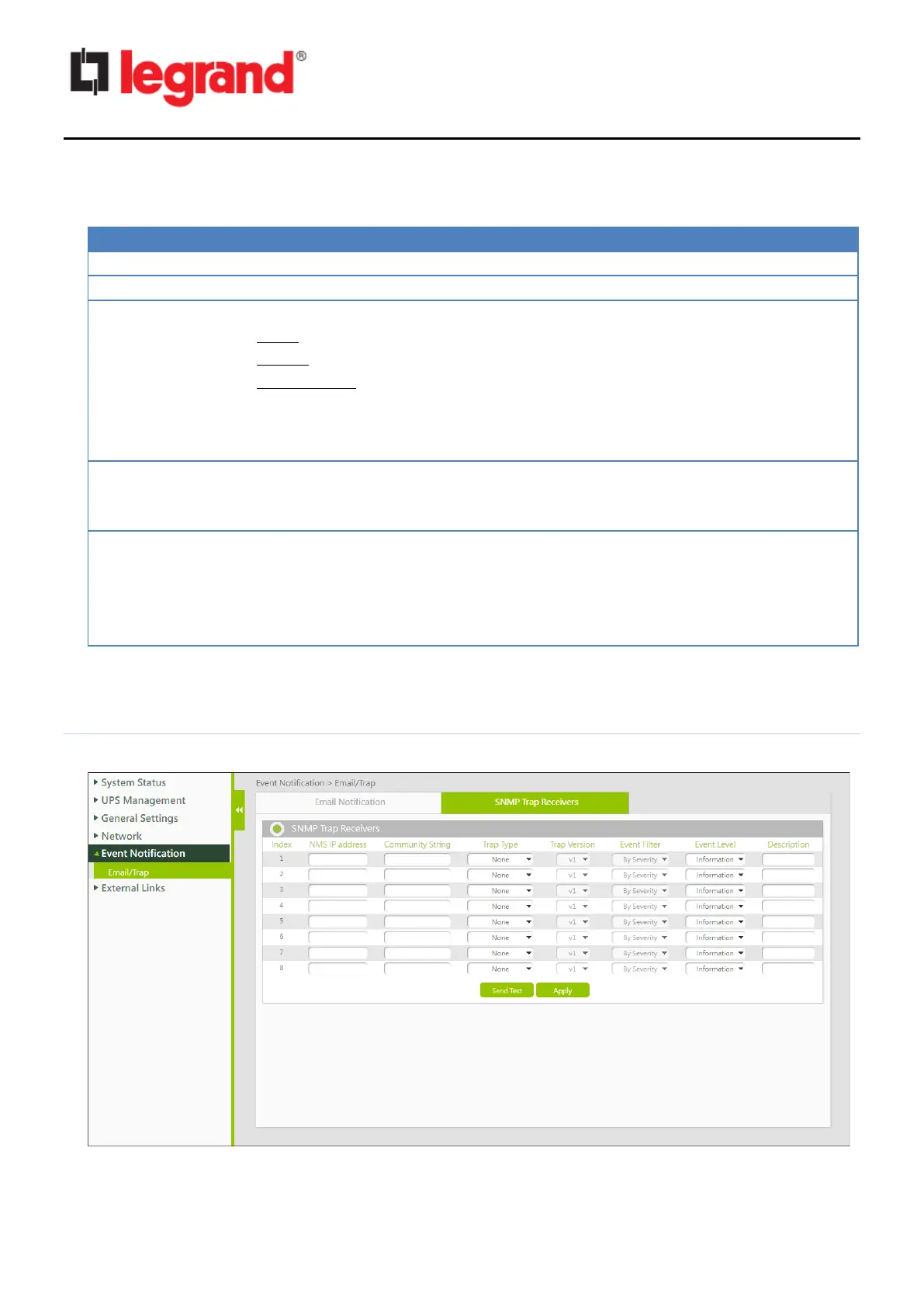CS102 SNMP Card
User Manual
Receivers Table
A maximum of 8 receivers can be registered.
The email address of the person you want the CS102 to send mail to.
The description (for reference only) for the configured mail account.
Allows you to select the type of email to send to a specific email account.
◼ None: no emails are sent to the recipient (default).
◼ Events: the recipient receives short messages related to the events.
◼ Daily Status: the recipient receives an email that contains three file
attachments: History Log, Event Log, UPS Event & Agent Event. All files are
in “.csv” format, viewable with Microsoft Excel or similar software.
◼ Events / Status: combine the options "Events" and "Daily Status".
Allows you to select how to filter the sending of emails when "Events" or
"Events / Status" option is selected in the "Mail Type" field. The available
options are: "By Severity" and "By Event".
◼ Event Filter = Severity: this filter is based on the SNMP-based traps (events)
and allows selection of Information, Warning or Severe level. Refer to the
SNMP MIB documentation for more information.
◼ Event Filter = Event: click "Select Event" button to select for which events
emails should be sent.
SNMP Trap Receivers
This page lists the recipients of SNMP trap messages (for SNMP network management systems).