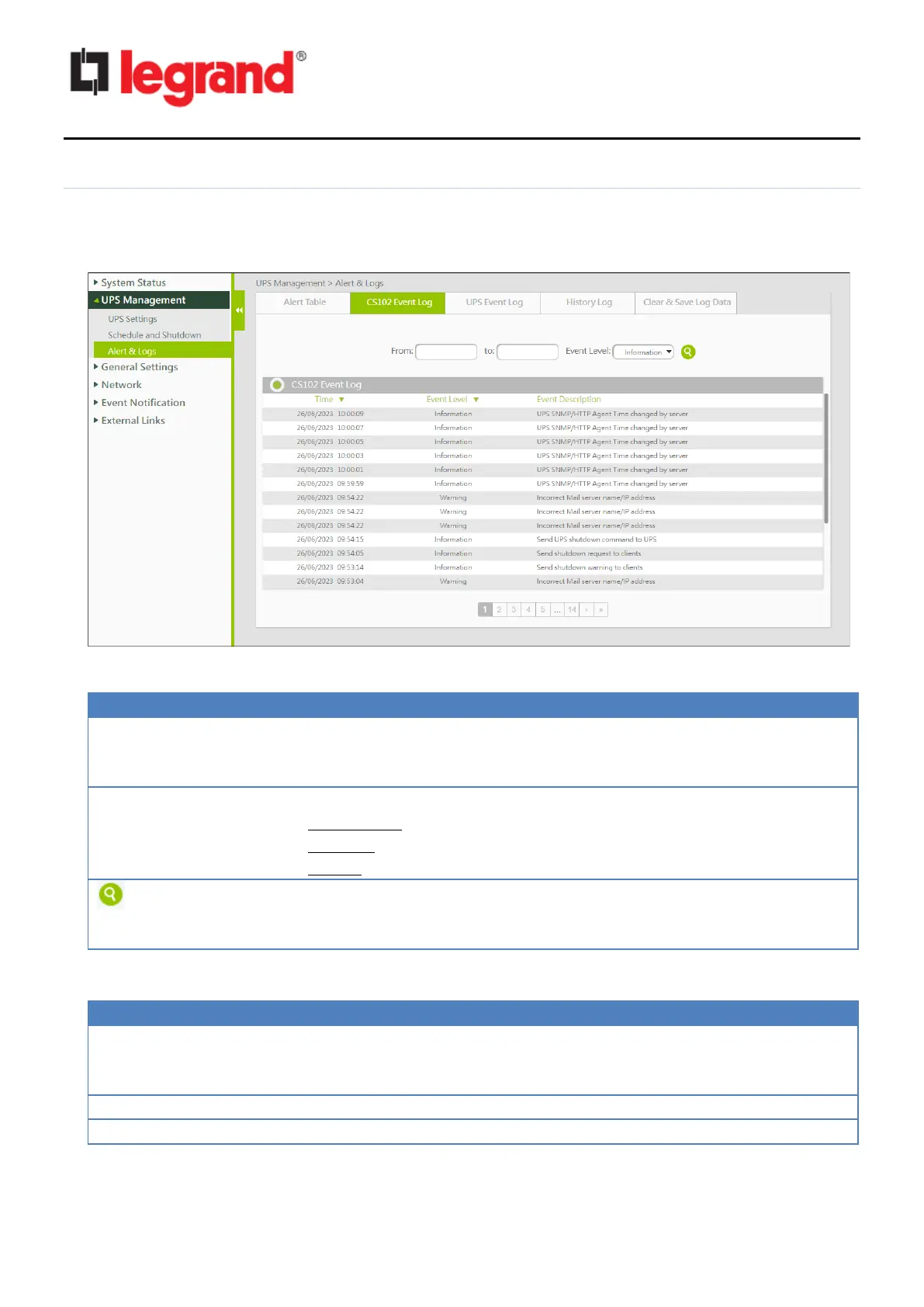CS102 SNMP Card
User Manual
CS102 Event Log / UPS Events Log
You can check events that occurred in CS102/UPS. This table lists all the events that have occurred
since the table was cleared. The existing values are overwritten when the maximum number of
entries (rows) has been reached. You can clear the log data in "Clear & Save Log Data" page.
Search bar
You can view logs by specifying a period. Click the From (to) field and
when the calendar appears, click the target date.
You can also insert the date (dd/mm/yyyy) in the text.
Logs can be displayed after being narrowed down by event level:
◼ Information: displays all the logs (Information/Warning/Critical).
◼ Warning: displays the logs which level are Warning or Critical.
◼ Critical: Displays only the logs which level are Critical.
After you are done specifying the period in the “From” and “To” fields,
click the "Search" button on the right. The events that meet the
conditions will be displayed.
Data and time (dd/mm/yyyy hh:mm:ss format) in which the CS102
detected the event. Click on the title to change the sort order. The
correctness of the date/time depends on the clock inside the CS102.
The level of the event. Click the title to change the sort order.
The description of the event.