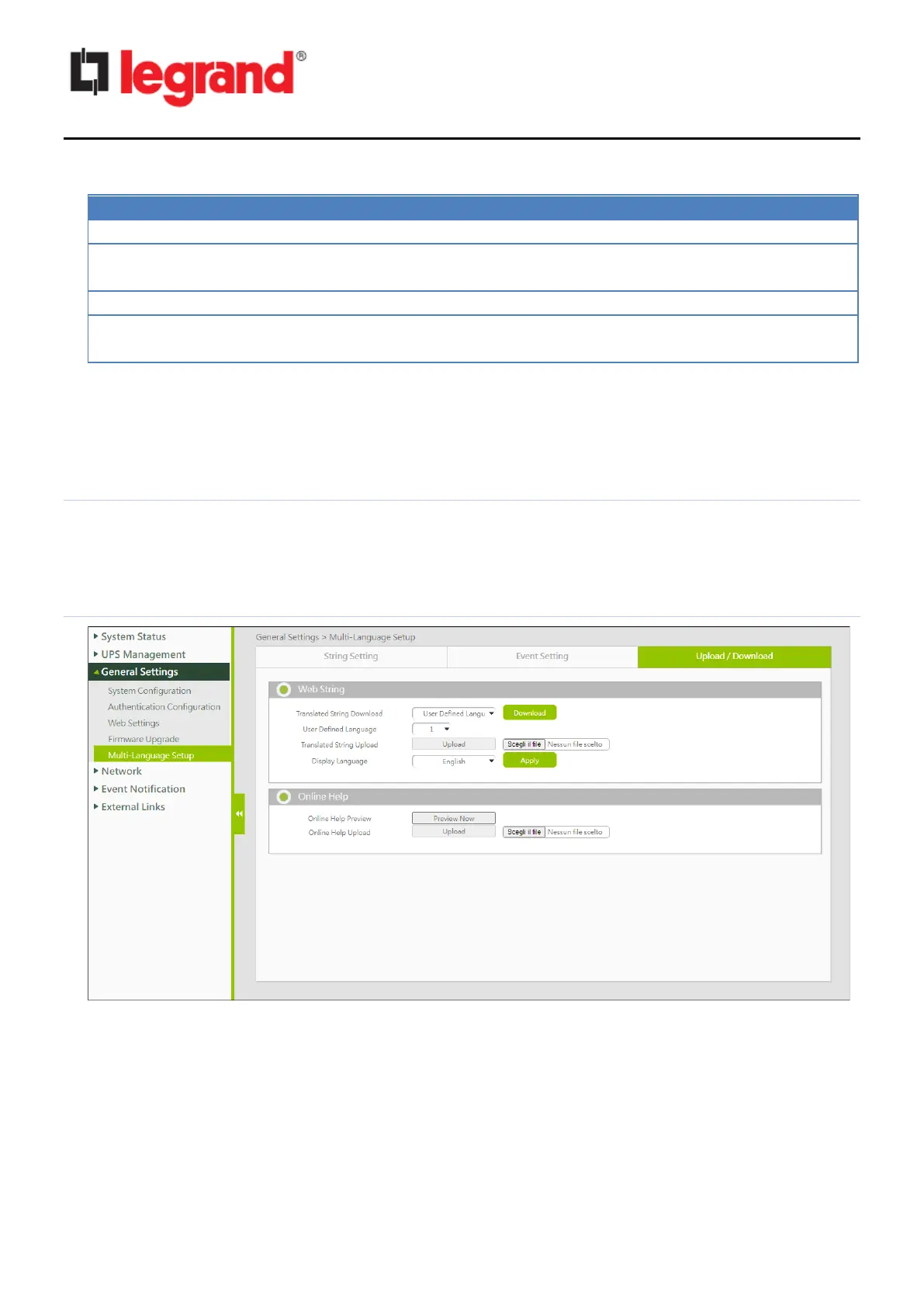This field defines the language name that will be displayed in
language combo box. The maximum size is 30 characters.
String Translation
This table lists all strings used in all web pages and users can translate them into any language.
Event Setting
This page is identical to the "String Setting" page, but concerns events that are recorded in log
files.
Upload/ Download
Web String
On this section, users can download all translated language strings to a file and upload them to
other CS102 cards. Users can also upload the files to the CS102 card.
Online Help
On this page, users can view the default online help or upload a customized one.