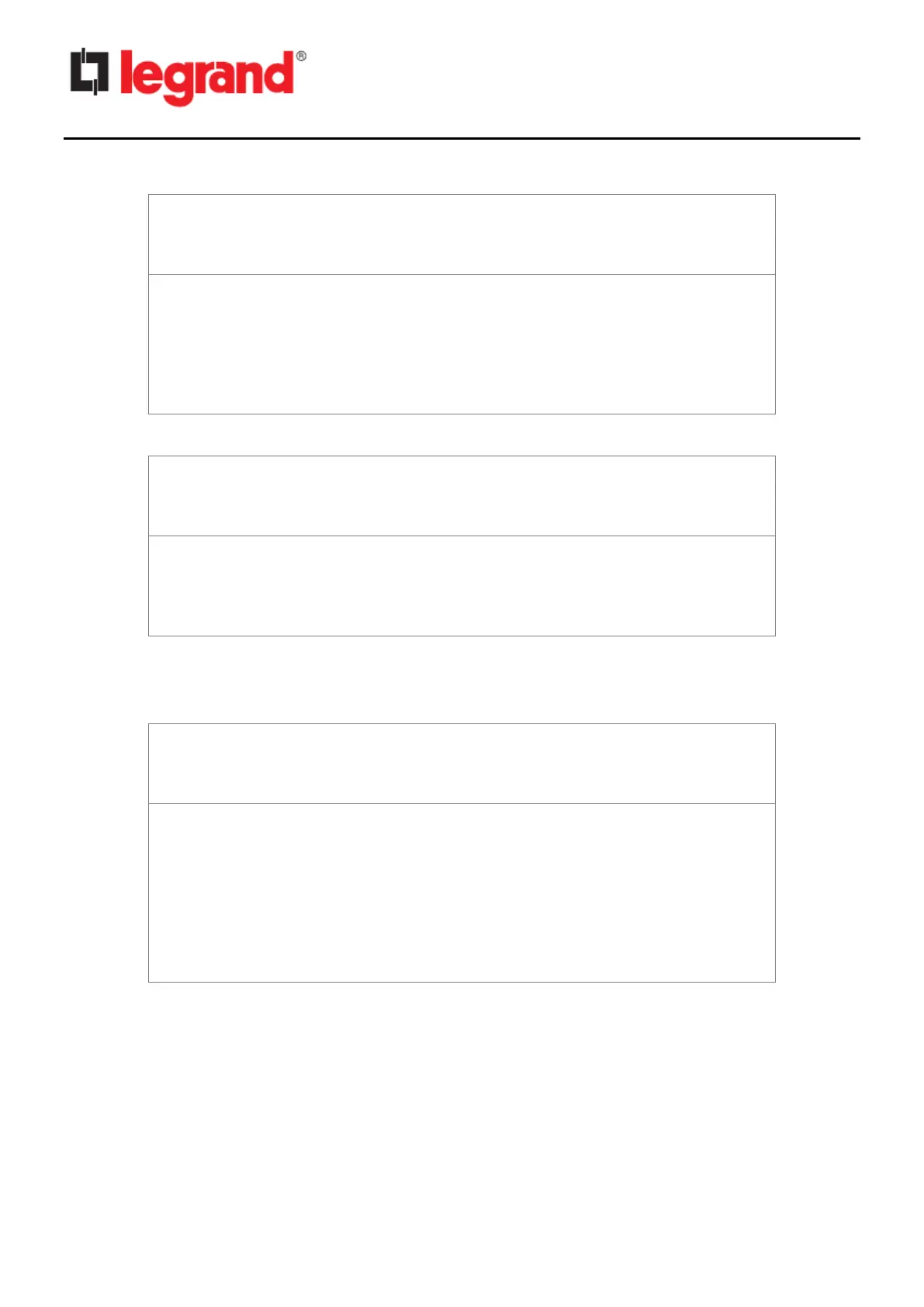CS102 SNMP Card
User Manual
3. Enter the related IPv4 or IPv6 setting as shown below.
============================================================
IP, Time and System Group
============================================================
0. Return to previous menu
Please Enter Your Choice => 0
============================================================
IP, Time and System Group
============================================================
2001:1234:100:f101:2e0:d8ff:feff:b406/64
0. Return to previous menu
Please Enter Your Choice => 0
After completing these settings, press “0” to return to the previous menu.
4. Select “3” to enter the Date and Time Group page:
============================================================
IP, Time and System Group
============================================================
1. System Date (dd/mm/yyyy) :
2. System Time (hh:mm:ss) :
5. Daylight Saving Time Control :
0. Return to previous menu
Please Enter Your Choice =>
After completing these settings, press “0” to return to the previous menu, then press again “0”
to return to the main configuration menu.