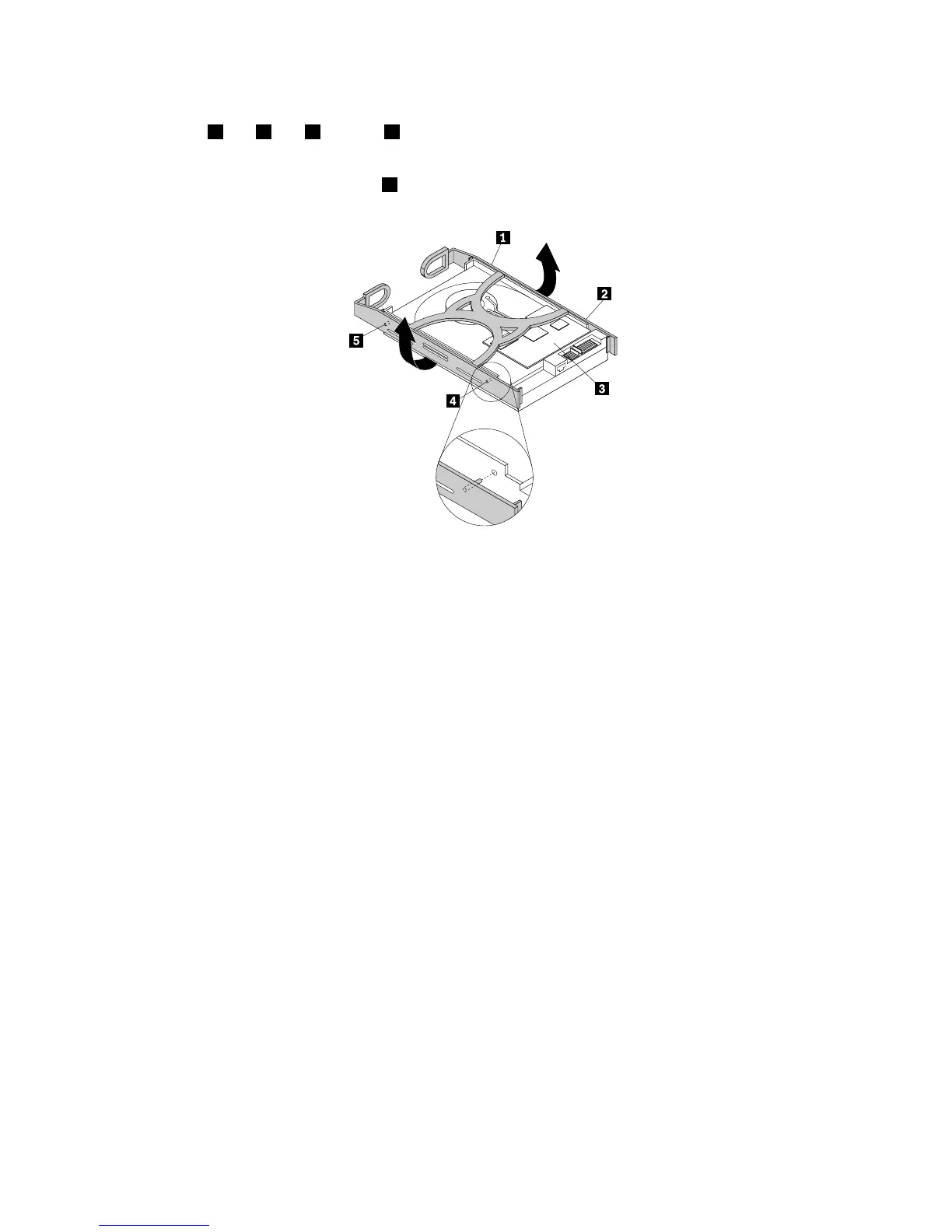8.Installthenewnon-hot-swapharddiskdriveintoabluebracketbyexingthesidesofthebracketand
aligningpin1,pin2,pin4,andpin5onthebracketwiththecorrespondingholesintheharddisk
drivesothattheharddiskdrivecanbeseatedinthebracket.
Note:Donottouchthecircuitboard3onthebottomoftheharddiskdrive.
Figure76.Installingthenon-hot-swapharddiskdriveintothebracket
9.Slidethenewnon-hot-swapharddiskdrivewithbracketintothedrivebayuntilitsnapsintoposition.
140ThinkServerTS430HardwareMaintenanceManual