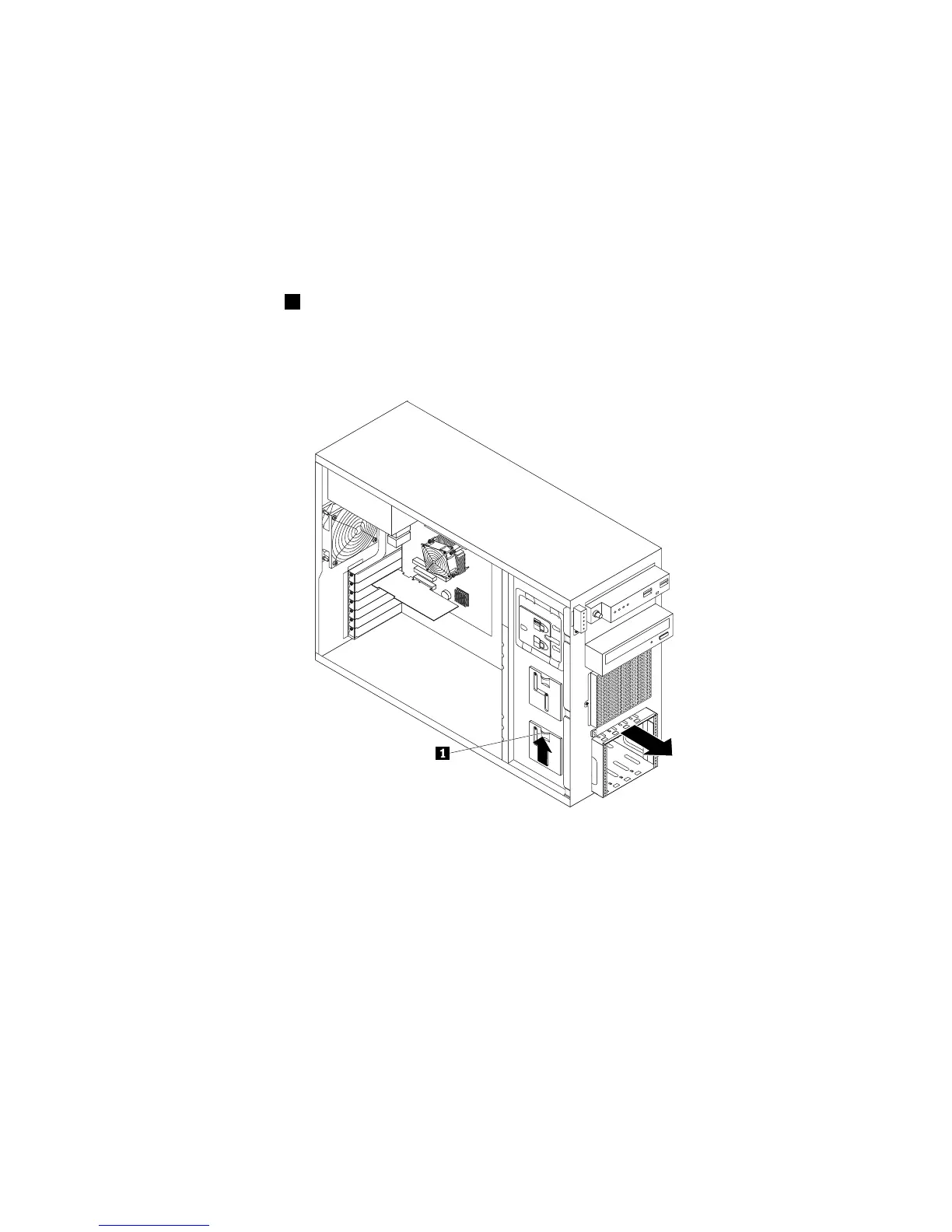2.Removetheservercover.See“Removingtheservercover”onpage87.
3.Removethefrontbezel.See“Removingandreinstallingthefrontbezel”onpage89.
4.Locatethehot-swaphard-disk-drivebackplanes.See“Hot-swaphard-disk-drivebackplane”onpage
35
.
5.Removethefrontsystemfan.See“Replacingthefrontsystemfan”onpage158.
6.Removealltheinstalledhot-swapharddiskdrivesanddummytrays(ifany)fromthehard-disk-drive
cage.See“Installingorreplacingahot-swapharddiskdrive”onpage128
.
7.Recordthecableconnectionsonthebackplaneandthendisconnectallthecablesfromthebackplane.
8.Liftthereleaselatch1andslidethehard-disk-drivecageoutofthefrontofthechassis.
Note:Thefollowingillustrationshowsthe3.5-inchhard-disk-drivecage.Forthe2.5-inchhard-disk-drive
cage,theremovalprocedureisthesame.
Figure79.Removingthehard-disk-drivecage
9.Dependingonwhetheryourserverhasa2.5-inchhot-swaphard-disk-drivecagewithbackplaneor
3.5-inchhot-swaphard-disk-drivecageswithbackplanes,dooneofthefollowing:
Chapter6.Installing,removing,orreplacinghardware143