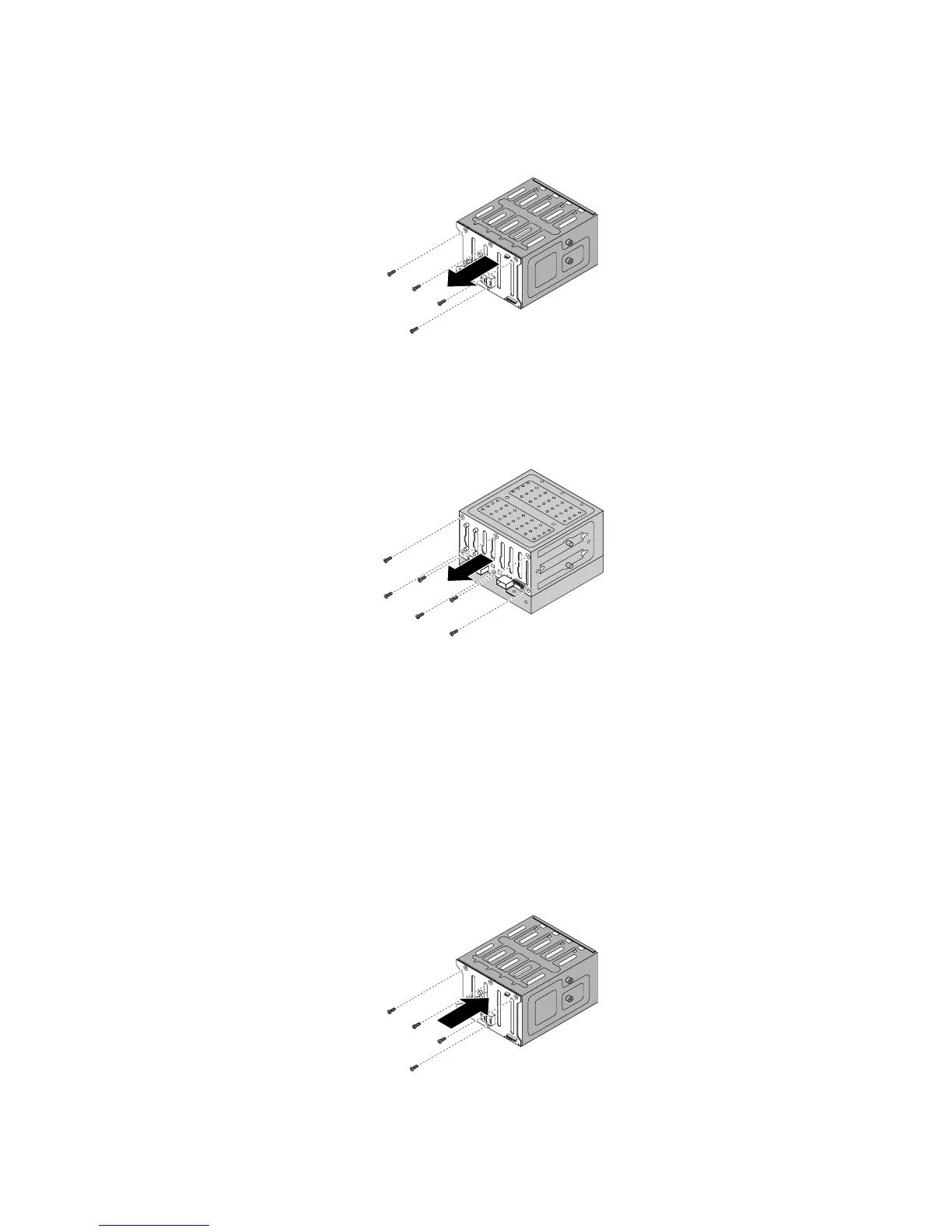•Forthe3.5-inchhot-swaphard-disk-drivebackplane,removethefourscrewsthatsecurethe
backplaneandthenremovethebackplanefromthehard-disk-drivecage.
Figure80.Removingthe3.5-inchhot-swaphard-disk-drivebackplane
•Forthe2.5-inchhot-swaphard-disk-drivebackplane,removethesixscrewsthatsecurethe
backplaneandthenremovethebackplanefromthehard-disk-drivecage.
Figure81.Removingthe2.5-inchhot-swaphard-disk-drivebackplane
10.Touchthestatic-protectivepackagethatcontainsthenewhot-swaphard-disk-drivebackplanetoany
unpaintedsurfaceontheoutsideoftheserver.Then,removethenewbackplanefromthepackage.
Note:Carefullyhandlethebackplanebyitsedges.
11.Positionthenewbackplaneonthehard-disk-drivecagesothatthescrewholesinthenewbackplane
arealignedwiththecorrespondingholesinthehard-disk-drivecage.Then,dooneofthefollowing
dependingonthehard-disk-drivecage:
•Forthe3.5-inchhot-swaphard-disk-drivecage,installthefourscrewstosecurethebackplaneon
thecage.
Figure82.Installingthe3.5-inchhot-swaphard-disk-drivebackplane
144ThinkServerTS430HardwareMaintenanceManual