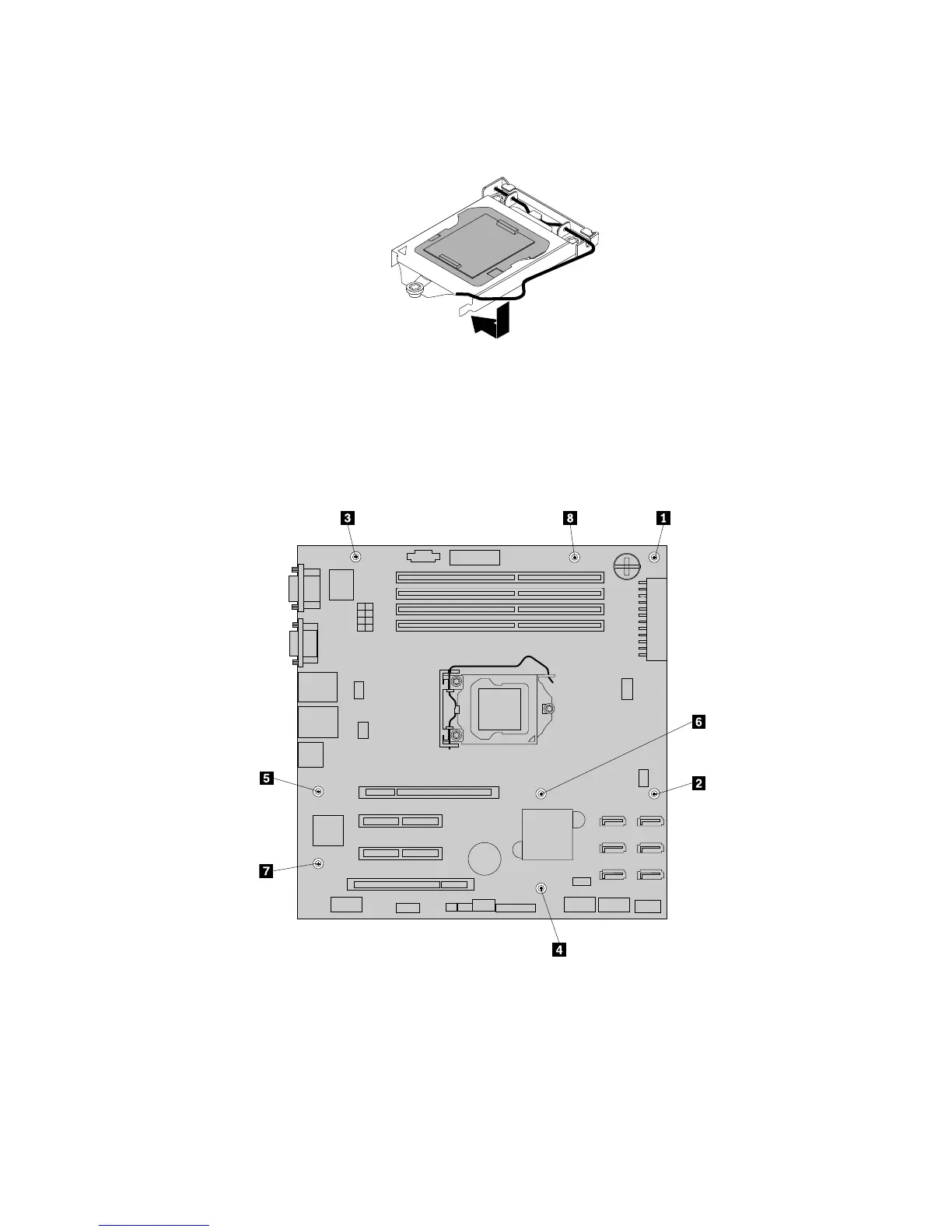d.Closethemicroprocessorretainer.Gentlypressdownthesmallhandleandthenpushthehandle
inwardtolocktheretainerintopositionandsecurethemicroprocessorsocketcoverinthesocket.
Figure111.Securingthemicroprocessorsocketcover
17.Notetheorientationofthenewsystemboardandcarefullyplaceitintothechassissothattherear
connectorsareinsertedintothecorrespondingholesintherearpanelandtheeightscrewholesinthe
newsystemboardarealignedwiththoseinthechassis.Then,installtheeightscrewsfollowingthe
numericalsequenceasshowntosecurethenewsystemboardinthechassis.
Figure112.Installingthescrewstosecurethesystemboard
18.Installallpartsandconnectallcablesthatyouremovedfromtheoldsystemboardtothenewsystem
board.Refertotheinformationthatyouhaverecordedandtherelatedtopicsin“Installing,removing,
orreplacinghardware”onpage94
.
19.Ifyouareinstructedtoreturntheoldsystemboard,followallpackaginginstructionsanduseany
packagingmaterialsthataresuppliedtoyouforshipping.
176ThinkServerTS430HardwareMaintenanceManual
