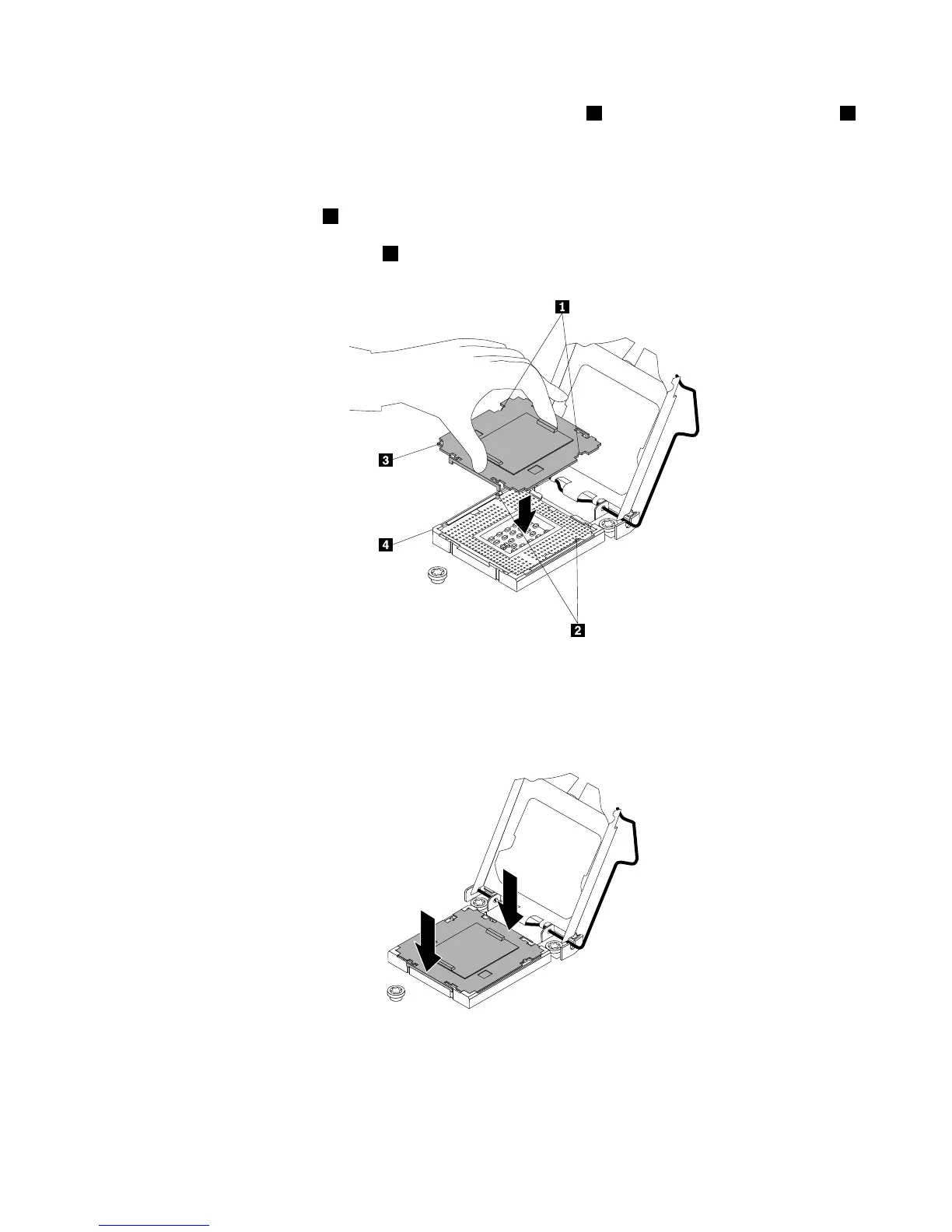b.Holdthemicroprocessorsocketcoverandalignthenotches1onthesocketcoverwiththetabs2
inthemicroprocessorsocket.Then,carefullylowerthesocketcoverstraightdownintothesocket.
Notes:
1)Yourmicroprocessorsocketandcovermightlookslightlydifferentfromtheillustration.
2)Thesmalltriangle3ononecornerofthemicroprocessorsocketcoveristheorientation
indicator.Themicroprocessorsocketcoverisinthecorrectorientationwhenthisindicatorfaces
towardthebeveledcorner4ofthemicroprocessorsocket.
Figure109.Installingthemicroprocessorsocketcover
c.Makesurethatthemicroprocessorsocketcoverisproperlyseatedandthengentlypressitdown
untilitissecurelyseatedinthesocket.
Figure110.Seatingthemicroprocessorsocketcoverinthesocket
Chapter6.Installing,removing,orreplacinghardware175
