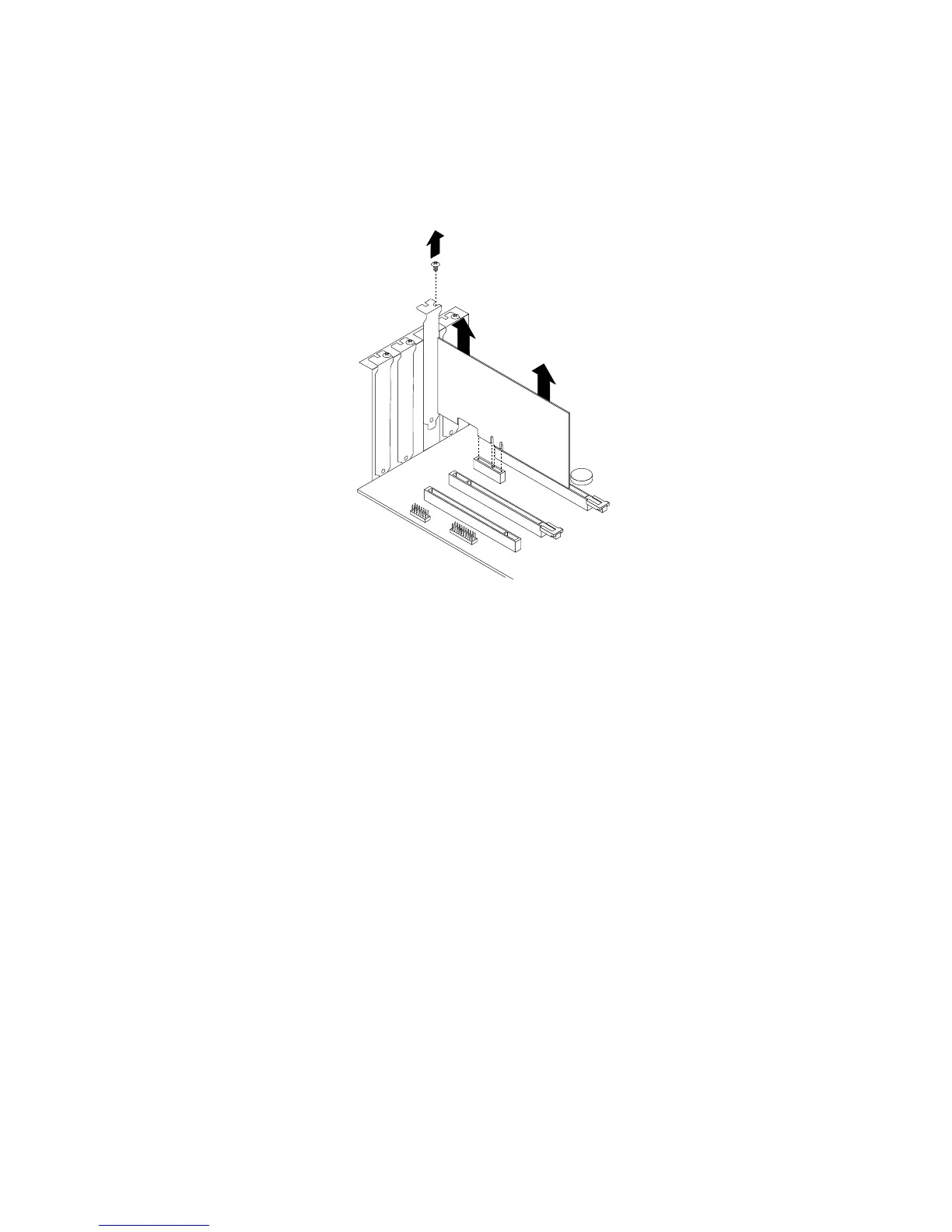7.RemovethescrewthatsecurestheEthernetcard.Then,grasptheEthernetcardbyitsedgesand
carefullypullitoutofthePCIExpresscardslot.
Note:TheEthernetcardtstightlyintothePCIExpresscardslot.Ifnecessary,alternatemovingeach
sideoftheEthernetcardasmallandequalamountuntilitiscompletelyremovedfromtheslot.
Figure40.RemovingtheEthernetcard
8.InstallanewEthernetcardtoreplacetheoldoneorinstallaPCIExpresscardslotbrackettocoverthe
place.See“InstallingtheEthernetcard”onpage76.
9.InstallthePCIcardbracketassemblyifaRAIDcardisinstalledinyourserver.See“Removingand
reinstallingthePCIcardbracketassembly”onpage69
.
10.IfyouareinstructedtoreturntheoldEthernetcard,followallpackaginginstructionsanduseany
packagingmaterialsthataresuppliedtoyouforshipping.
Whattodonext:
•Toworkwithanotherpieceofhardware,gototheappropriatesection.
•Tocompletetheremovalprocedure,goto“Completingthepartsreplacement”onpage141.
InstallingorremovingtheRAIDcard
ThistopicprovidesinstructionsonhowtoinstallorremovetheRAIDcard.
AspecicRAIDcardisrequiredforservermodelswithmorethanfourSATAharddiskdrivesormodels
thatuseSASharddiskdrives.YoualsocanpurchaseasupportedRAIDcardfromLenovoandinstallit
intotheserverforadvancedSATA/SAShardwareRAIDfunctions.Formoreinformation,see“RAIDcard”
onpage28and“ConguringRAID”onpage55.
Note:TheRAIDcardissensitivetoESD.Ensurethatyoureadandunderstand“Handlingstatic-sensitive
devices”onpage64
rstandcarefullyperformtheoperation.
80ThinkServerTS440UserGuide