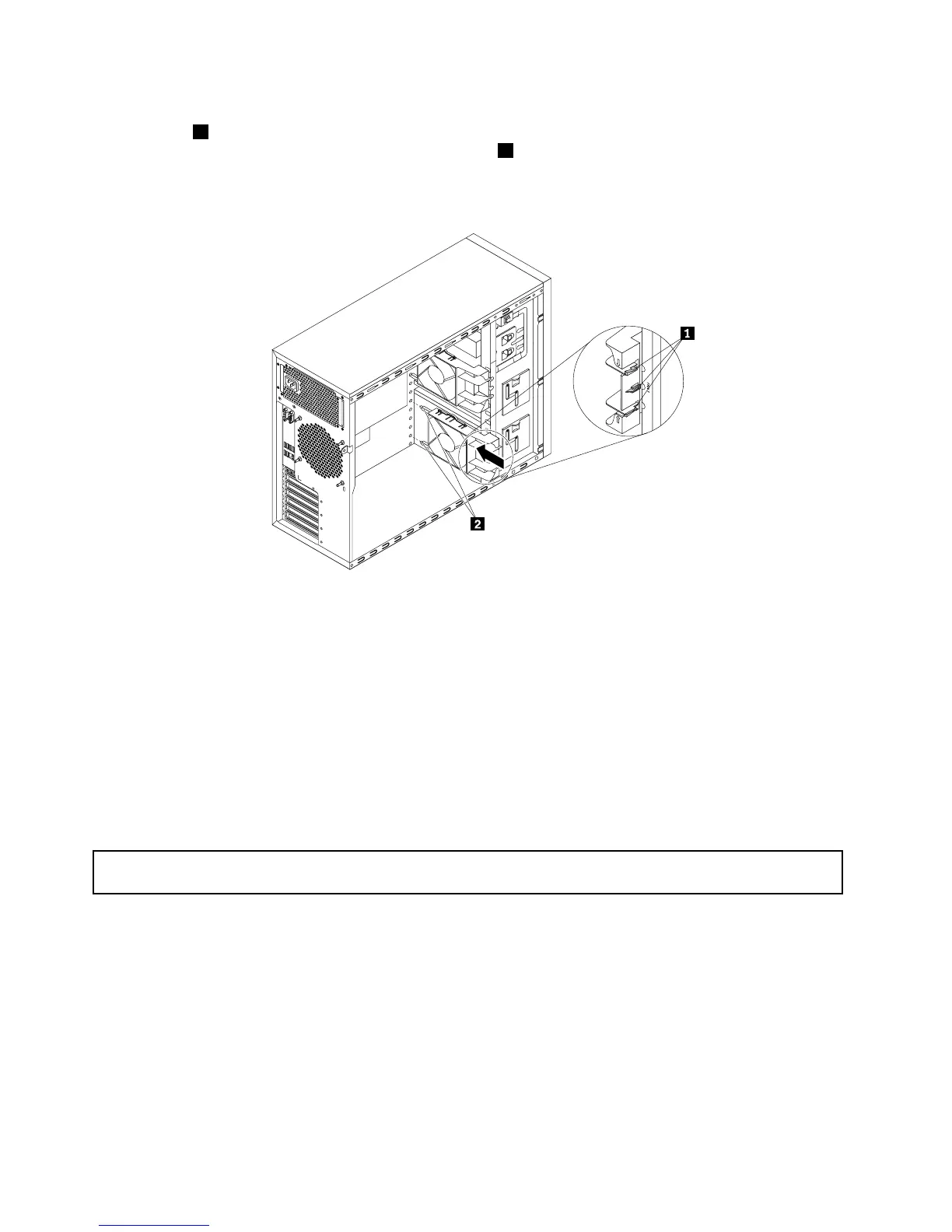7.Positionthenewfrontsystemfan1onthesystemfan1mountingareaofthechassissothatthe
threetips1onthebottomofthefrontsystemfan1arealignedwiththecorrespondingholesinthe
mountingarea.Meanwhile,ensurethatthetwoposts2ofthefrontsystemfan1arealignedwiththe
correspondingholesintheinnersideofthechassis.Then,carefullyslidethefrontsystemfan1into
thechassisuntilitsnapsintoposition.
Figure85.Installingthefrontsystemfan1
8.Connectthenewfrontsystemfan1cabletothesystemfan1connectoronthesystemboard.See
“Systemboardcomponents”onpage37.
9.Ifyouareinstructedtoreturntheoldfrontsystemfan1,followallpackaginginstructionsanduseany
packagingmaterialsthataresuppliedtoyouforshipping.
Whattodonext:
•Toworkwithanotherpieceofhardware,gototheappropriatesection.
•Tocompletethereplacement,goto“Completingthepartsreplacement”onpage141
.
Replacingtherearsystemfan
Attention:Donotopenyourserverorattemptanyrepairbeforereadingandunderstanding“Safetyinformation”
onpageiii
and“Guidelines”onpage63.
Thistopicprovidesinstructionsonhowtoreplacetherearsystemfan.
130ThinkServerTS440UserGuide