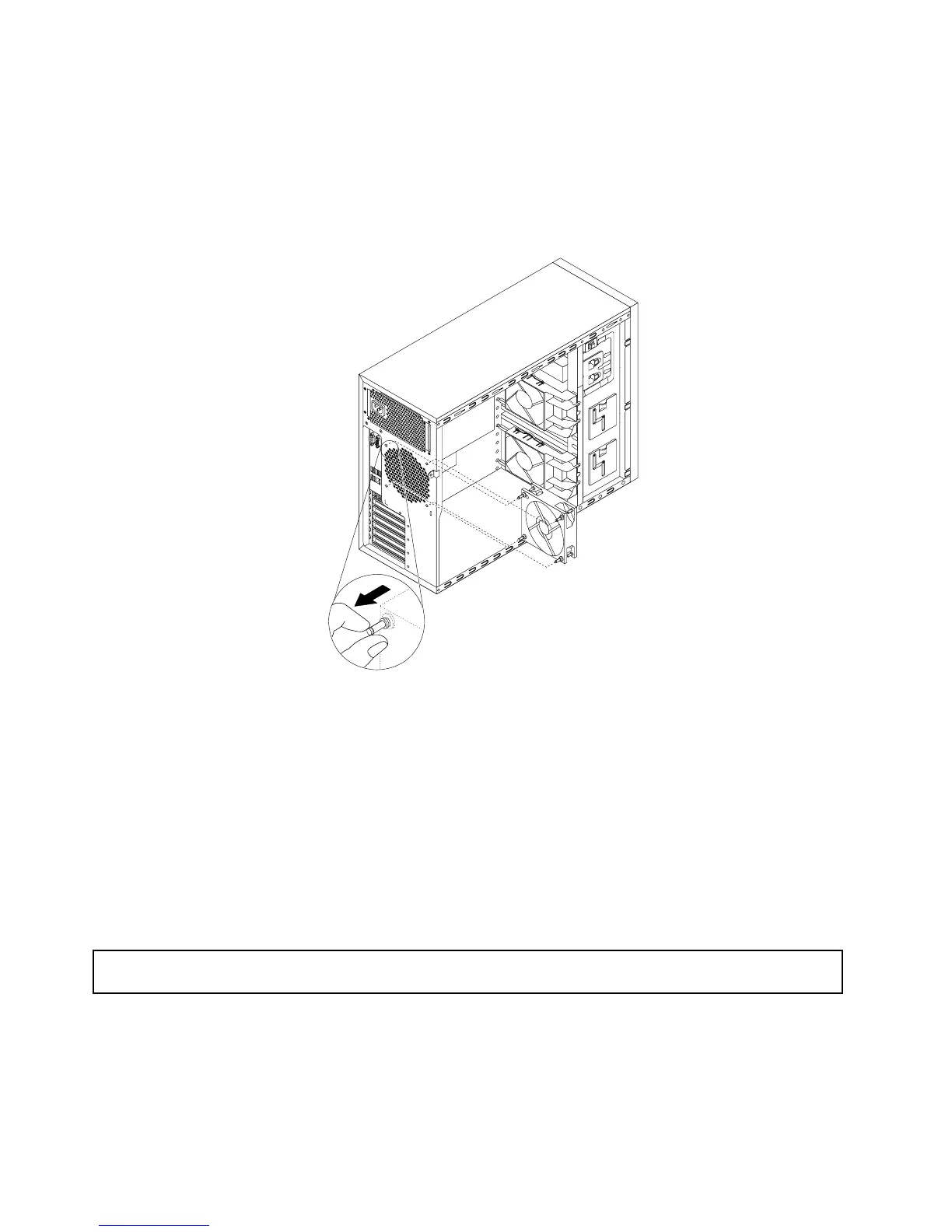6.Touchthestatic-protectivepackagethatcontainsthenewrearsystemfantoanyunpaintedsurfaceon
theoutsideoftheserver.Then,removethenewrearsystemfanfromthepackage.
7.Positionthenewrearsystemfan,whichhasfournewrubbermountsattached,onthechassissothat
thefournewrubbermountsarealignedwiththecorrespondingholesinthechassis.Pushtherubber
mountsthroughtheholes,andthenpullonthetipsoftherubbermountsfromtheothersideofthe
chassisuntiltherearsystemfanissecuredinplace.
Figure87.Installingtherearsystemfan
8.Connectthenewrearsystemfancabletotherearsystemfanconnectoronthesystemboard.See
“Systemboardcomponents”onpage37.
9.Ifyouareinstructedtoreturntheoldrearsystemfan,followallpackaginginstructionsanduseany
packagingmaterialsthataresuppliedtoyouforshipping.
Whattodonext:
•Toworkwithanotherpieceofhardware,gototheappropriatesection.
•Tocompletethereplacement,goto“Completingthepartsreplacement”onpage141
.
Replacingtheheatsinkandfanassembly
Attention:Donotopenyourserverorattemptanyrepairbeforereadingandunderstanding“Safetyinformation”
onpageiiiand“Guidelines”onpage63.
Thistopicprovidesinstructionsonhowtoreplacetheheatsinkandfanassembly.
132ThinkServerTS440UserGuide
