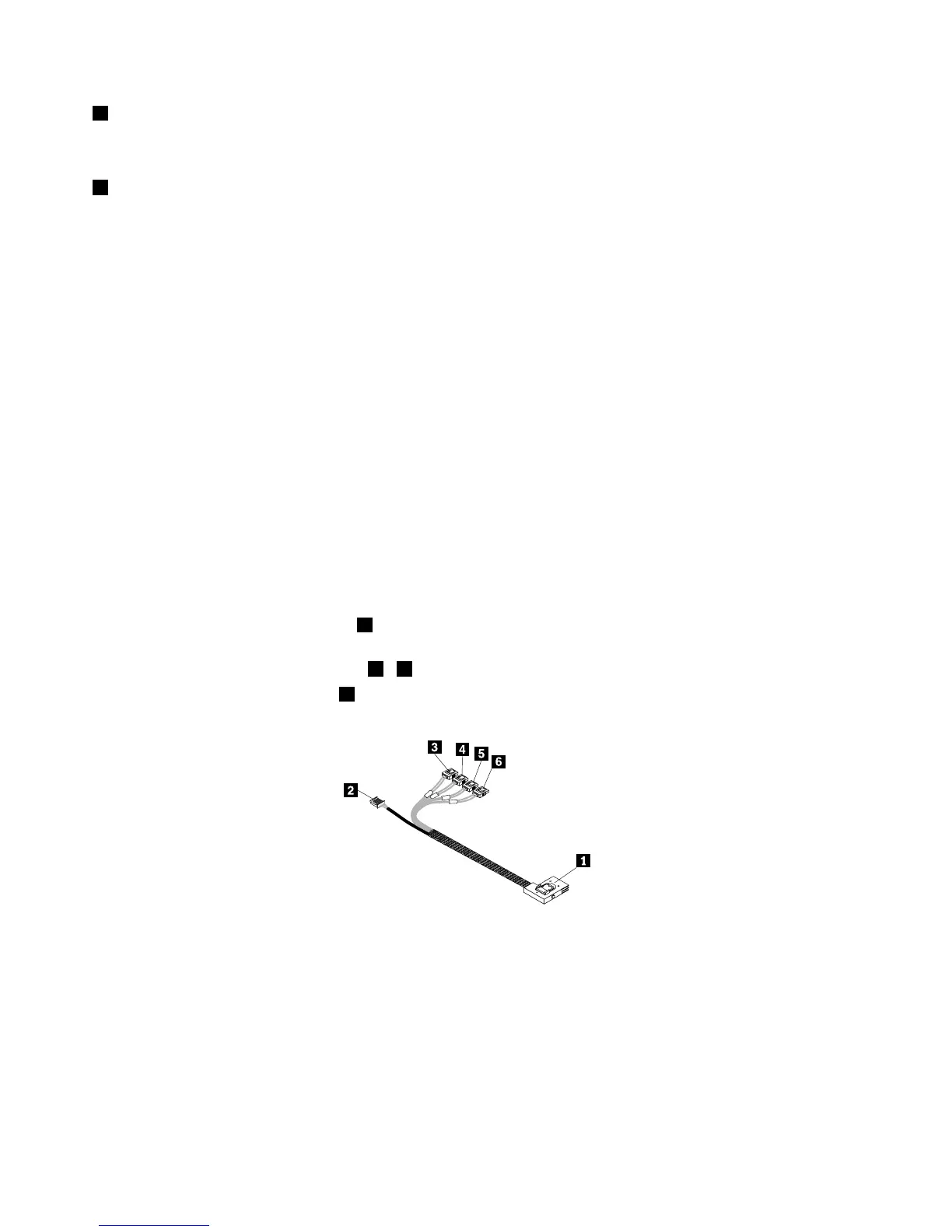2Mini-SASsignalcableconnector1
Usedtoconnectthemini-SASconnectorononeendofthemini-SASsignalcable.
3Mini-SASsignalcableconnector0
Usedtoconnectthemini-SASconnectorononeendofthemini-SASsignalcable.
Connectingthecables
Thistopicprovidesinstructionsonthefollowingcableconnections:
•“Connectingthemini-SASsignalcablefromthesystemboardtothebackplaneforservermodelswith
hot-swapharddiskdrives”onpage34
.
•“Connectingthemini-SASsignalcablesfromtheRAIDcardtothebackplanesforservermodelswith
hot-swapharddiskdrives”onpage35.
•“ConnectingtheSATAsignalcablesfromthesystemboardtothenon-hot-swapharddiskdrives”
onpage37.
Connectingthemini-SASsignalcablefromthesystemboardtothebackplanefor
servermodelswithhot-swapharddiskdrives
Forservermodelswithuptofour3.5-inchSATAhot-swapharddiskdrivesinstalled,youcanusethe
mini-SASsignalcablethathasfourSATAconnectorsandoneSerialGeneralPurposeInput/Output(SGPIO)
connectorforcableconnection.
Toconnectthemini-SASsignalcablefromthesystemboardtothebackplane,dothefollowing:
1.Connectthemini-SASconnector1tothemini-SASsignalcableconnector0onthebackplane.The
backplaneisinstalledonthelowerharddiskdrivecage.
2.ConnectthefourSATAconnectors3-6totheSATAconnectors0-3onthesystemboard.
3.ConnecttheSGPIOconnector2totheSATASGPIOconnectoronthesystemboard.
Figure23.Mini-SASsignalcablewithfourSATAconnectorsandoneSATASGPIOconnector
Toconnectthepowercablefromthesystemboardtothebackplane,connectthe4-pinpowerconnectoron
oneendofthepowercabletothe4-pinpowerconnectoronthesystemboard.Then,connecttheother
powerconnectorontheotherendofthepowercabletothepowerconnectoronthebackplane.
34ThinkServerTS440UserGuide