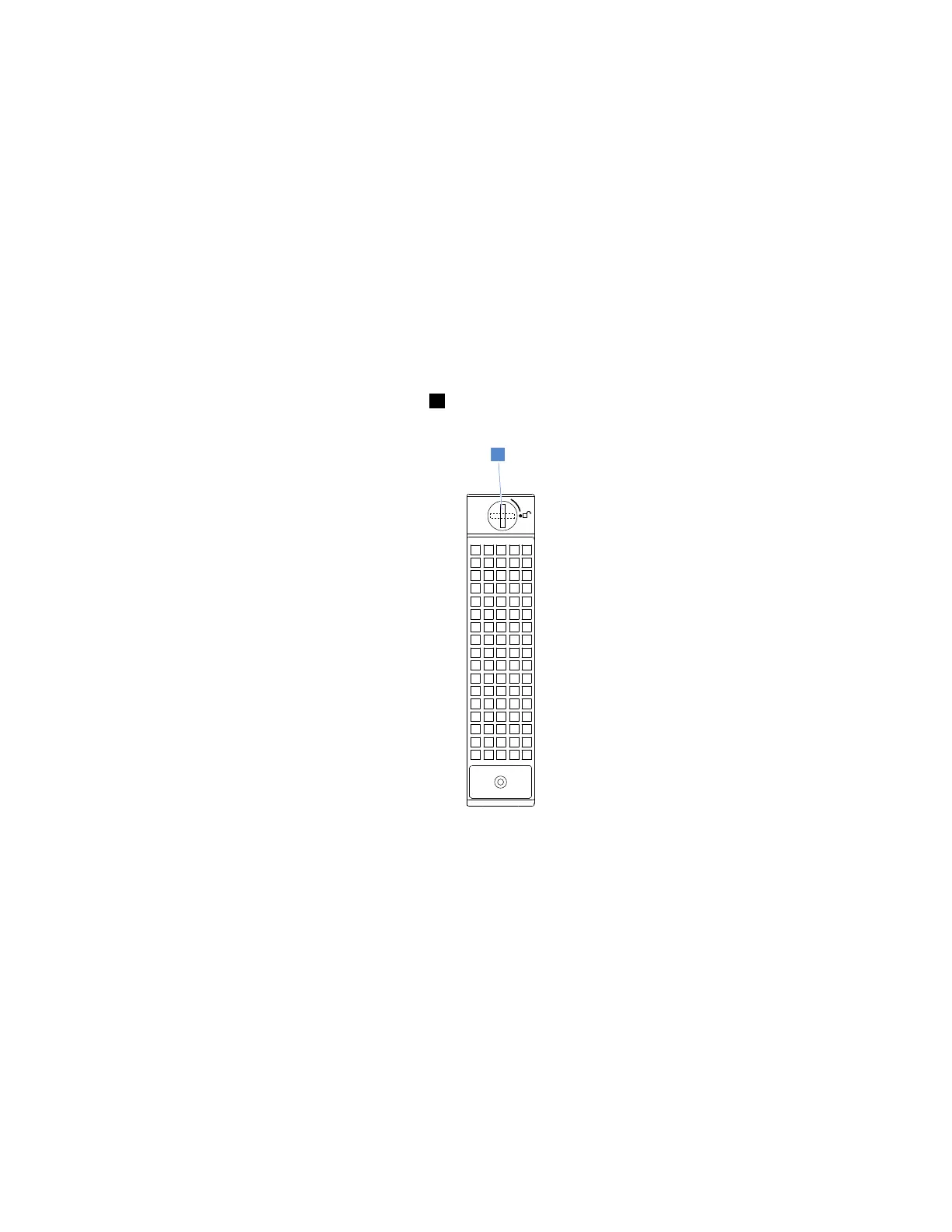•ForRAIDconfiguration,theHDDsmustbethesametypewiththesamecapacityiftheyarewithinasingle
RAIDarray.Formoreinformation,see“ConfiguringRAID”onpage47
.
•ForHDDswithdifferentcapacities,installtheHDDsbyfollowingtheorderoftheHDDbaysaswellasthe
orderfromthelowestcapacitytothehighestcapacity.
Removinganon-hot-swapdrive
Toremoveanon-hot-swapdrive,dothefollowing:
1.Prepareyourserverandremovetheservercover.See“Preparingyourserverinadvanceandremoving
theservercover”onpage57
.
2.Usethefrontdoorkeytounlockthefrontdoor(availableonsomemodels),andthenopenthefrontdoor.
3.Removethefrontsystemfan1.See“Removingthefrontsystemfan1”onpage90.
4.Locatethelowerdrivebay.Then,disconnecttheSATAsignalcableandthepowercablefromtherearof
thenon-hot-swapdrive.See“Frontviewoftheserver”onpage14.
5.Useascrewdrivertoturnthehandlelock1totheunlockedposition.Thehandleopensautomatically.
Figure33.Openingthehandleofthenon-hot-swapdrive
Chapter5.Replacinghardware69