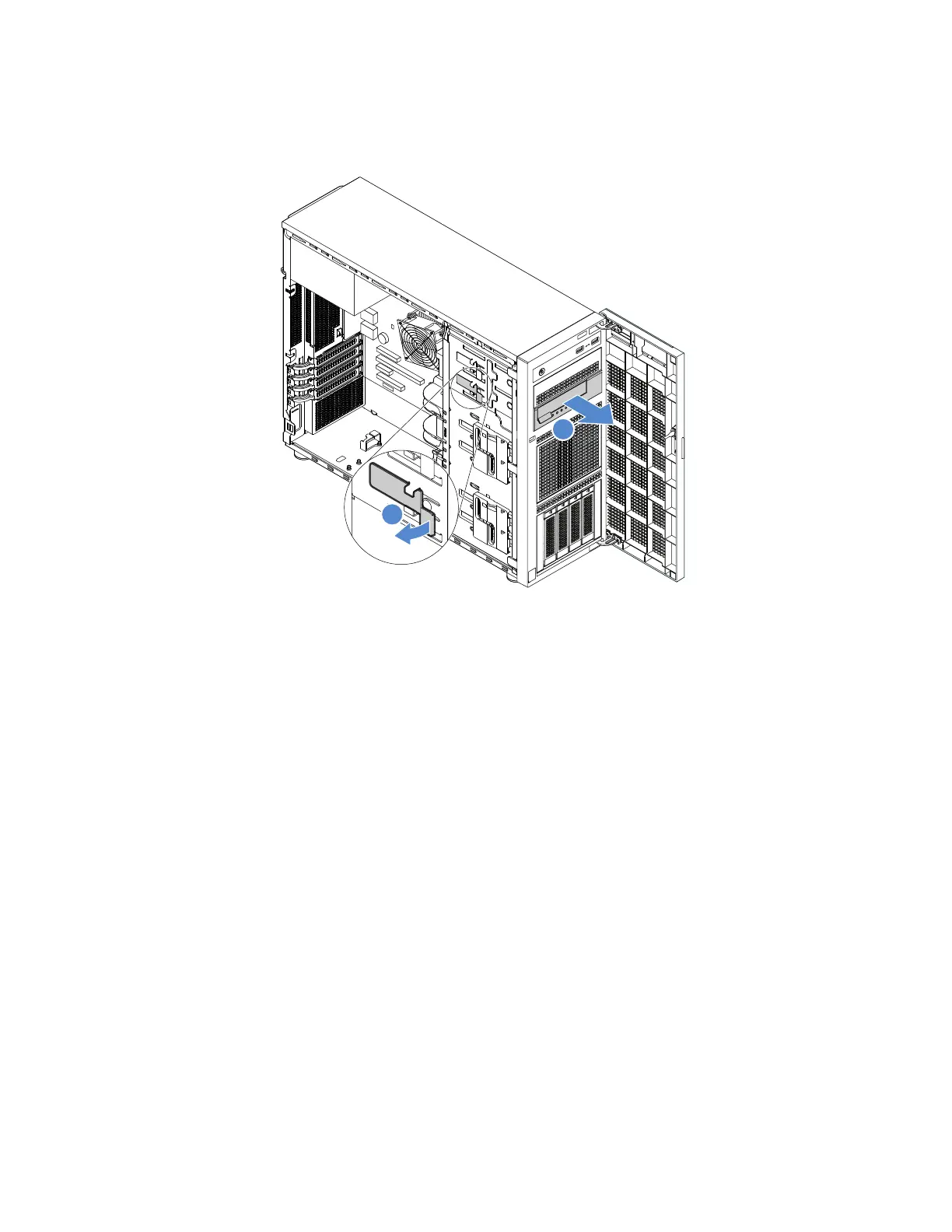4.Gentlypullthemetaltabonthesideofthechassisandpushthetapedriveoutwardfromtherear.Then,
drawthetapedriveoutofthechassis.
Figure38.Removingthetapedrive
5.Ifyouarenotgoingtoinstallanewdrive,installanEMI-protectiveshieldinthevacantdrivebay.
6.Ifyouareinstructedtoreturntheoldtapedrive,followallpackaginginstructionsanduseanypackaging
materialsthataresuppliedtoyouforshipping.
Installingatapedrive
Toinstallatapedrive,dothefollowing:
1.Prepareyourserverandremovetheservercover.See“Preparingyourserverinadvanceandremoving
theservercover”onpage57
.
2.Openthefrontdoor(availableonsomemodels).
3.Ifneeded,removetheoldtapedrive.See“Removingatapedrive”onpage71.
4.Thetapedrivemustbeinstalledintotheloweropticaldrivebay.IfthelowerbayiscoveredbyanEMI
shield,removethefrontbezelandtheEMIshield.See“Removingthefrontbezel”onpage59and
“Installingtheopticaldrive”onpage66
72ThinkServerTS460UserGuideandHardwareMaintenanceManual