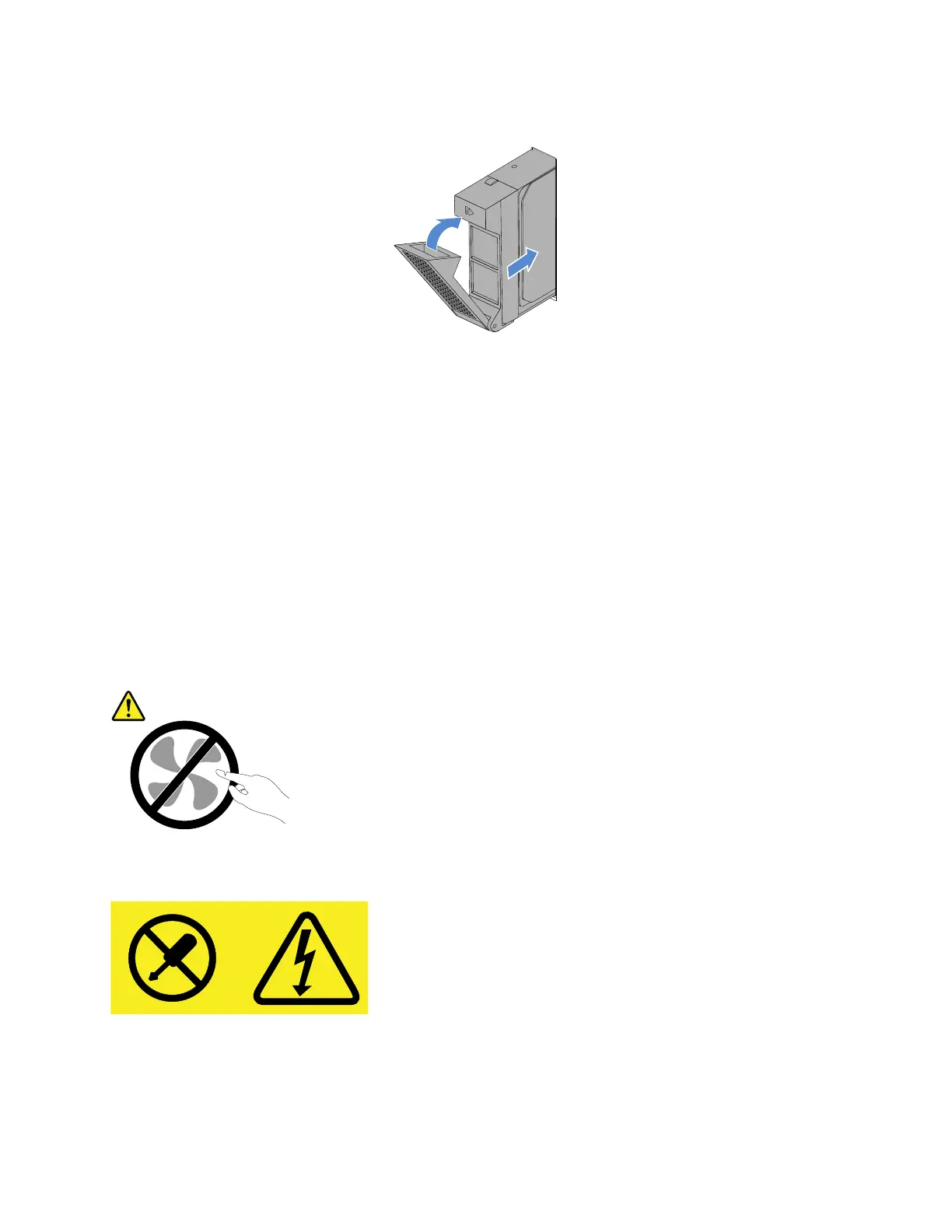Figure48.Installingthedrive
4.CheckthedrivestatusLEDstoensurethatthedriveisoperatingproperly.Youmighthavetorestartthe
serverforthenewlyinstalleddrivetoberecognized.See“Hot-swapdriveactivityandstatusLEDs”on
page24
.Ifthedriveisfaulty,reinstallituntilitisoperatingproperly.
5.Closeandlockthefrontdoor.
Hot-swappowersupply
Thehot-swappowersupplieshelpyouavoidsignificantinterruptiontotheoperationofthesystemwhena
powersupplyfails.Youcaninstallorreplaceapowersupplywithoutturningofftheserver.
•“Removingahot-swappowersupply”onpage80
•“Installingahot-swappowersupply”onpage80
CAUTION:
Hazardousmovingparts.Keepfingersandotherbodypartsaway.
CAUTION:
Neverremovethecoveronapowersupplyoranypartthathasthefollowinglabelattached.
Hazardousvoltage,current,andenergylevelsarepresentinsideanycomponentthathasthislabel
attached.Therearenoserviceablepartsinsidethesecomponents.Ifyoususpectaproblemwith
oneoftheseparts,contactaservicetechnician.
Chapter5.Replacinghardware79