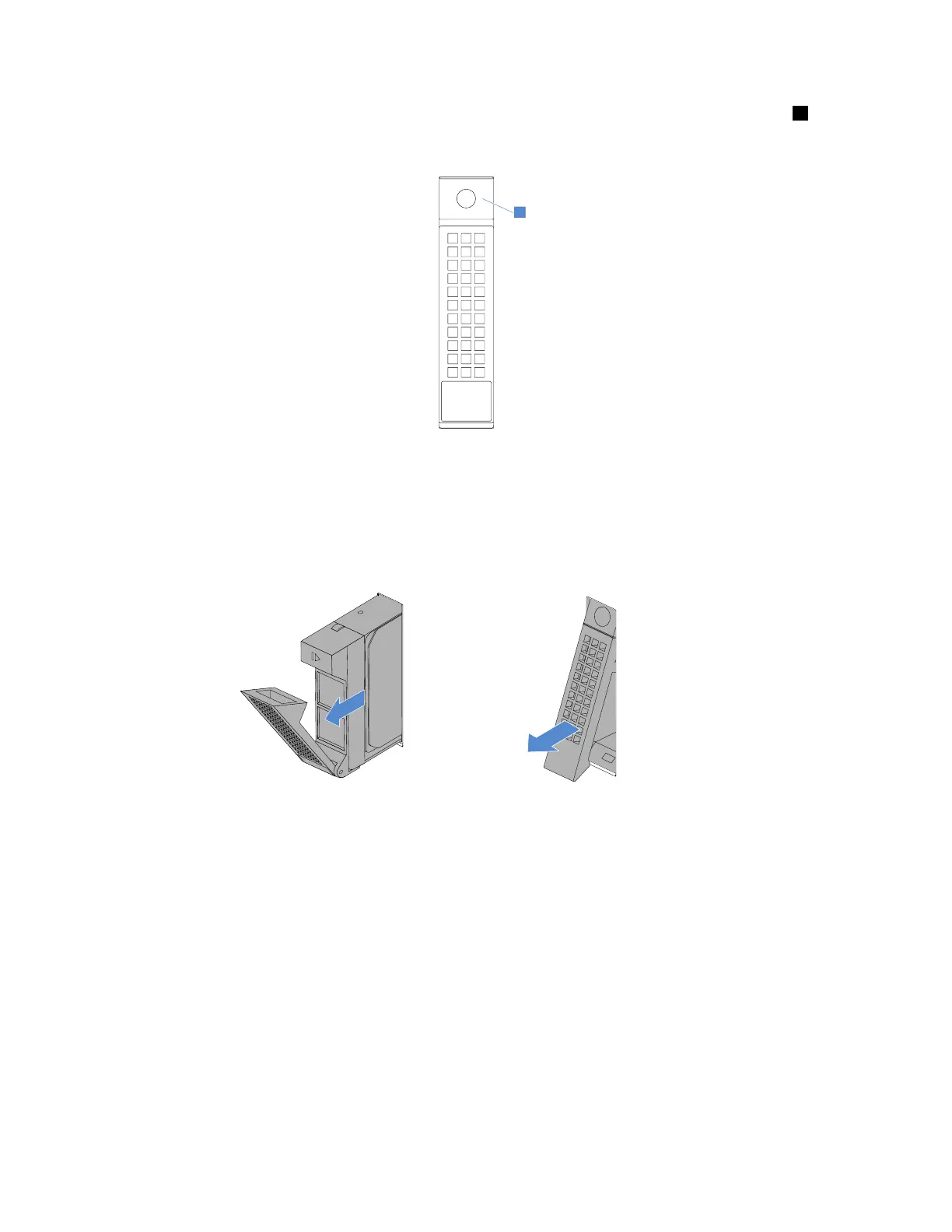3.Ifyouareremovingadummytray,locatetheappropriatedrivebay.Then,pressthecircledarea1to
openthehandleofthedummytray.
Figure46.Openingthehandleofadummytray
4.Pullthehandleandcarefullyslidethedriveorthedummytrayoutofthechassis.Savetheremoved
dummytrayincasethatyoulaterremovethedriveandneedadummytraytocoverthedrivebay.
Figure47.Removingthedriveordummytray
5.Installanewdriveoradummytraytocoverthedrivebay.See“Installingahot-swapdrive”onpage78.
6.Ifyouareinstructedtoreturntheolddrive,followallpackaginginstructionsanduseanypackaging
materialsthataresuppliedtoyouforshipping.
7.Closeandlockthefrontdoor.
Installingahot-swapdrive
Toinstallorreplaceahot-swapdrive,dothefollowing:
1.Usethefrontdoorkeytounlockthefrontdoor(availableonsomemodels),andthenopenthefrontdoor.
2.Removeadriveoradummytray.See“Removingahot-swapdrive”onpage77.
3.Slidethenewdriveintothedrivebayuntilitsnapsintoposition.Then,completelyclosethehandle.
78ThinkServerTS460UserGuideandHardwareMaintenanceManual