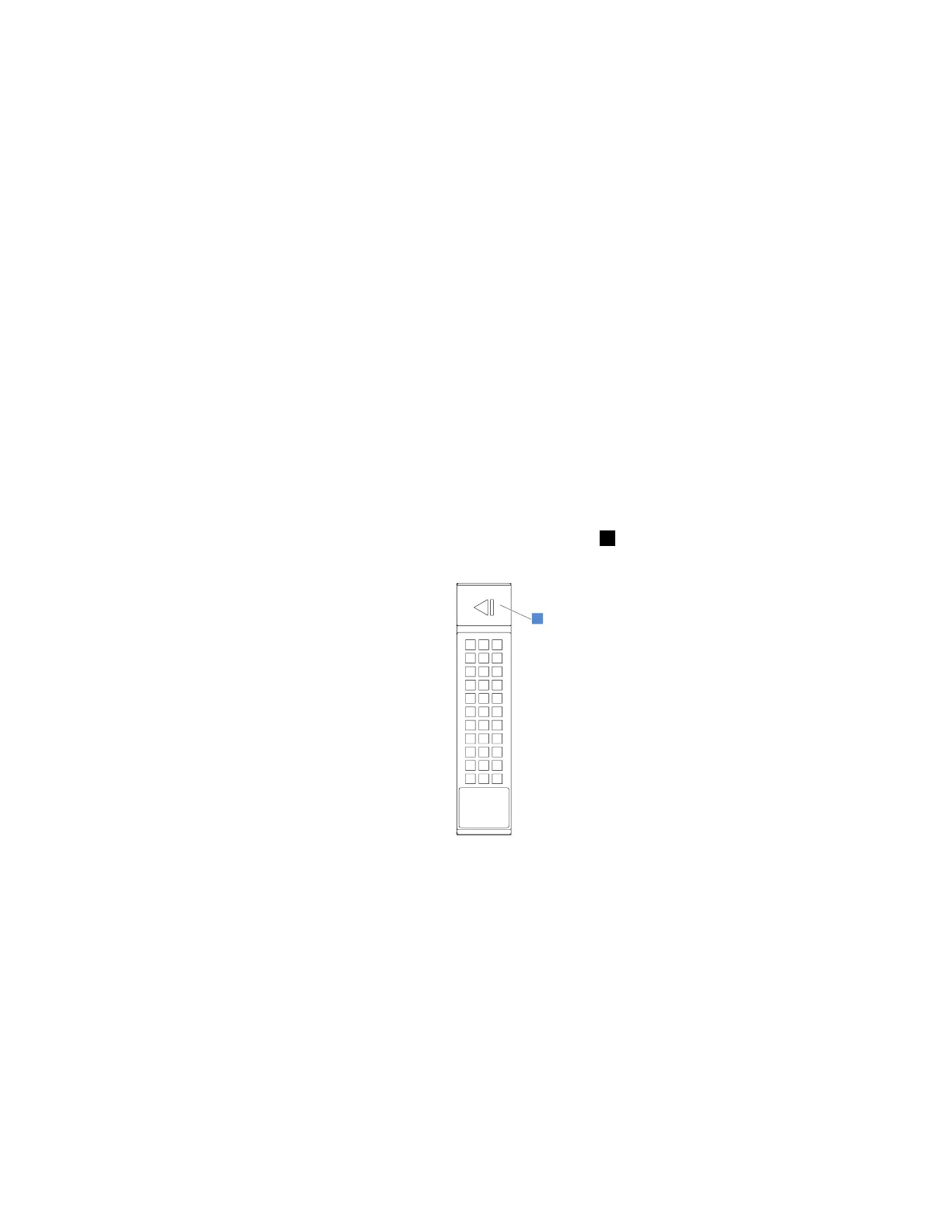•“Removingahot-swapdrive”onpage77
•“Installingahot-swapdrive”onpage78
TheEMIintegrityandcoolingoftheserverareprotectedbyhavingalldrivebayscoveredoroccupied.The
numberoftheinstalleddrivesinyourservervariesdependingontheservermodel.Thevacantbaysare
eithercoveredbyanEMI-protectivepaneloroccupiedbydummytrays.Wheninstallingadrive,savethe
removeddummytrayincasethatyoulaterremovethedriveandneedthedummytraytocovertheplace.
Attention:AnunoccupieddrivebaywithoutanyotherprotectionmightimpacttheEMIintegrityandcooling
oftheserver,whichmightresultinoverheatingorcomponentdamage.TomaintaintheEMIintegrityand
coolingoftheserver,installanewdriveassoonasyouremovethefailingoneorthedummytray.
Hot-swapdriveinstallationrules
•Whenyouinstalldrives,followtheorderofthedrivebaynumbers.See“Frontviewoftheserver”on
page14
tolocatethedrivebaysinyourserver.
•ForRAIDconfiguration,thedrivesmustbethesametypewiththesamecapacityiftheyarewithinasingle
RAIDarray.Formoreinformation,see“ConfiguringRAID”onpage47.
Removingahot-swapdrive
Toremoveahot-swapdrive,dothefollowing:
1.Usethefrontdoorkeytounlockthefrontdoor(availableonsomemodels),andthenopenthefrontdoor.
2.Locatethedriveyouwanttoremoveandpressthereleasebutton1toopenthehandleofthedrive.
Figure45.Openingthehandleofadrive
Chapter5.Replacinghardware77