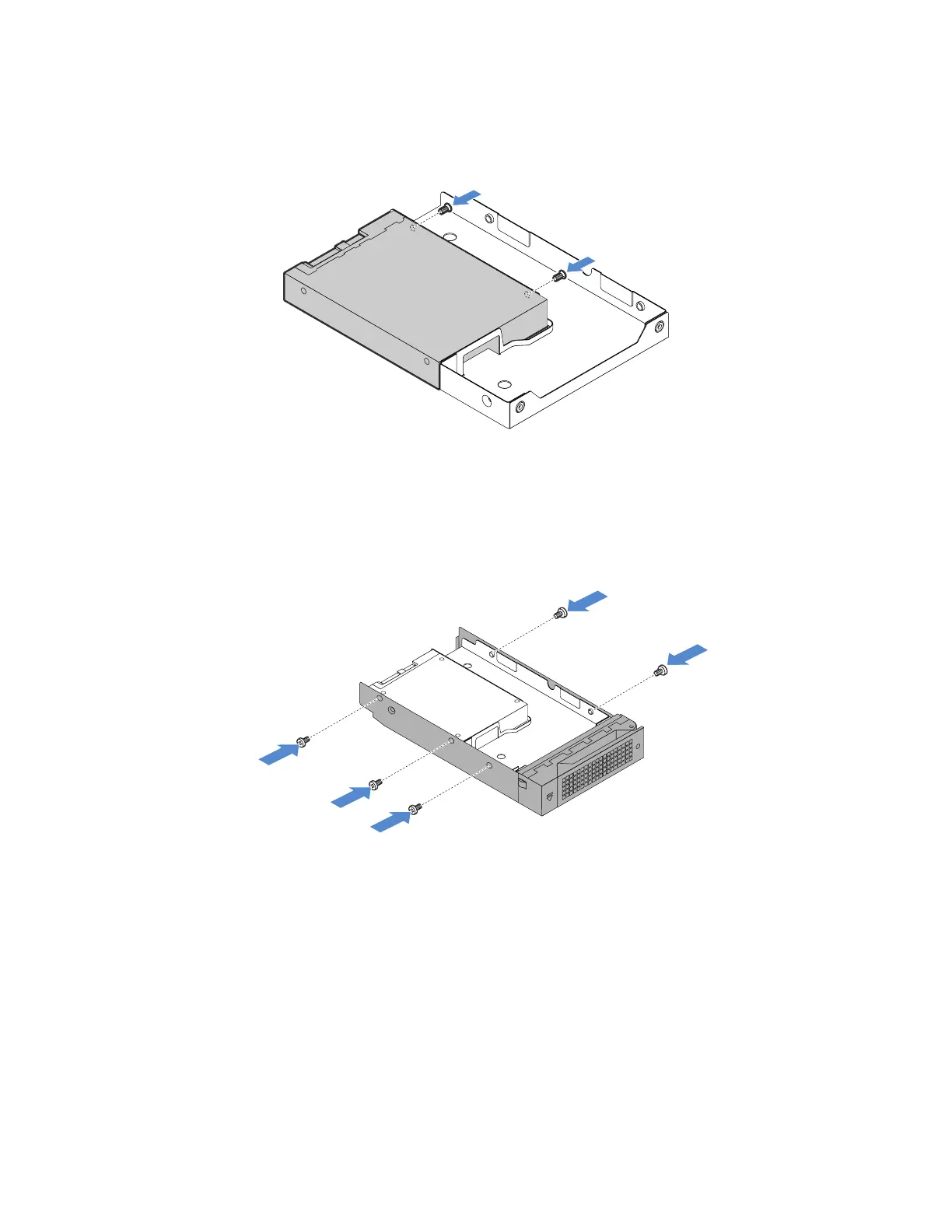5.AlignthetwoscrewholesintheSSDwiththecorrespondingholesinthedriveadapter.Then,installthe
twoscrewstosecuretheSSDtothedriveadapter.
Figure43.InstallingthescrewstosecuretheSSDtothedriveadapter
6.PositionthedriveadapterwiththeSSDintothe3.5-inchdrivebracket.Alignthescrewholesinthedrive
adapterandtheSSDwiththecorrespondingholesinthebracket.Then,installthefivescrewstosecure
thedriveadapterandtheSSDintothebracket.
Figure44.InstallingthescrewstosecurethedriveadapterandtheSSDtothebracket
7.SlidethebracketwiththeSSDintothedrivebayfromthefrontuntilitsnapsintopositionandthen
completelyclosethehandle.See“Installingahot-swapdrive”onpage78.
8.ChecktheHDDstatusLEDstoensurethattheSSDisoperatingproperly.Youmighthavetorestartthe
serverforthenewlyinstalledSSDtoberecognized.See“Hot-swapdriveactivityandstatusLEDs”on
page24.IftheSSDisfaulty,reinstallorreplaceituntilitisoperatingproperly.
9.Savetheremoveddummytrayincaseyoulaterremovethesolid-statedriveandneedadummytray
tocoverthedrivebay.
Hot-swapdrive
Youcaninstallorreplaceahot-swapdrivewithoutturningofftheserver,whichhelpsyouavoidsignificant
interruptiontotheoperationofthesystem.
76ThinkServerTS460UserGuideandHardwareMaintenanceManual
