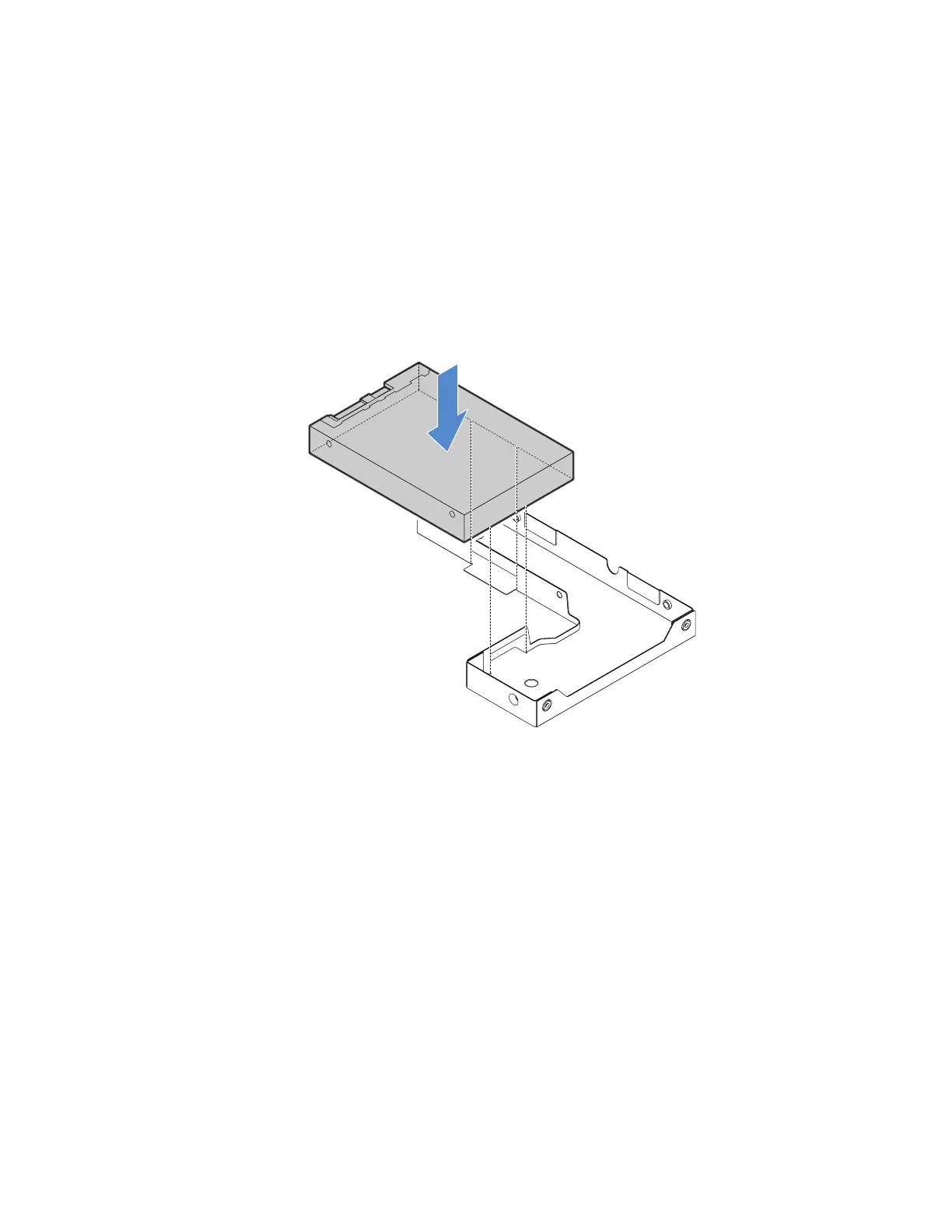6.Ifyouareinstructedtoreturntheoldsolid-statedrive,followallpackaginginstructionsanduseany
packagingmaterialsthataresuppliedtoyouforshipping.
Installinga2.5-inchSSDintoa3.5-inchHDDbay
Toinstalla2.5-inchSSDintoa3.5-inchHDDbay,dothefollowing:
1.Usethefrontdoorkeytounlockthefrontdoor(availableonsomemodels),andthenopenthefrontdoor.
2.LocatetheappropriateHDDbay.See“Frontviewoftheserver”onpage14.
3.Removethe3.5-inchdrivebracketwiththeSSDordummytray.See“Removingahot-swapdrive”
onpage77.
4.Positionthe2.5-inchSSDintothe3.5-inchto2.5-inchdriveadapterasshowninthefollowingillustration.
Figure42.Positioningthe2.5-inchSSDintothedriveadapter
Chapter5.Replacinghardware75