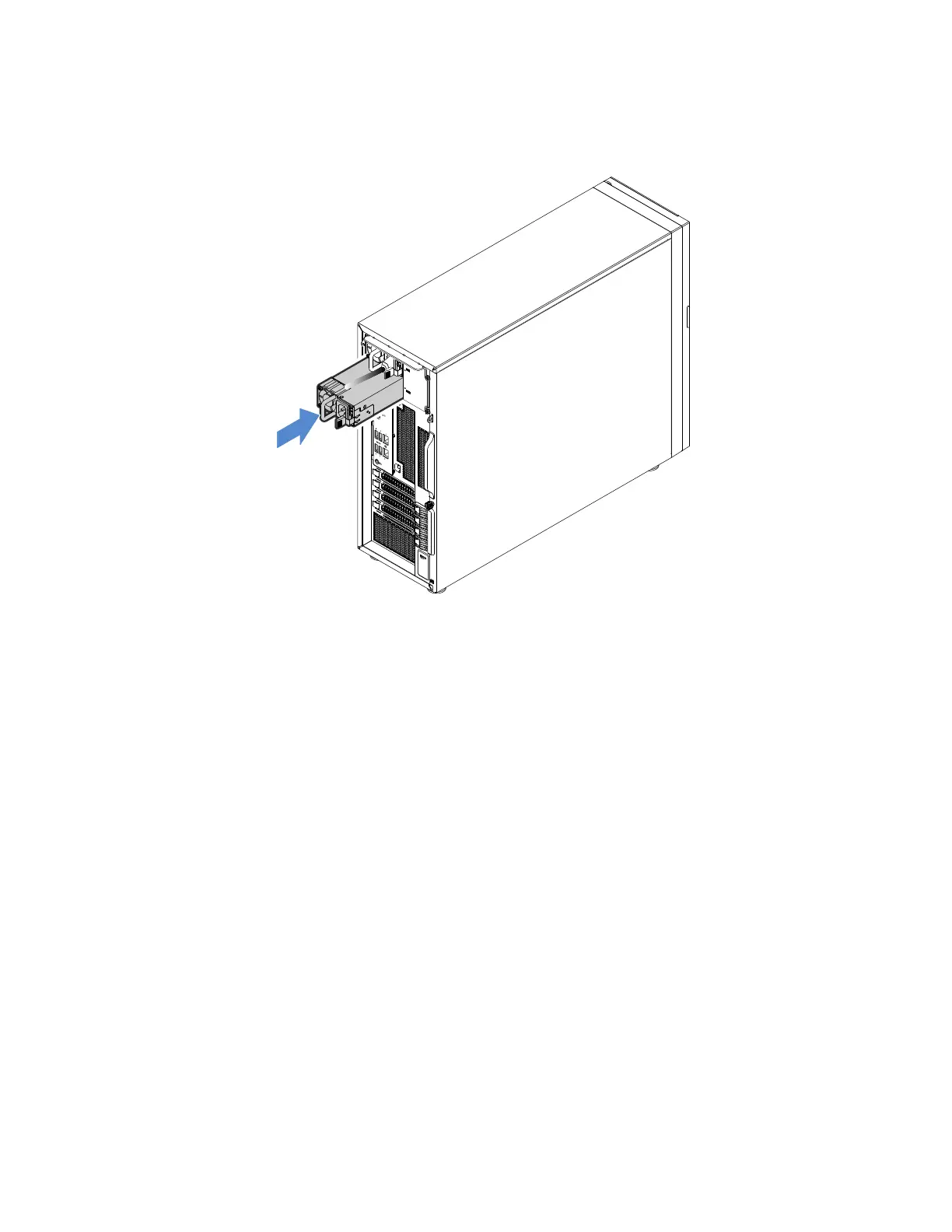2.Notetheorientationofthehot-swappowersupply,andthenslideitintothechassisuntilitsnaps
intoposition.
Figure51.Installingahot-swappowersupply
3.CheckthestatusLEDnearthepowercordconnector.ForinformationaboutthestatusLEDs,see
“Hot-swappowersupplystatusLEDs”onpage26.
Backplane
Thistopicappliesonlytoservermodelsthathavehot-swapstoragedrivesinstalled.
•“Removingthebackplane”onpage82
•“Installingthebackplane”onpage83
Notes:
•ThebackplaneissensitivetoESD.Ensurethatyoureadandunderstand“Handlingstatic-sensitive
devices”onpage56firstandcarefullyperformtheoperation.
•Theremovingorinstallingprocedureisbasedonthebackplaneforuptofour3.5-inchdrives.The
procedureissimilarifyourserverisinstalledwiththebackplaneforuptoeight2.5-inchdrives.
Removingthebackplane
Toremovethebackplane,dothefollowing:
1.Prepareyourserverandremovetheservercover.See“Preparingyourserverinadvanceandremoving
theservercover”onpage57.
2.Removethefrontbezel.See“Removingthefrontbezel”onpage59.
3.Removethefrontsystemfan1.See“Removingthefrontsystemfan1”onpage90.
82ThinkServerTS460UserGuideandHardwareMaintenanceManual