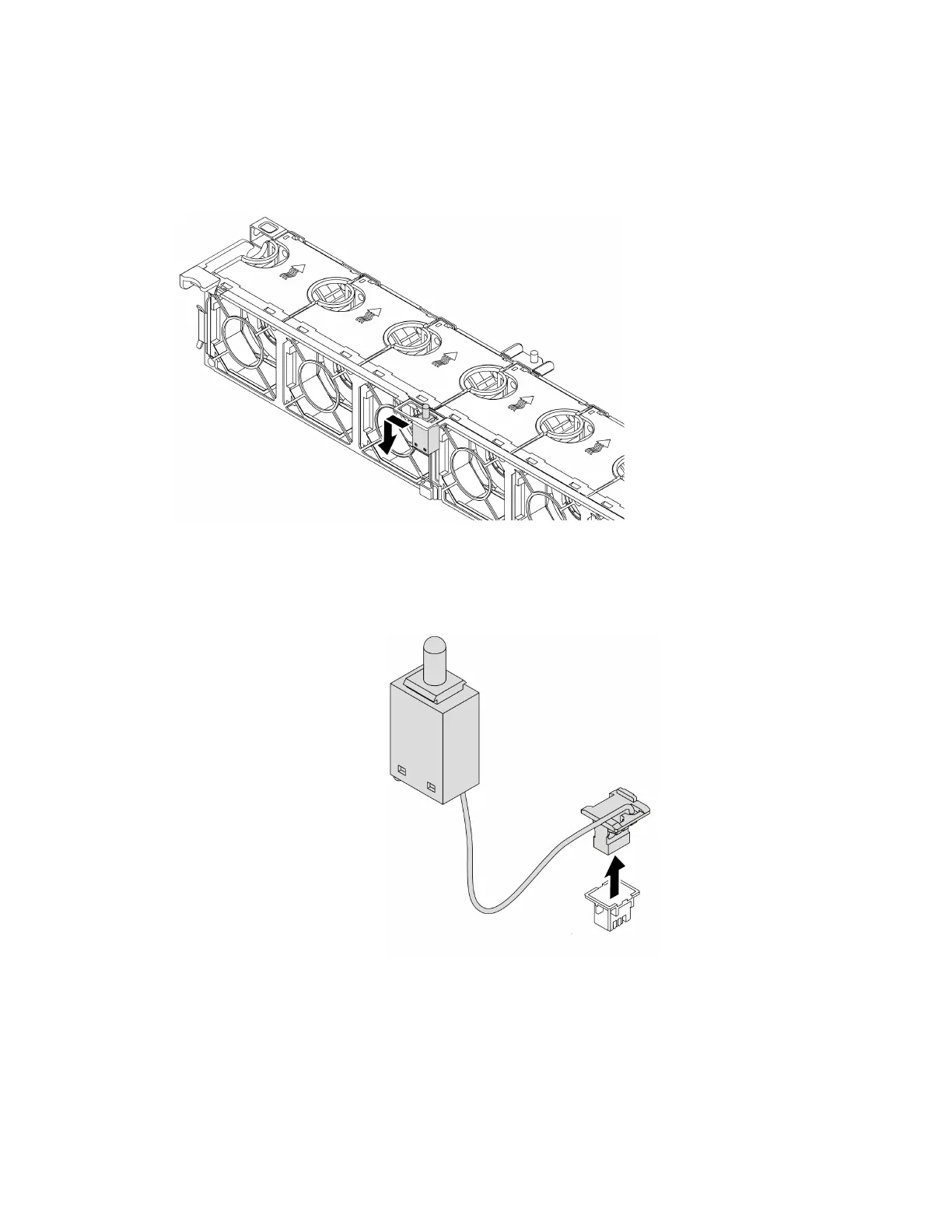Procedure
Step 1. If the server is installed in a rack, extend the server from the rack.
Step 2. Remove the top cover. See “Remove the top cover” on page 392.
Step 3. Remove the intrusion switch assembly from the fan cage as shown.
Figure 89. Intrusion switch removal
Step 4. Remove the fan cage from the system board. See “Remove the system fan cage” on page 387.
Step 5. Disconnect the cable of the intrusion switch from the system board.
Figure 90. Intrusion switch cable disconnection
After you finish
If you are instructed to return the old intrusion switch, follow all of the packaging instructions and use any
packaging materials that are provided.
Chapter 4. Hardware replacement procedures 229
