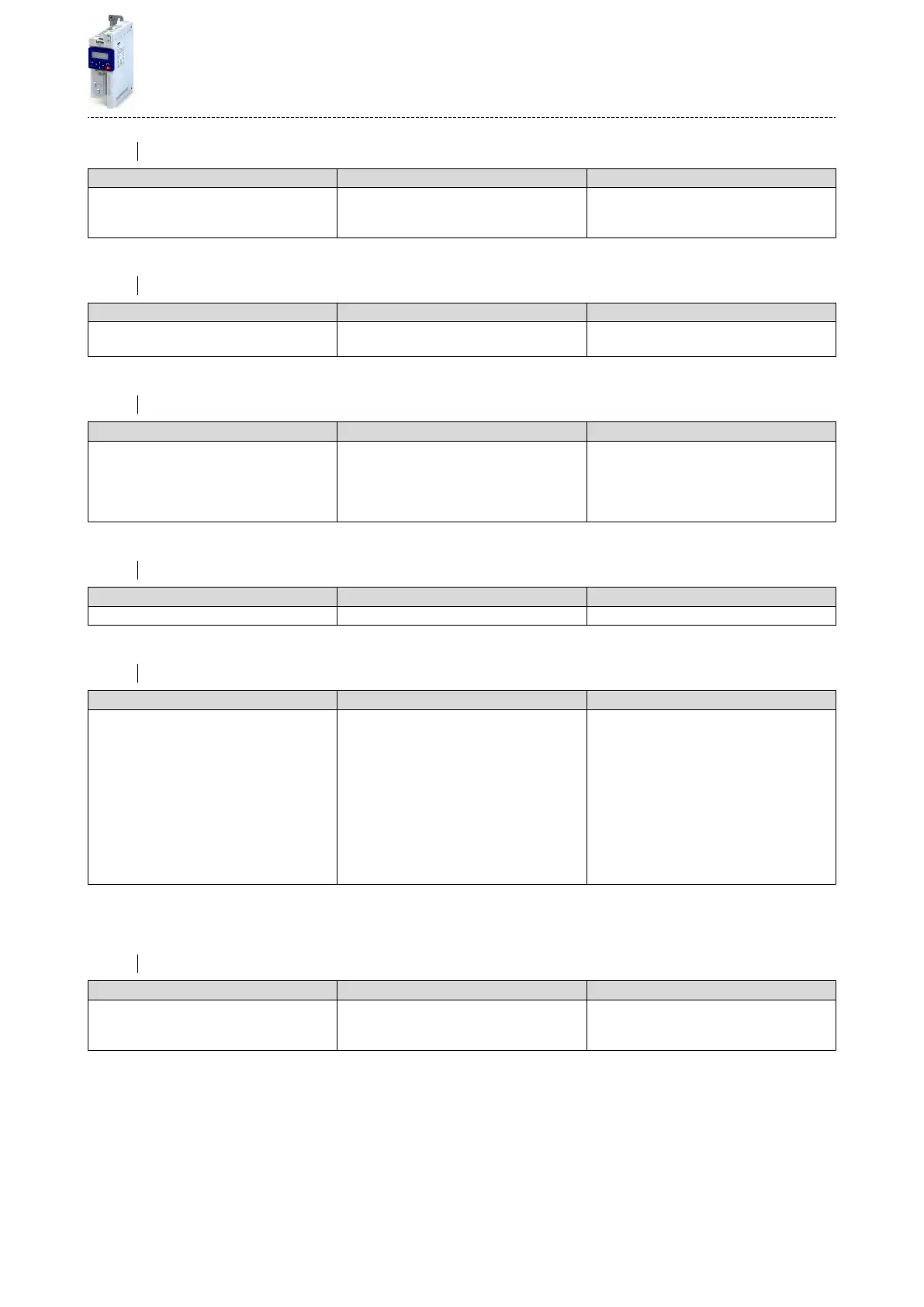20754 0x5112 24 V supply crical Keypad display: 24V supply low
Cause Error type/response Remedy
24V voltage failed or too low. Warning
•
Check oponal external 24V voltage supply
(terminal X3/24E), if connected.
•
Check mains voltage.
20864 0x5180 24-V supply overload Keypad display: Overlaod 24V
Cause Error type/response Remedy
Output current at the 24V output or at the digi-
tal outputs too high.
Warning Check 24V output and digital outputs for earth
fault or overload.
21376 0x5380 OEM hardware incompable Keypad display: Incomp. OEM HW
Cause Error type/response Remedy
The control unit (OEM hardware) is not compat-
ible with the power unit (OEM hardware).
Fault
•
The inverter is inhibited immediately. The
motor becomes torqueless (coasts).
•
The error can only be reset by mains switch-
ing.
•
Use compable hardware.
•
Contact the OEM.
24970 0x618A Internal fan warning Keypad display: Internal fan
Cause Error type/response Remedy
Warning of the internal fan. Warning Check/replace internal fan.
25216 0x6280 Trigger/funcons connected incorrectly Keypad display: P400 cong err
Cause Error type/response Remedy
The assignment direcves have not been
observed.
•
If the "exible I/O conguraon" is acve as
control source, the "Enable inverter" or
"Run" funcon must be connected to a digi-
tal input in order that the motor can be stop-
ped again any me!
•
The use of the "Start forward (CW)" and
"Start reverse (CCW)" funcons excludes the
use of the "Run forward (CW)" and "Run
reverse (CCW)" funcons, and vice versa.
Trouble Check and correct the assignment of the trig-
gers for the funcons.
•
With keypad or network control, the two
"Enable inverter" and "Run" funcons can
also be set to "Constant TRUE [1]" to start
the motor.
Related topics
4Start / stop motor ^ 350
25217 0x6281 User-dened fault 1 Keypad display: User fault 1
Cause Error type/response Remedy
Flexible I/O conguraon: the "Acvate fault 1"
funcon was acvated via the trigger selected
in 0x2631:043 (P400.43).
Fault Eliminate error cause and then reset error.
Related topics
4Triggering a user-dened fault ^ 392
Appendix
Error codes
443
