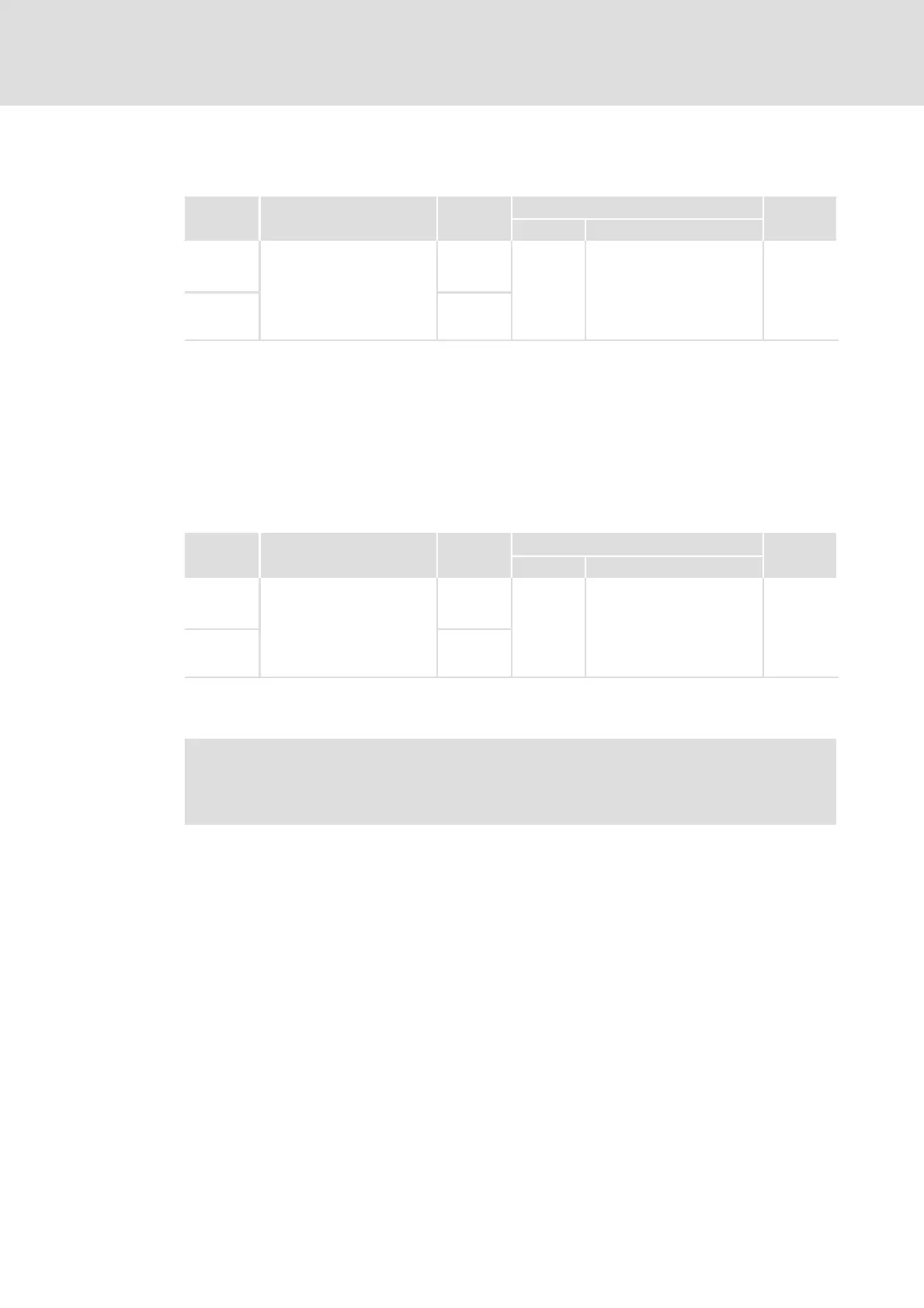Codes
Communication−relevant Lenze codes
14
l
129
EDSMF2178IB EN 3.0
C1854/C2354:
Individual addressing CAN−IN/OUT
Code Subcode Index
Possible settings
Data type
Lenze Selection
C1854
/1: CAN−IN1
/2: CAN−OUT1
/3*: CAN−IN2
/4*: CAN−OUT2
/5*: CAN−IN3
/6*: CAN−OUT3
22721 =
0x58C1
/1: 129
/2: 1
/3: 257*
/4: 258*
/5: 385*
/6: 386*
0 [1] 1663 FIX32
C2354 22221 =
0x56CD
*) not effective when using 8200 vector or 93XXcontrollers
With this code it is possible to set the addresses of the input and output PDOs individually
via six subcodes.
The code becomes effective, if one of the subcodes of code C1853/C2353 contains the
value "1" (selective addressing).
C1855/C2355:
Display of resulting identifiers CAN−IN/OUT
Code Subcode Index
Possible settings
Data type
Lenze Selection
C1855
/1: CAN−IN1
/2: CAN−OUT1
/3*: CAN−IN2
/4*: CAN−OUT2
/5*: CAN−IN3
/6*: CAN−OUT3
22720 =
0x58C0
g FIX32
C2355 22220 =
0x56CC
*) not effective when using 8200 vector or 93XXcontrollers
In the six subcodes of this code the resulting identifiers of the PDOs can be read out.
) Note!
In case of 9300 Servo PLC, Drive PLC and ECS, the value will be transferred to
the standard device when the communication module is initialised.
