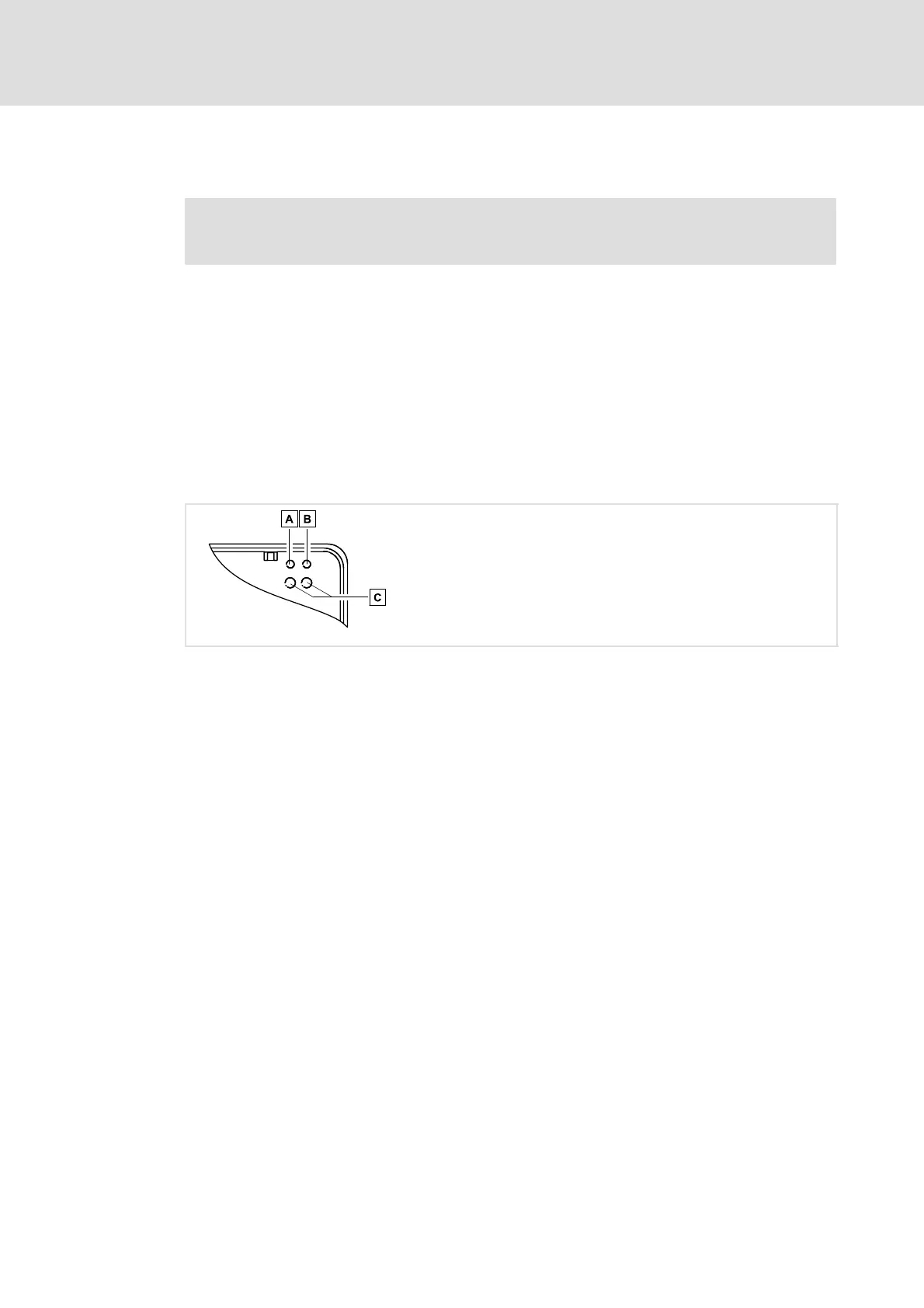Commissioning
Initial switch−on
6
l
36
EDSMF2178IB EN 3.0
6.4 Initial switch−on
) Note!
Do not change the setting sequence.
1. Switch on the standard device and, if necessary, the external voltage supply of the
communication module.
– The green LED 0 on the front of the communication module is lit.
– The status LED of the standard device (Drive LED) 2 must be lit or blinking. The
meaning of the signalling can be found in the standard device documentation.
2. You can now communicate with the drive, i. e.
– all parameters (SDO) can be read;
– all writable parameters (SDO) can be overwritten.
3. After a state change ("Operational") process data can be exchanged with the drive.
2172CAN000D
Fig. 6−3 LEDs of the communication module
