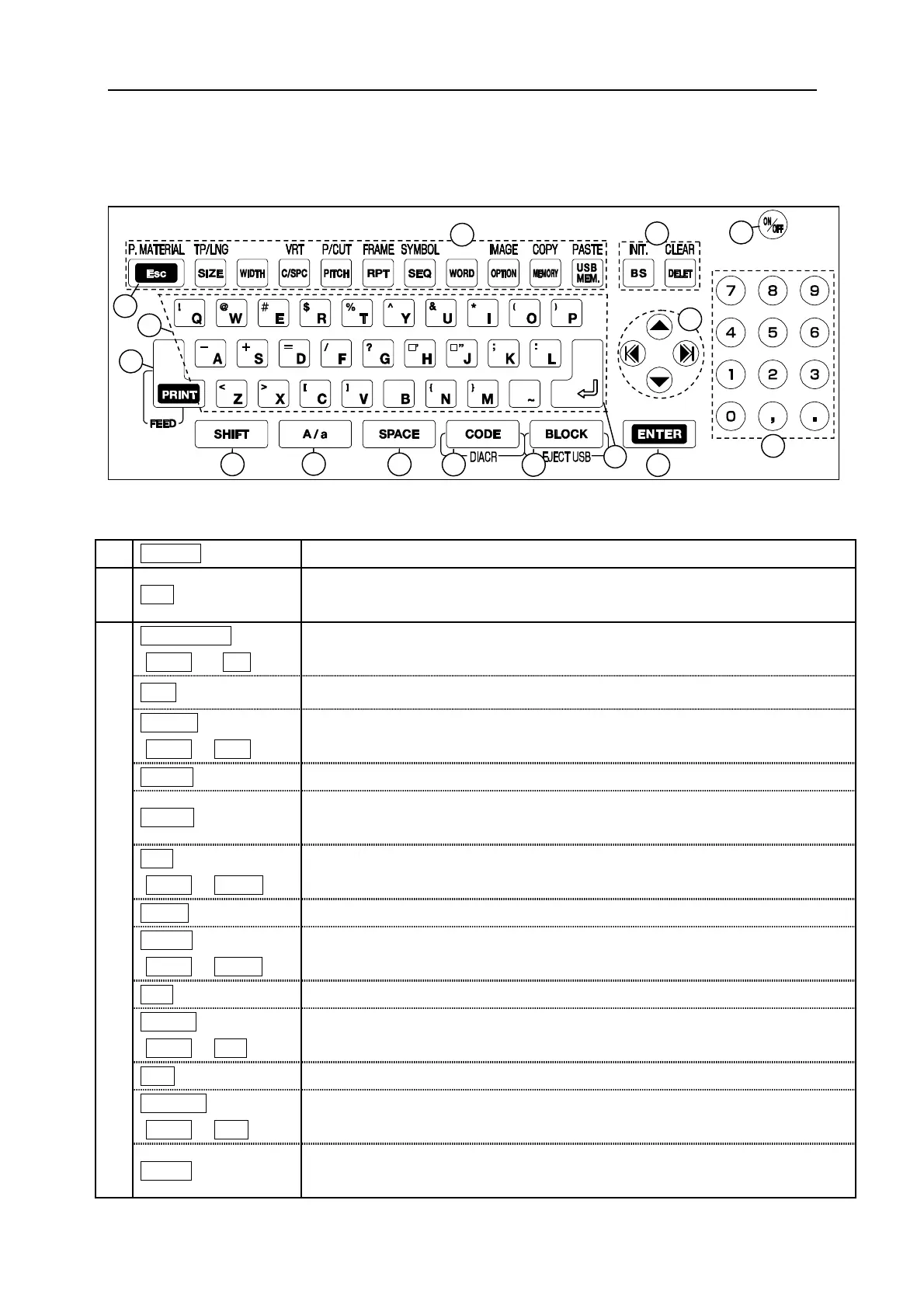Fel! Använd fliken Start om du vill tillämpa 見出し 1 för texten som ska visas här.
11
2-4 NAME OF KEYS AND THEIR FUNCTIONS
<1> Keyboard layout
<2> Keys and their functions
1 ON/OFF Press this key to turn ON/OFF power.
2 ESC
Press this key to return to the previous menu and not to make any changes.
When printing or displaying an “IMAGE,“ cancel the operation.
3
P.MATERIAL
(SHIFT → Esc)
Press these key to set the “PRINTED MATERIAL” when changing material
without turning off power. (See 4:BASIC OPERATION)
SIZE
Press this key to set the “SIZE” of characters. (See 6-1: SIZE)
TP/LNG
(SHIFT → SIZE)
Press these keys to set the “PRINTING LENGTH” and the “MARGIN” for the
[NORMAL PRINT MODE]. (See 6-5: NORMAL PRINT)
WIDTH
Press this key to set the “WIDTH” of characters. (See 6-2: WIDTH)
C /SPC
Press this key to set the “CHARACTER SPACE” and “ LINE SPACE.”
(See 6-3: CHARACTER / LINE SPACE)
VRT
(SHIFT → C/SPC)
Press these keys to set the “VERTICAL PRINTING.” (See 6-6: VERTICAL)
PITCH
Press this key to set the “PITCH LENGTH.” (See 6-4: PITCH PRINT)
P /CUT
(SHIFT → PITCH)
Press these keys to set the way of “PITCH CUTTING.”
(See 6-4: PITCH PRINT)
RPT
Press this key to set the repeating times. (See 6-7: REPEAT)
FRAME
(SHIFT → RPT)
Press these keys to set the “FRAME.” (See 6-9: FRAME)
SEQ
Press this key to set the sequential numbers. (See 6-8: SEQUENCE)
SYMBOL
(SHIFT → SEQ)
Press these keys to operate the “SYMBOL” function. (See 6-10: SYMBOL)
WORD
Press this key to operate the “MEMORY OF WORD” function.
(See 6-11: MEMORY OF WORD)
