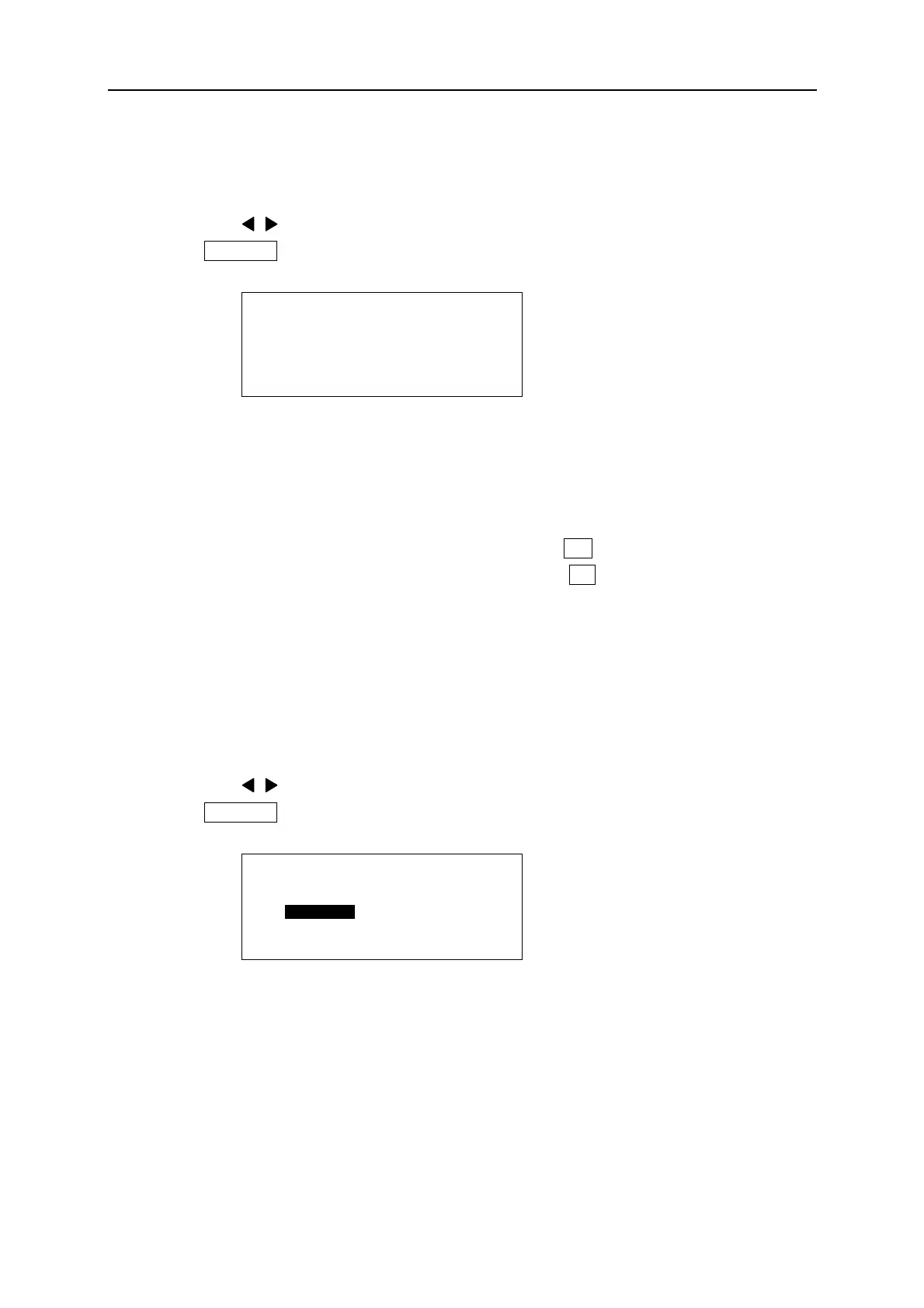Fel! Använd fliken Start om du vill tillämpa 見出し 1 för texten som ska visas här.
51
6-13-12 LCD BRIGHTNESS
Adjusting the “LCD BRIGHTNESS.” When the screen is not visible enough, adjust the
“LCD BRIGHTNESS” level.
By pressing / key, increase or decrease the “LCD BRIGHTNESS” level.
Press ENTER to register the “LCD BRIGHTNESS” level.
Note: ● Without entering the OPTION menu, the adjustment of the “LCD BRIGHTNESS” is also
available by following way.
1. Turn on the power.
2. In the [PRINTED MATERIAL setting screen],
To increase the “LCD BRIGHTNESS,” press P key.
To decrease the “LCD BRIGHTNESS,” press L key.
● Depending on the temperature, “LCD BRIGHTNESS” adjustment might improve the
visibility of the screen.
6-13-13 LCD BACKLIGHT
Adjusting the “LCD BACKLIGHT” power level. To save the power consumption, or to
optimize the screen visibility, adjust the “LCD BACKLIGHT” power level.
By pressing / key, select the “LCD BACKLIGHT” power level.
Press ENTER to register the “LCD BACKLIGHT” power level.
[ L C D B R I G H T N E S S ]
■ ■ ■ ■ ■ ■ ■ ■ □ □ □ □ □ □ □ □
< L I G H T D A R K >
[ L C D B A C K L I G H T ]
L I G H T D A R K
