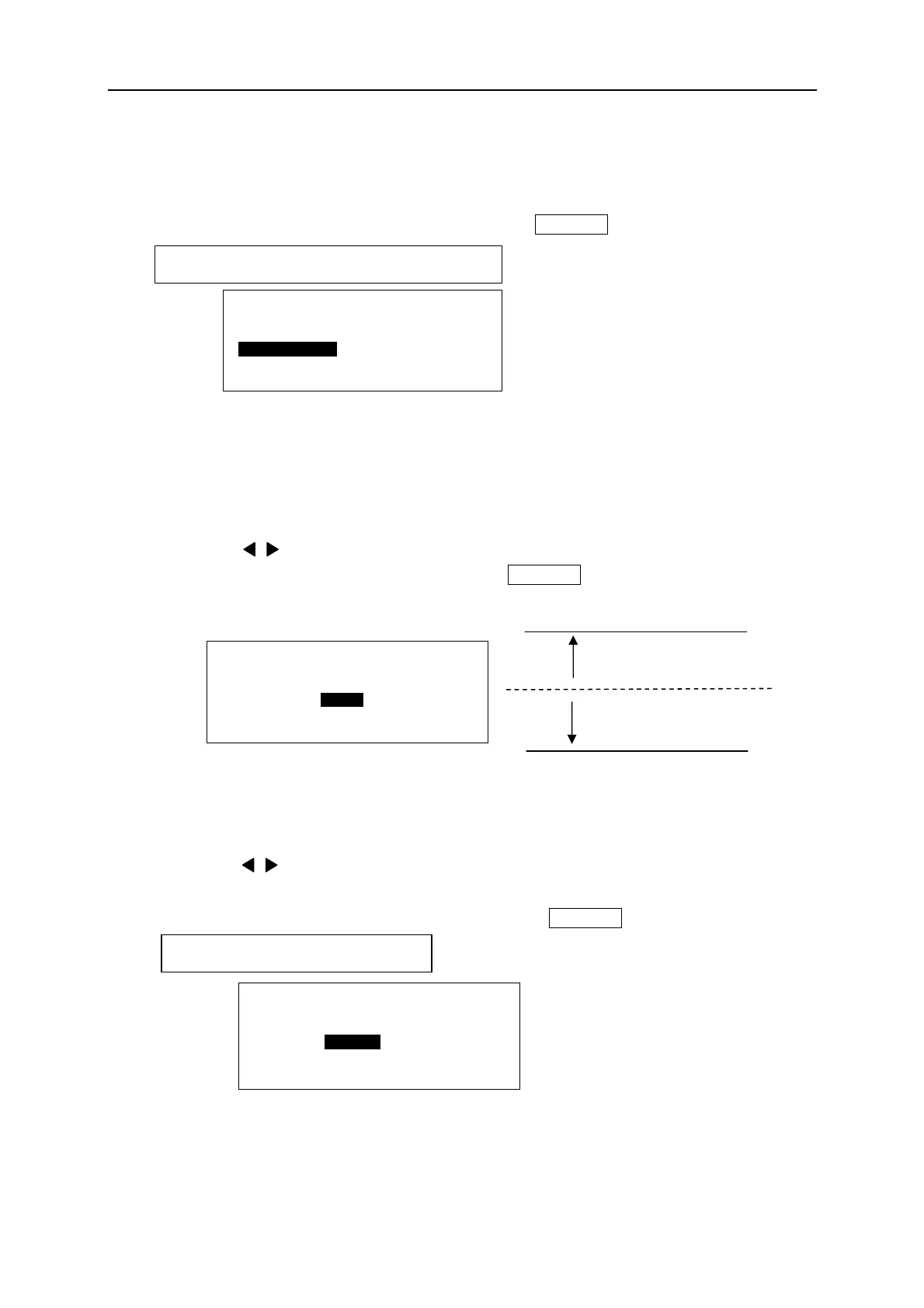Fel! Använd fliken Start om du vill tillämpa 見出し 1 för texten som ska visas här.
48
6-13-4 “6, 9” MARK
Setting the printing style of 6 and 9 for a document.
After selecting the item by pressing ▲/▼ key, press ENTER to register the setting.
Note: ● When “(6_ 9_)” is selected, the printing style is like 6 and 9.
6-13-5 POSITION OF PRINTING LINE
Adjusting the “POSITION OF PRINTING LINE.”
By pressing / key, changing the vertical position of printing line.
Increment : higher. Decrement : lower. Press ENTER to register the setting.
6-13-6 CUTTING POSITION
Adjusting the “CUTTING POSITION.”
By pressing / key, changing the cutting position.
Increment : margin at right side getting bigger.
Decrement : margin at left side getting bigger. Press ENTER to register the setting.
Selectable items: (6 9), (6_ 9_), (6. 9.)
[ 6 . 9 M A R K ]
( 6 9 )
( 6 _ 9 _ )
( 6 . 9 . )
Setting range: -2.0~+2.0mm
[ C U T T I N G P O S I T I O N ]
- 1 . 2 m m
[ P O S I T I O N O F
P R I N T I N G L I N E ]
+ 1 0
A B C
(Increment)
(Decrement)
(Printed result)
