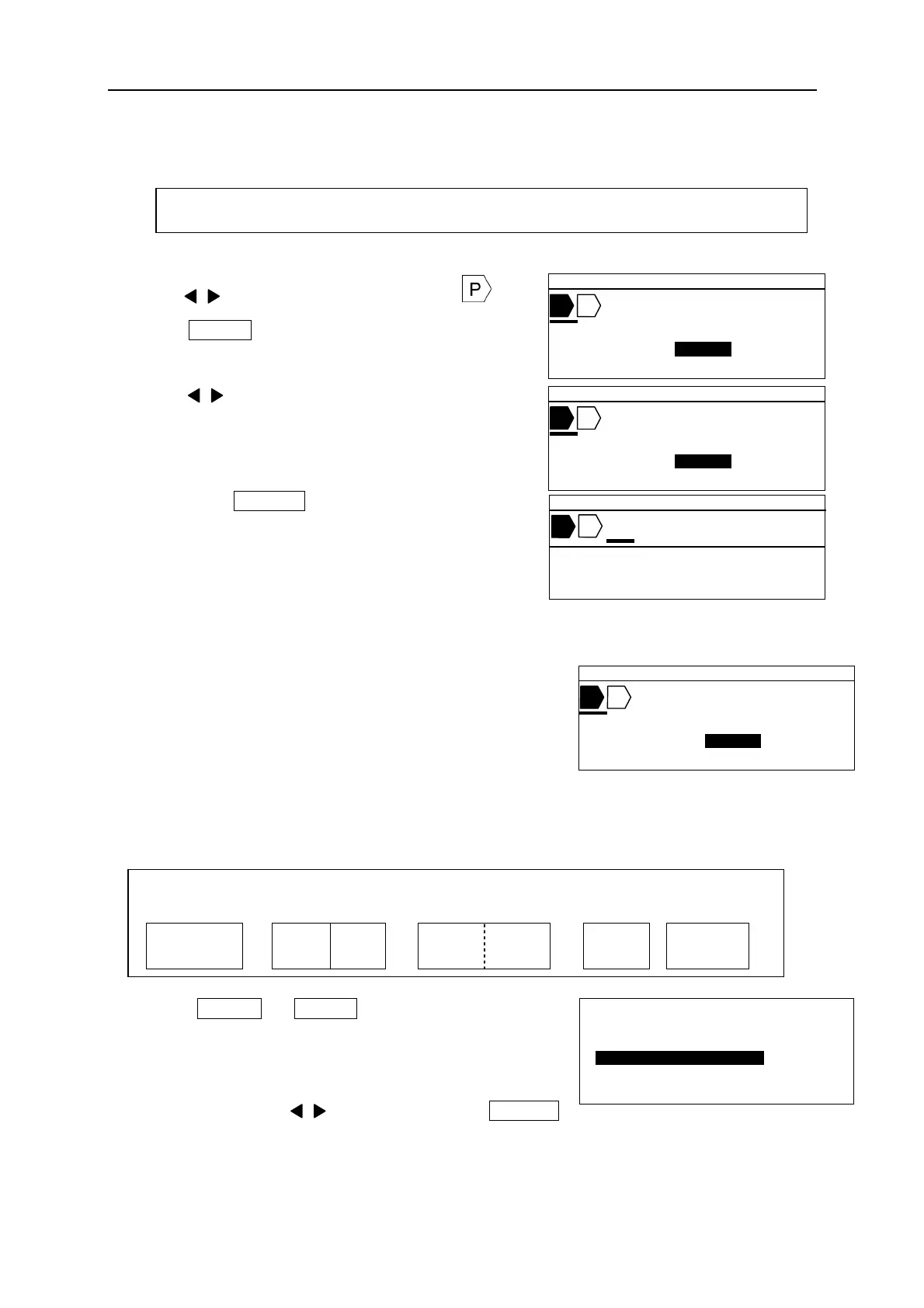Fel! Använd fliken Start om du vill tillämpa 見出し 1 för texten som ska visas här.
38
6-4-1 PITCH LENGTH
Setting the “PITCH LENGTH” at the cursor position.
1. Press / key to move the cursor under and
press PITCH .
The [PITCH LENGTH setting screen] appears.
2. Press / key or Ten key to input the value of the
“PITCH LENGTH.”
3. By pressing ENTER , the “PITCH LENGTH” is set
and the [INPUT screen] appears.
Note: The maximum number of different “PITCH LENGTH”, which is set in one document, is 5.
● The default value of “PITCH LENGTH” can be changed in the “OPTION” setting.
(“AUTO” pitch function)
By pressing ▲/▼, “AUTO” is selectable as “PITCH LENGTH.”
Note: When “AUTO” is selected, pitch length is automatically
adjusted according to the number of characters,
character size, character width, etc.
6-4-2 PITCH CUT
Setting how to divide each block.
Selectable items:
No LINE DOTS HALF-CUTTING
ABC 123 ABC 123 ABC 123 ABC 123
1. Press SHIFT → PITCH (P/CUT).
The [PITCH CUTTING select screen] appears.
2. Select by pressing / /▼/▲ key and press ENTER .
Then the [INPUT screen] appears.
Note: “PITCH CUT” setting is not available in the [NORMAL PRINT MODE].
Setting range: “Tube” = AUTO or 10.0~60.0mm, “Tape” =AUTO or 4.0~60.0mm
▲ 2 0 . 0 C U T 0 0 1
A B C
P I T C H L E N G T H
= 2 0 . 0 m m
▲ 2 0 . 0 C U T 0 0 1
A B C
P I T C H L E N G T H
= 3 0 . 0 m m
▲ 3 0 . 0 C U T 0 0 1
A B C
T U B E 3 .2 m m
AUTO STD STD 002
▲ 2 0 . 0 C U T 0 0 1
A B C
P I T C H L E N G T H
= A U T O
[ P I T C H C U T T I N G ]
N O L I N E D O T S
H A L F - C U T T I N G
