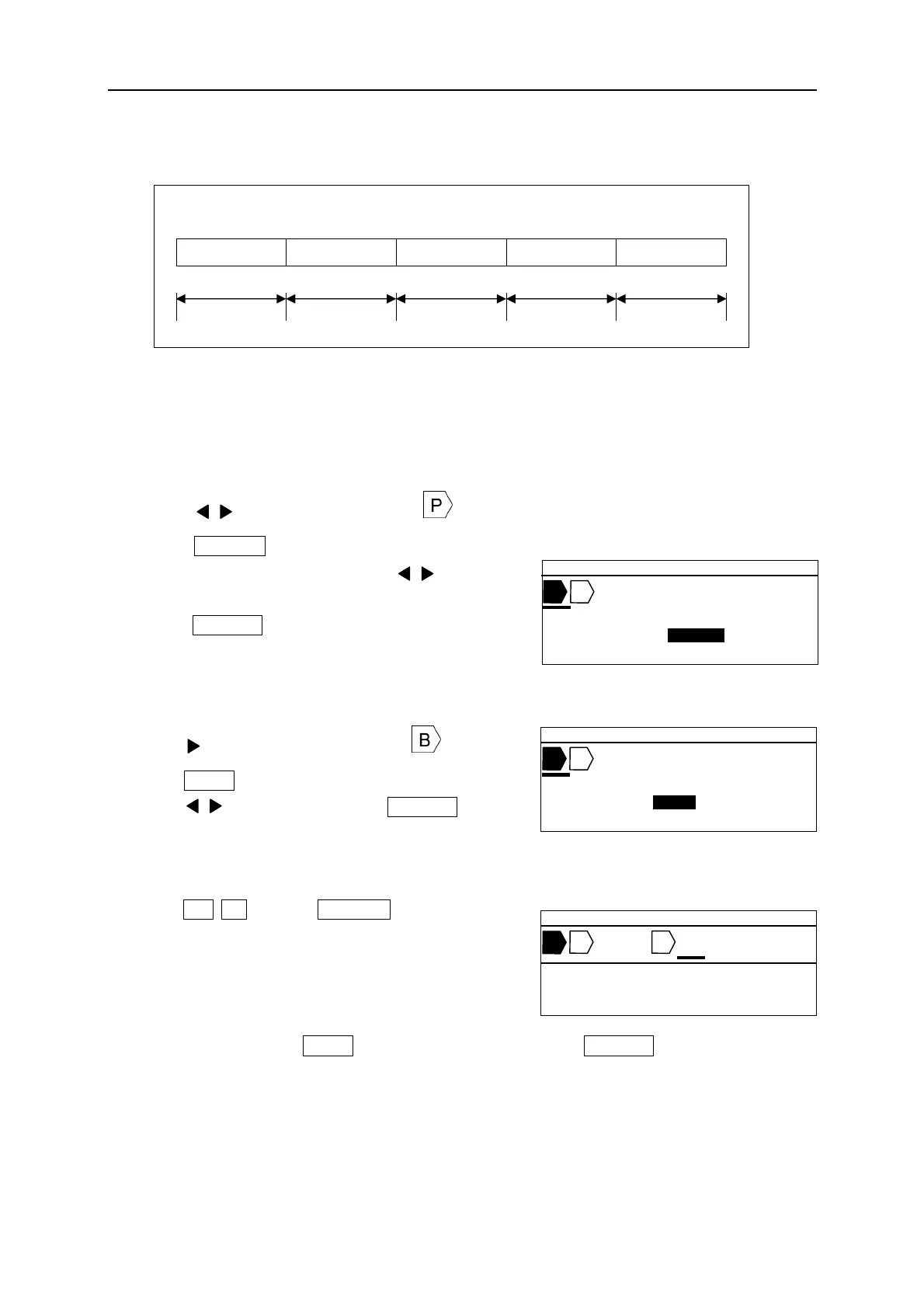Fel! Använd fliken Start om du vill tillämpa 見出し 1 för texten som ska visas här.
26
4-1 PRINTING ON THE TUBE (PITCH PRINT)
Printing the following contents on the tube.
Tube size=φ3. 2 mm Pitch length= 18mm
U1 COM X1005 X1006 X1007
1pcs. 5pcs. 2pcs. 2pcs. 2pcs.
18mm 18mm 18mm 18mm 18mm
1. Set “MATERIAL = TUBE” and “SIZE = 3.2mm” in the [PRINTED MATERIAL setting screen].
2. [INPUT screen] appears. Make sure that the arrow symbol “▲” is indicating “A” = capital
letters.
Press / key to move the cursor to .
3. Press PITCH to set “PITCH LENGTH.” (See
6-4-1: PITCH LENGTH) Press / key to set
“18.0.”
Press ENTER .
Note: It is also possible to input the value directly with
the Ten keys.
4. Press key to move the cursor after .
Press RPT to set “REPEAT.” (See 6-7: REPEAT)
Press / key to set “1.” Press ENTER .
Note: It is also possible to enter the value directly with
Ten key.
5. Input U 1 . Press BLOCK to create a new
block.
6. As same as “4”, press RPT to set “Repeat” to “5.” Press ENTER .
▲ 2 0 .0 C U T 0 0 1
P I T C H L E N G T H
= 1 8 . 0 m m
▲ 1 8 .0 C U T 0 0 2
U 1
T U B E 3 .2 m m
AUTO STD STD 001
▲ 1 8 .0 C U T 0 0 1
R E P E A T =
2 P C S
