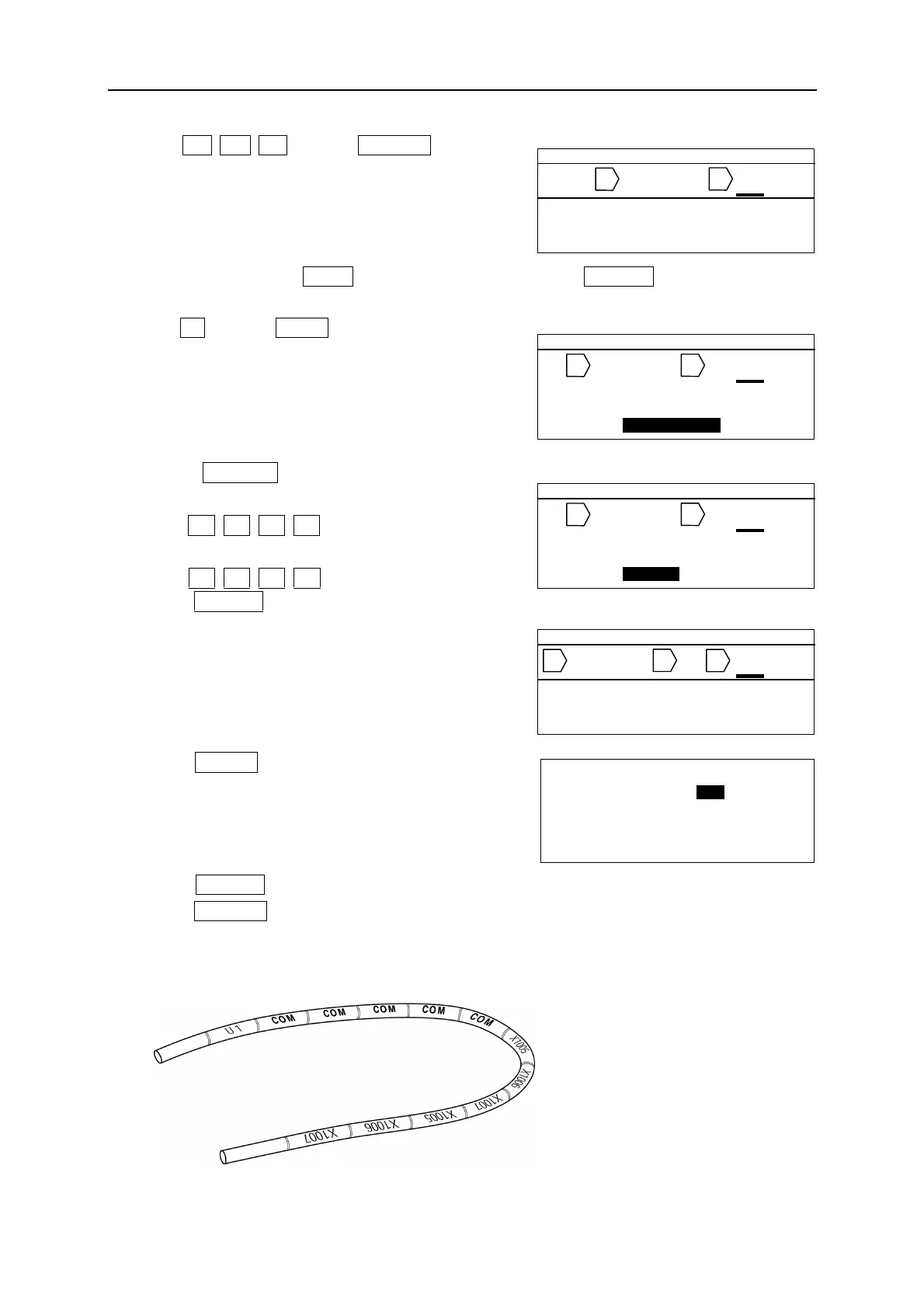Fel! Använd fliken Start om du vill tillämpa 見出し 1 för texten som ska visas här.
27
7. Input C O M . Press BLOCK to create a
new block.
8. As same as “4”, press RPT to set “Repeat” to “2.” Press ENTER .
9. Input X . Press SEQ to set “SEQUENCE.”
(See 6-8: SEQUENCE)
10. Press ENTER to select “10 scale.” Set the
“START NUMBER” and “END NUMBER.”
Input 1 0 0 5 in the “START.”
Press ▼ key to set the “END NUMBER”.
Input 1 0 0 7 in the “END.”
Press ENTER .
11. Press PRINT .
[PRINTING RANGE setting screen] appears.
(See 7: PRINTING)
12. Press ENTER . [PRINTING LENGTH ALIGNMENT screen] appears.
Press ENTER to start printing.
13. The printed result is as shown below.
[ P R I N T ]
C O P I E S = 1
S T A R T N O . = 1
E N D N O . = 3
▲ 1 8 .0 C U T
U 1 C O M
T U B E 3 .2 m m
AUTO STD STD 005
▲ 1 8 .0 C U T
1 C O M X
S E Q U E N C E =
1 0 S C A L E
▲ 1 8 .0 C U T
1 C O M X
S T A R T = 1 0 0 5
E N D = 1 0 0 7
▲ 1 8 .0 C U T
C O M X
T U B E 3 . 2 m m
AUTO STD STD 002
