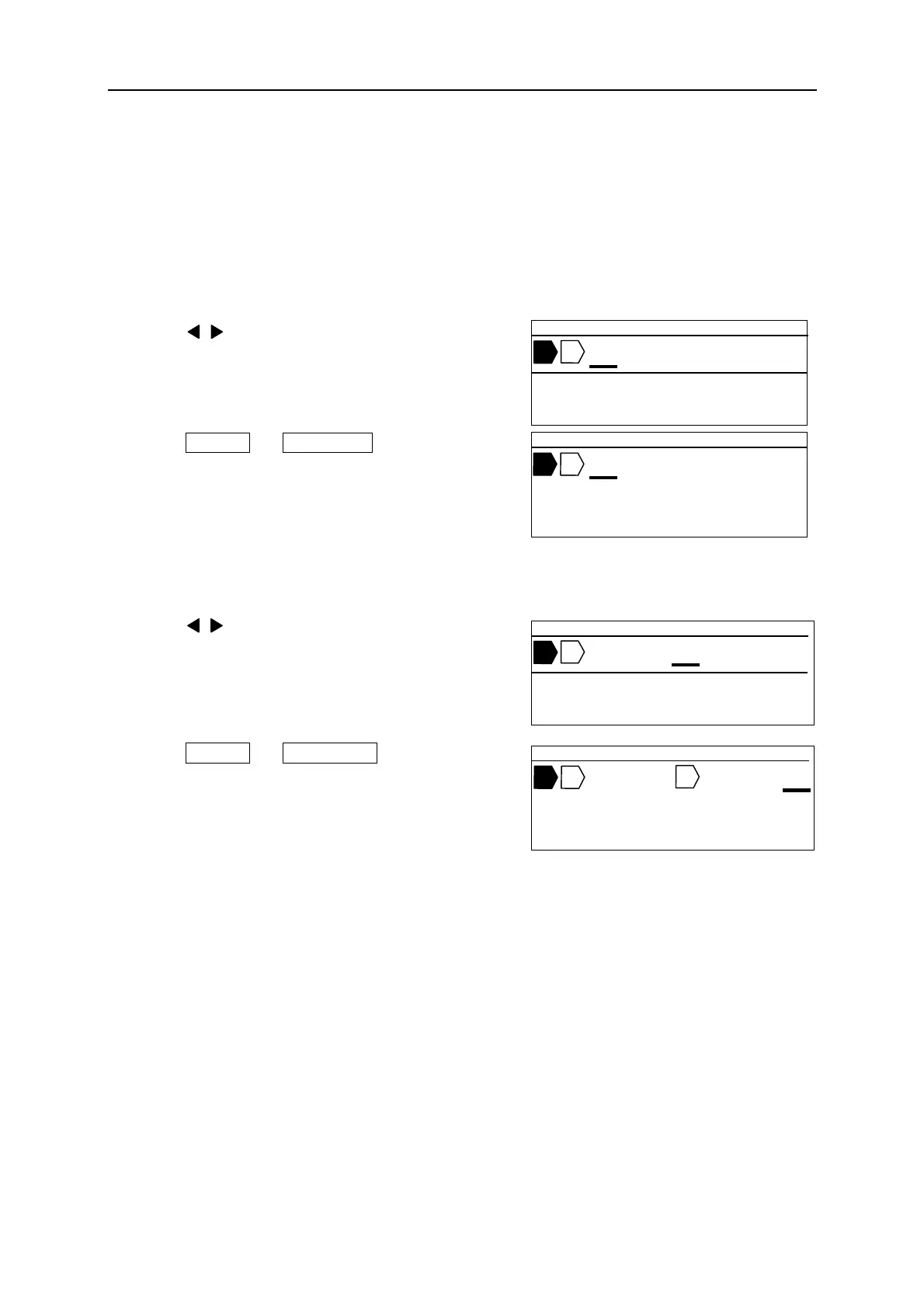Fel! Använd fliken Start om du vill tillämpa 見出し 1 för texten som ska visas här.
52
6-14 COPY / PASTE
Copying a block in the document and pasting it to the cursor position.
The setting value (size, character width, repeat and sequential number) of a block can also
be copied and pasted.
6-14-1 COPY
1. Press / key, move the cursor under the block
you want to copy.
2. Press SHIFT → MEMORY (COPY).
6-14-2 PASTE
1. Press / key, move the cursor under the block
you want to paste.
2. Press SHIFT → USB MEM. (PASTE).
▲ 2 0 . 0 C U T 0 0 1
C O M
T U B E 3 .2 m m
AUTO STD STD 002
▲ 2 0 .0 C U T 0 0 1
C O M
- C O P I E D -
▲ 2 0 . 0 C U T 0 0 1
C O M
T U B E 3 .2 m m
AUTO STD STD 002
C O M C O M
▲ 2 0 .0 C U T 0 0 1
- P A S T E D -
