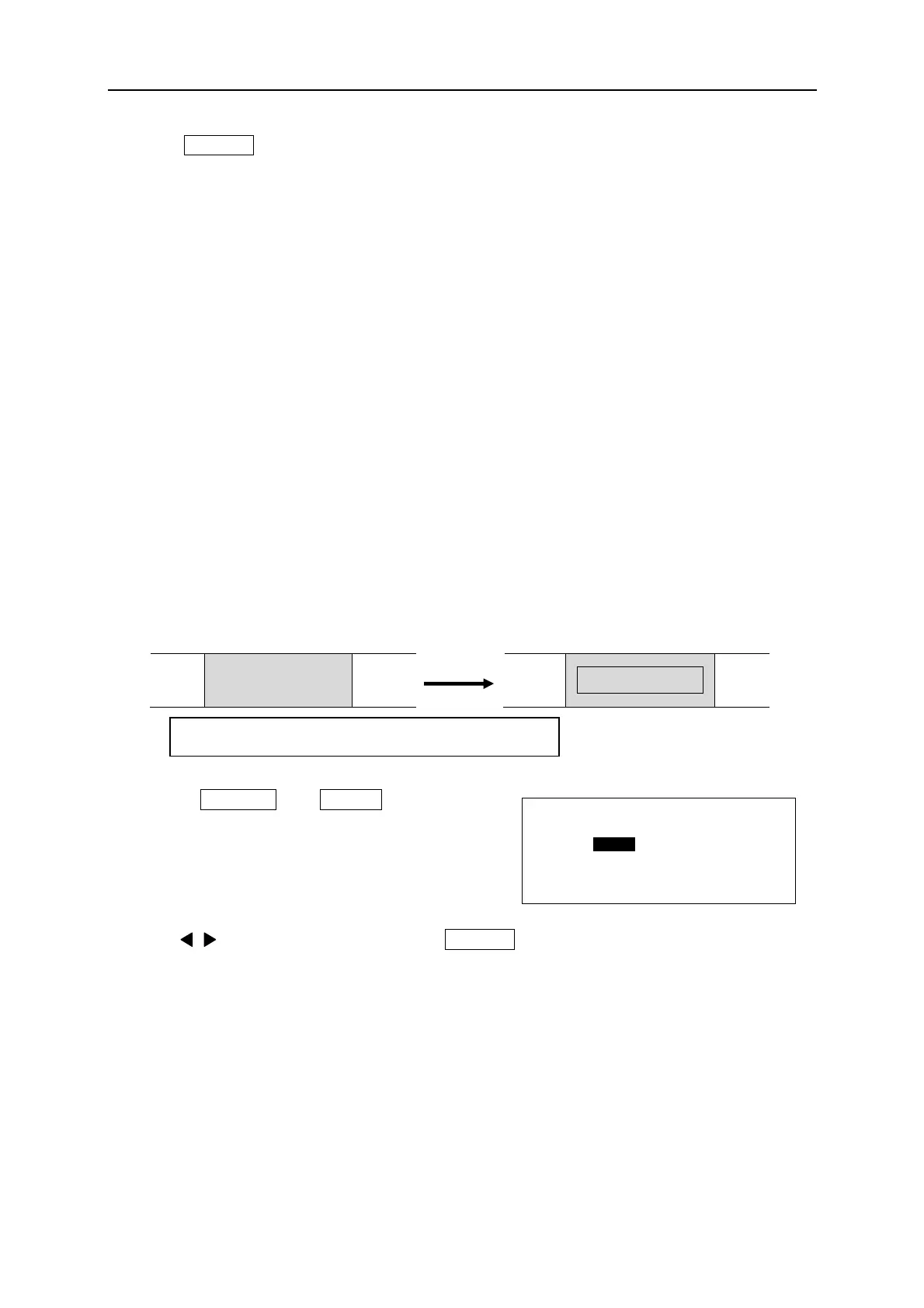Fel! Använd fliken Start om du vill tillämpa 見出し 1 för texten som ska visas här.
42
5. Press ENTER .
Note: ● Make sure to set both the “START” number and the “END” number.
● In the [PITCH PRINT MODE], you can set only one series of “SEQUENCE” in one block
and up to 15 series of “SEQUENCE” in one document.
● In the [NORMAL PRINT MODE], you can set only one series of “SEQUENCE” in one
document.
● When you change the [PITCH PRINT MODE] to the [NORMAL PRINT MODE], all the
“SEQUENCE” settings are automatically cancelled except for the first “SEQUENCE”
setting.
6-9 FRAME
Setting to frame a document.
This function allows you to surround the text with a frame.
LM-390A/PC LM-390A/PC
1. Press SHIFT → RPT (FRAME). The
[FRAME setting screen] appears.
2. Press / key to select “YES” and press ENTER .
Note: ● In the [PITCH PRINT MODE],” the “FRAME” is applied to each block.
● In the [NORMAL PRINT MODE], the “FRAME” is applied to the whole document.
Selectable items: YES, NO
[ F R A M E ]
Y E S N O
