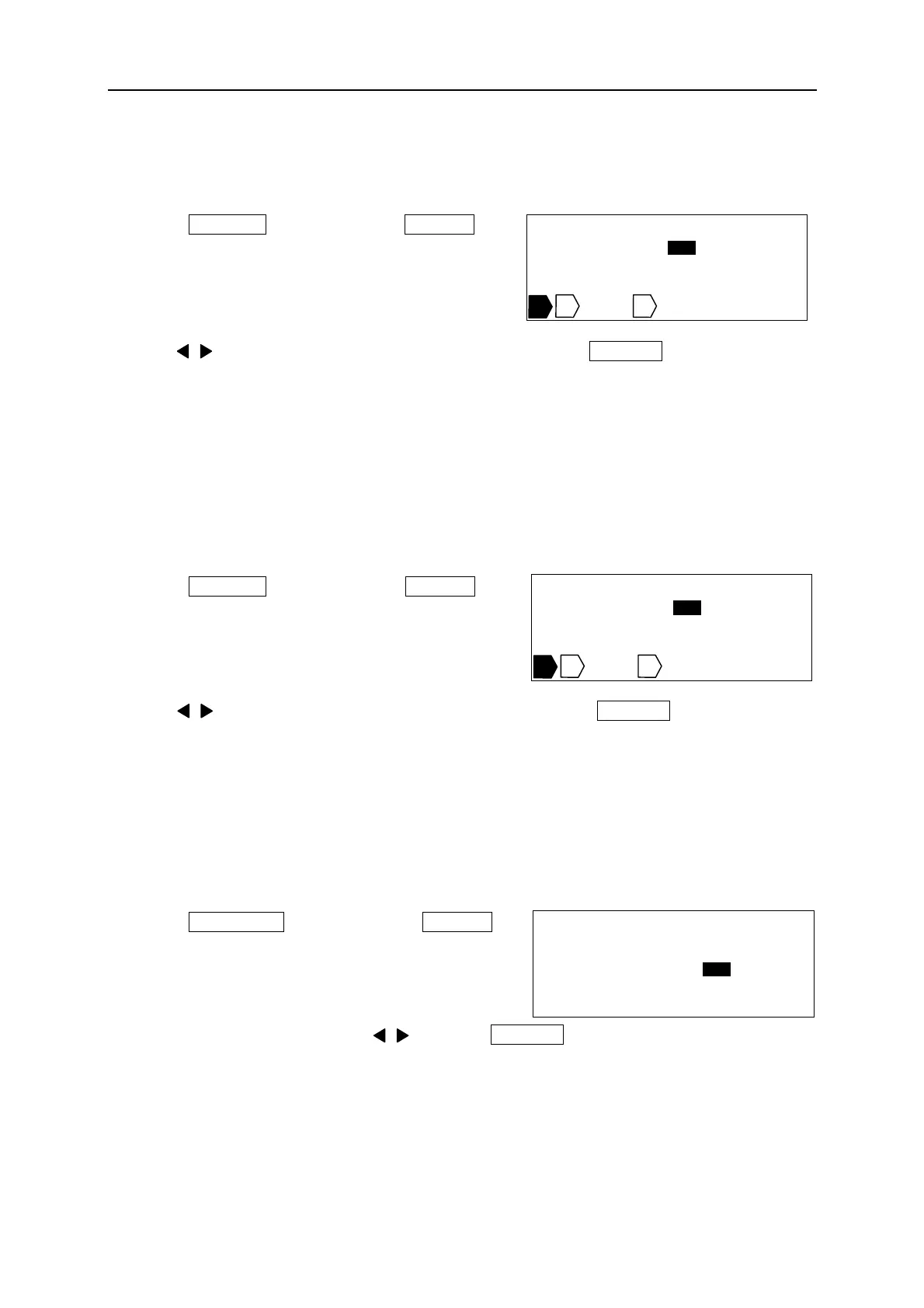Fel! Använd fliken Start om du vill tillämpa 見出し 1 för texten som ska visas här.
54
[RECALL]
Recalling the saved document.
1. Select RECALL . And then press ENTER .
The [FILE NO. selection screen] appears.
2. Press / key or Ten key to select the desired file No. Press ENTER to recall the file.
Note: ● If a document is existing in the [INPUT screen], the message which asks overwriting
appears.
[DELETE]
Deleting the saved document
1. Select DELETE . And then press ENTER .
The [FILE NO. inputting screen] appears.
2. Press / key or Ten key to select the desired file No. Press ENTER to delete
the file.
[INITIALIZE]
Deleting all of the file in the internal memory.
1. Select INITIALIZE . And then press ENTER .
2. After selecting “YES“ by pressing / key, press ENTER to initialize.
[ R E C A L L ]
F I L E N O . = 1
・ T U B E
A 2 X 1 0
[ D E L E T E ]
F I L E N O . = 1
・ T U B E
A 2 X 1 0
[ I N I T I A L I Z E ]
Y E S N O
