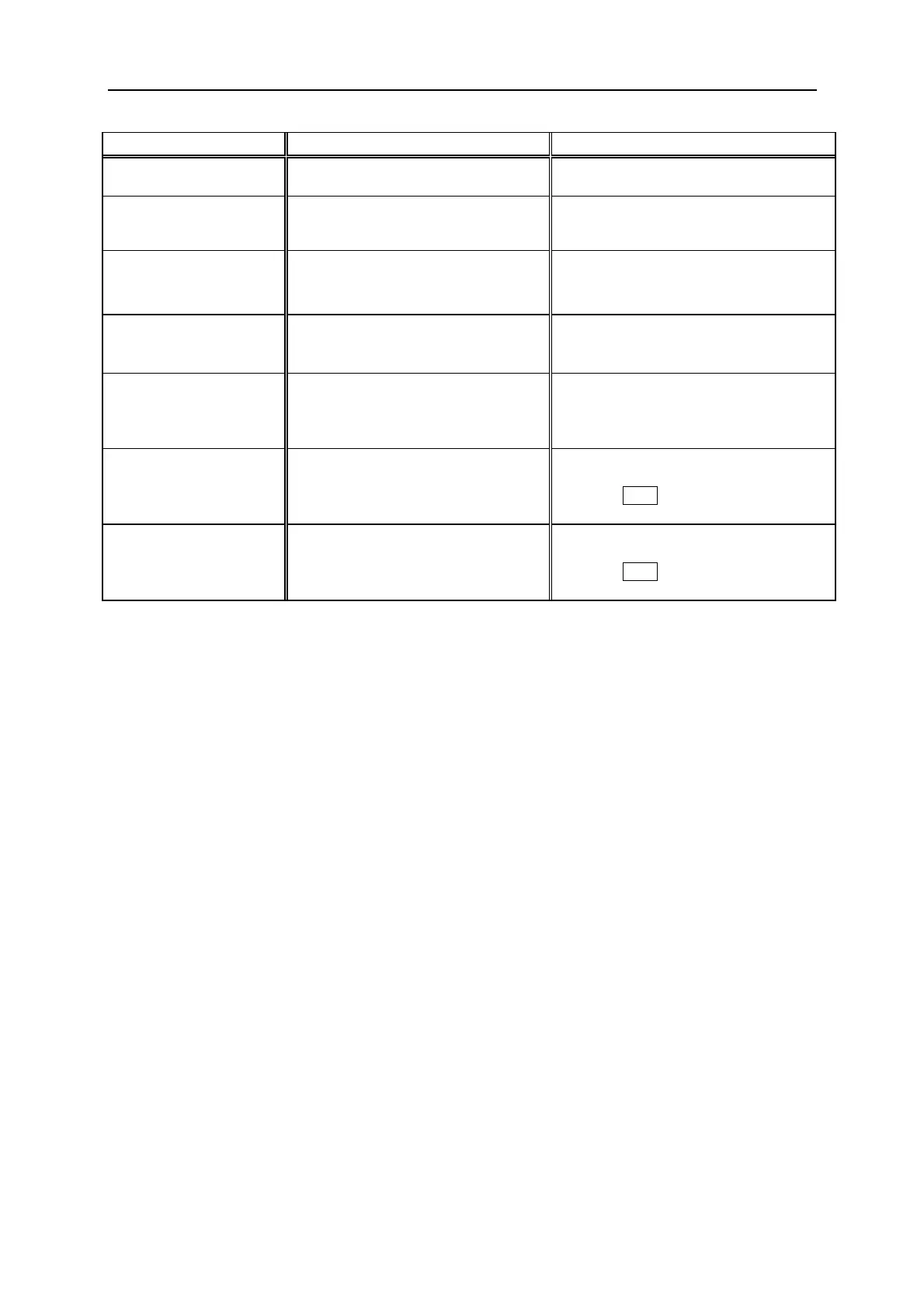Fel! Använd fliken Start om du vill tillämpa 見出し 1 för texten som ska visas här.
66
Error message Contents Countermeasure
NO USB MEMORY
The USB memory has not been
inserted.
Insert the USB memory.
OVER CAPACITY
The USB memory does not have
available space.
Use another USB memory or delete
unnecessary files to create space.
CANNOT RECALL
THIS FILE
Attempted to read a file which is
not compatible with LM-390A/PC.
LM-390A/PC can only read files of
“CSV” file format or “LMF” file format.
READ ONLY FILE
Attempt to overwrite or delete the
existing read-only file in the USB
memory.
To overwrite or delete the read-only
file, change its property to rewritable
file on a personal computer.
PRINTING, LOAD THE
MATERIAL
(TUBE/TAPE)
Attempt to start printing from
“LETATWIN PC EDITOR” on a
computer, without setting the print
material in the LM-390A/PC.
Set the print material, prior to start
printing.
[PC CONNECTION]
DATA ERROR
The data received from a
computer is abnormal.
Unable to receive the data from other
than “LETATWIN PC EDITOR”.
Press ESC and check USB
connection with PC, then try again.
[PC CONNECTION]
COMMAND ERROR
The command received from a
computer is abnormal.
Unable to receive the command from
other than “LETATWIN PC EDITOR”.
Press ESC and check USB
connection with PC, then try again.
