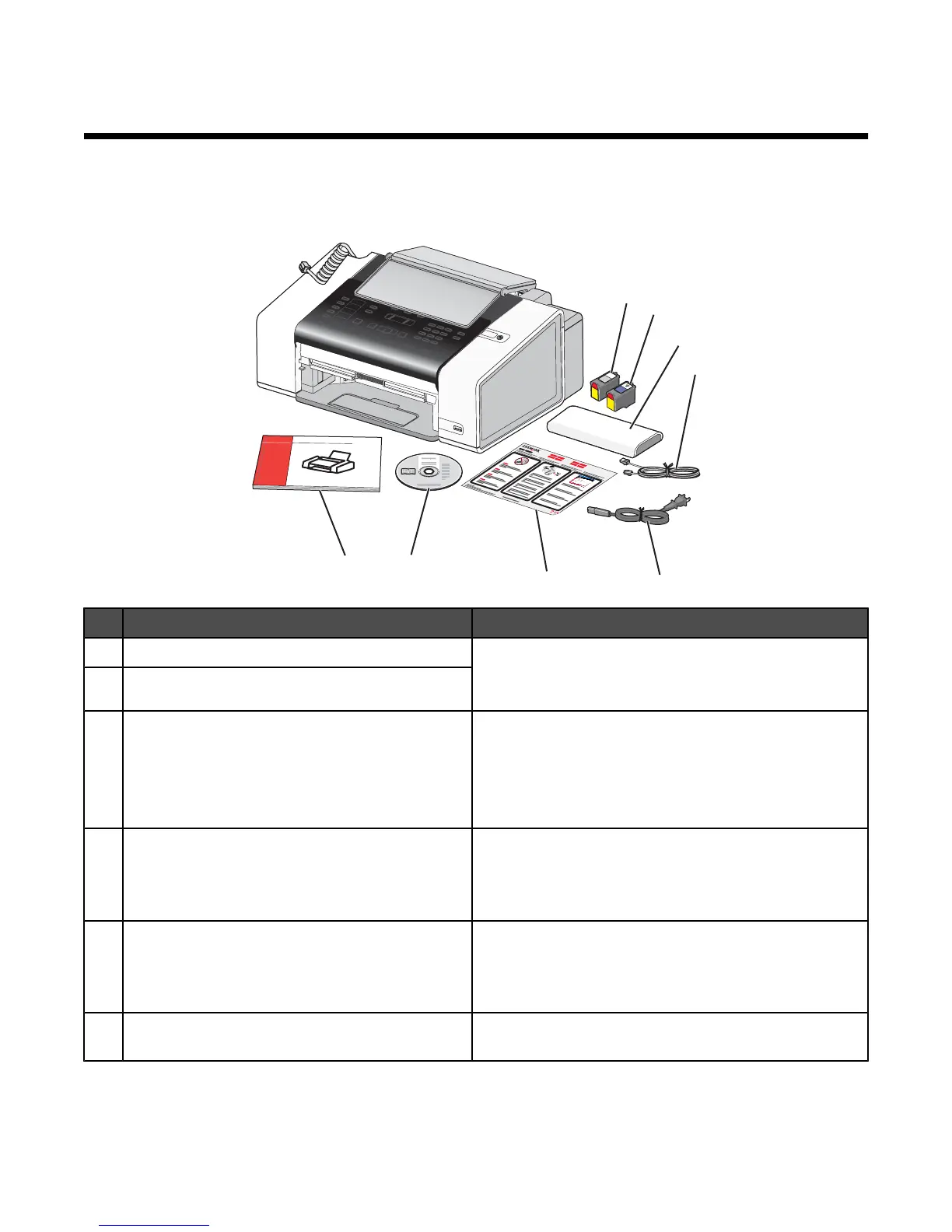Understanding the printer
Understanding the printer parts
Checking the box contents
1
2
3
1
2
3
4
5
6
7
8
Name Description
1
Black print cartridge Cartridges to be installed into the printer.
Note: Cartridge combinations vary depending on the
product purchased.
2
Color print cartridge
3
Telephone handset
• Answer incoming telephone calls and talk to
someone on the phone
• Listen for fax tones when sending a fax
Note: Plug the coiled cord in the back of the printer into
the base of the telephone handset.
4
Telephone cord Use for faxing. For more information about connecting
this cord, see “Choosing fax connection.”
Note: Your telephone cord may look different from the
one shown.
5
Power cord Attaches to the power supply port located at the back of
the printer.
Note: Your power cord may look different from the one
shown.
6
Setup sheet Instructions on setting up printer hardware and software,
and information on setup troubleshooting.
Understanding the printer
91
