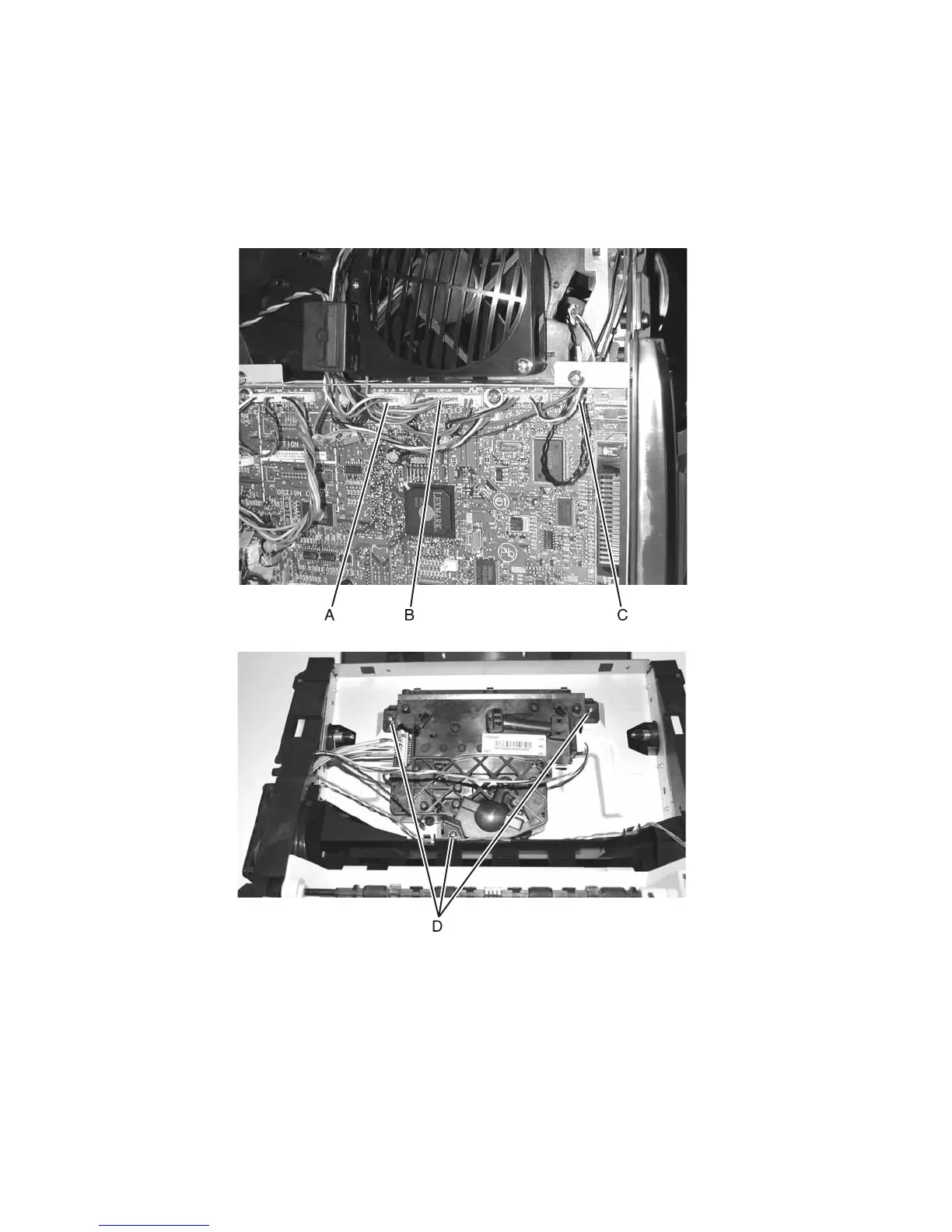4-40 Lexmark™ E350d, E352dn
4512-420, -430
Printhead removal
1.
Remove the top cover. See “Top cover removal” on page 4-7 for more information.
2. Remove the right side cover. See “Right side cover removal” on page 4-5.
3. Remove the controller card cover.
4. Disconnect the cables J5 DRV (A), J8 LXK LSU (B), and J15 (C) from the controller card.
Note: Be sure to remove the toroid before disconnecting the cables.
5. Remove three screws (D) securing the printhead.
6. Remove the printhead.
Reinstallation note:
• Install the new printhead by lining up the alignment knub with the indicator located at the front right-hand
screw.
• Be sure to place the toroid back over the cables.
• Mechanically adjust the printhead, if necessary. See “Printhead assembly mechanical adjustment” on
page 4-13.
• Electronically adjust the printhead. This is a necessary step. See “Printhead assembly electronic
adjustment” on page 4-8.